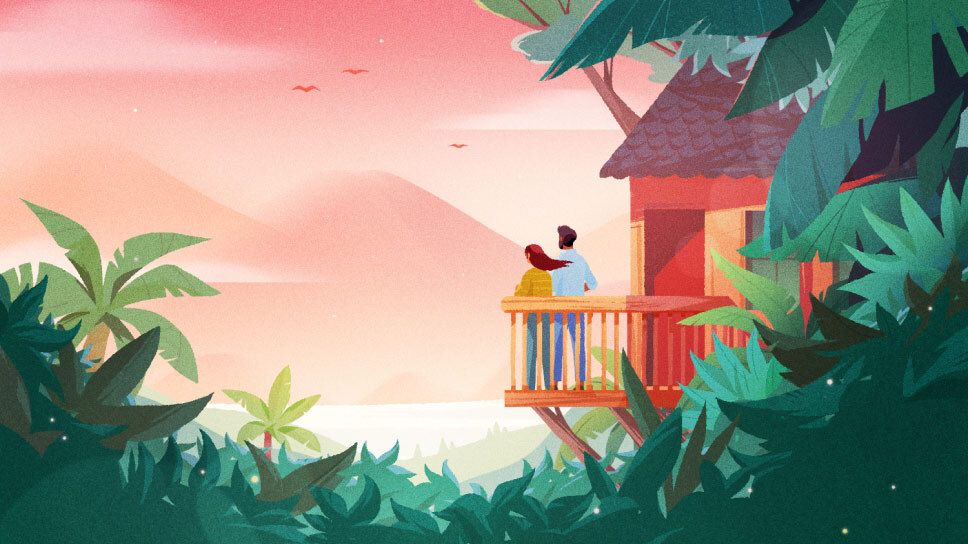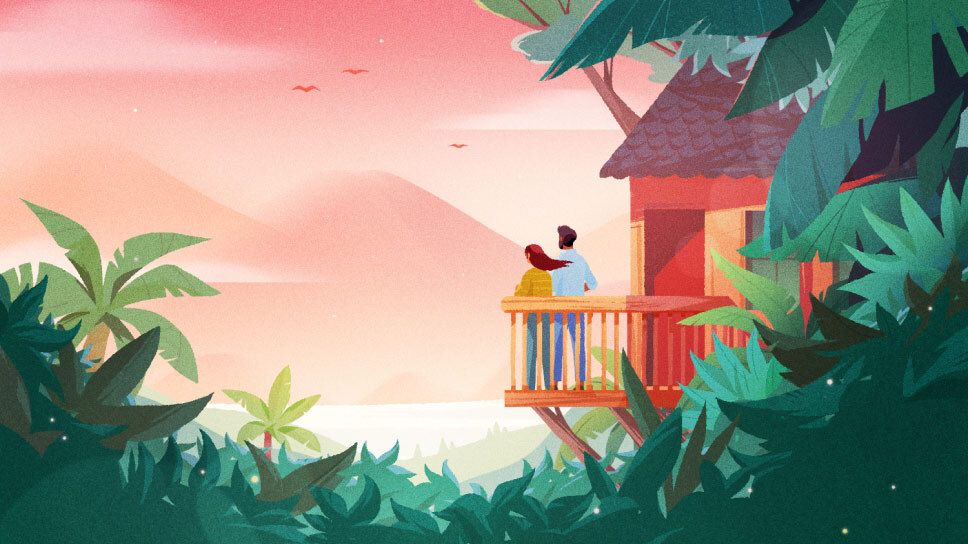
Have you ever had nervous guests at check-in? Do you find yourself answering the same questions over and over?
Airbnb’s new guest Arrival Guide can help your guests have a more confident and seamless start to their stay, and help save you time.
Starting this month, guests will find a new check-in guide at the top of their Trips tab 48 hours before check-in, giving them important details like directions to your space, check-in instructions, and wifi info.
In order for this to work, you’ll need to check that you’ve filled out all the fields under the Info for guests section of your Listings tab.
Check out the RC article for more details, and to see how your guests will experience the Arrival guide.
The Arrival Guide will be available to guests on all three platforms (IOS, Android, and mobile web) by the end of May 24, 2021. Guests won't receive an Arrival Guide if their Host doesn't have check-in information filled out on the listing, so we recommend double checking just to be safe.
What do you think of the new arrival guide? What are your tips for making the best use of the Arrival guide for your hosting routine?