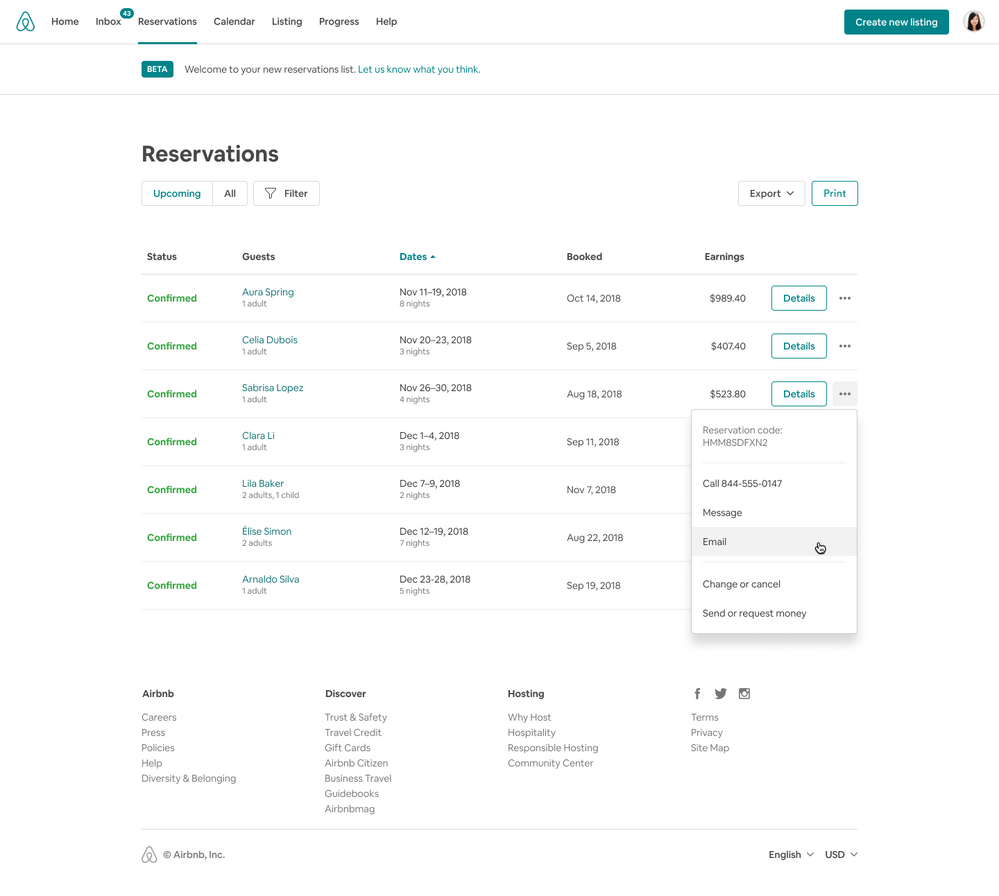You’ve told us that the Reservations List is an important tool for managing your listing on Airbnb, so we want to make sure it has the functionality you need. We asked hosts in the Community Center how you use the Reservations List and what improvements you’d like to see. Then we redesigned the page from the ground up, incorporating some of your feedback.
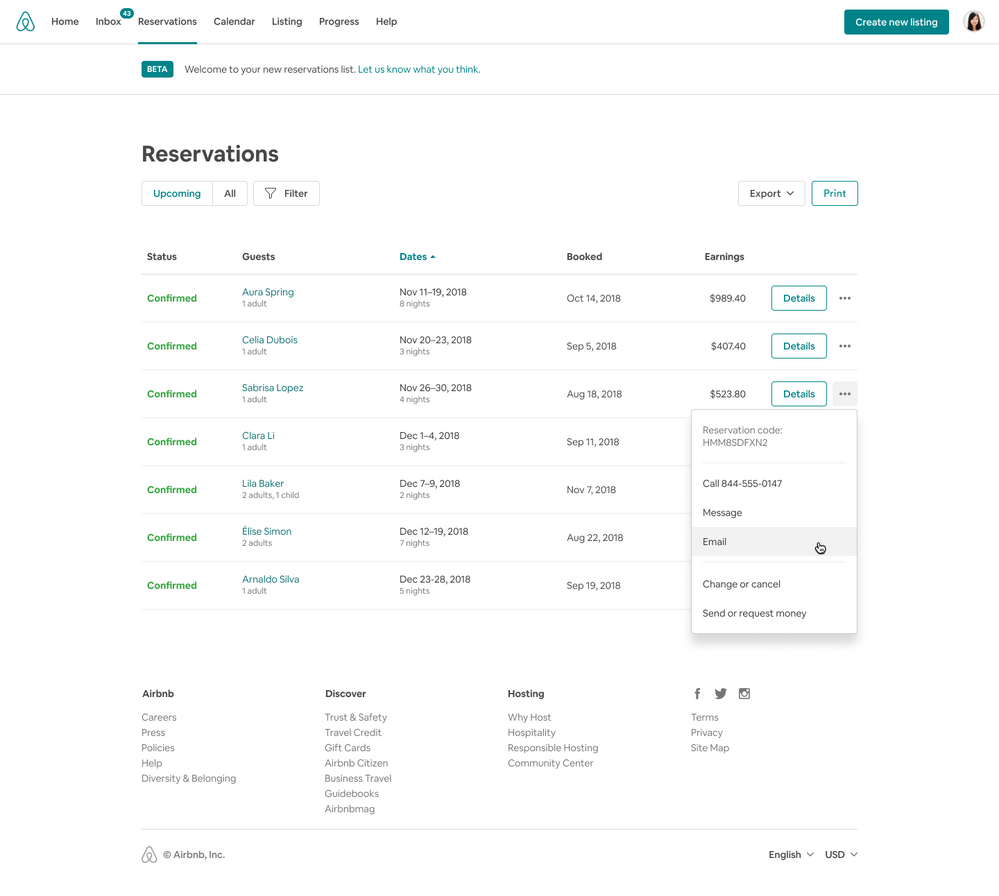
Here are some of the improvements you can expect:
Easier access: Many of you told us that the Reservations List had become difficult to find. To address this, we added a direct link to the main navigation at the top of your page (to the right of Inbox). Now, you can access your reservations anytime, without having to bookmark the page.
Better navigation: As we added information to the Reservations List over the years, it became difficult to scan quickly for the details you wanted. So we moved some of the information around to make the page cleaner and more intuitive.
The most important information is listed in the columns. Click the Details button in the right column to open a full-page view of the reservation, including the payout breakdown, additional guests (if applicable), cancellation policy, and more. We also redesigned the page to be more printer-friendly so that your downloadable reports are easier to read.
Sort and filter functions: We added sort and filter capabilities to give you more ways to view your list of reservations. You can now view your reservations by Upcoming or All, as well as sort by booked dates. We’ll continue to add sorting and filtering functionality, so watch for more updates.
Downloadable Reservations List: Your Reservations List is now more portable. By popular demand, we’ve introduced a brand new export functionality. Now you can export your entire Reservations List as a comma-separated values (CSV) file, which you can open in Excel or another spreadsheet app.
More accessible calendar syncing: The calendar syncing function is now easier to find under the Export menu in the upper right of your Reservations List. You can export your reservations to any calendar that uses the iCalendar format, such as Google Calendar.
Consolidated follow-up menu: You still have all of the follow-up actions available that you can take on a specific reservation, including Call, Email, or Cancel. We moved these functions to a submenu that you can access by clicking the three dots to the right of the Details button. On this menu you’ll also find the reservation number and VAT invoices (if applicable), so that they’re always easily on hand.
Ongoing feedback: We want your continued input so that we can keep improving the Reservations List, so we included a feedback module on the page. You can submit your ideas anytime for making the Reservations List even more powerful.
Stay tuned for more changes as we continue updating the Reservations List!