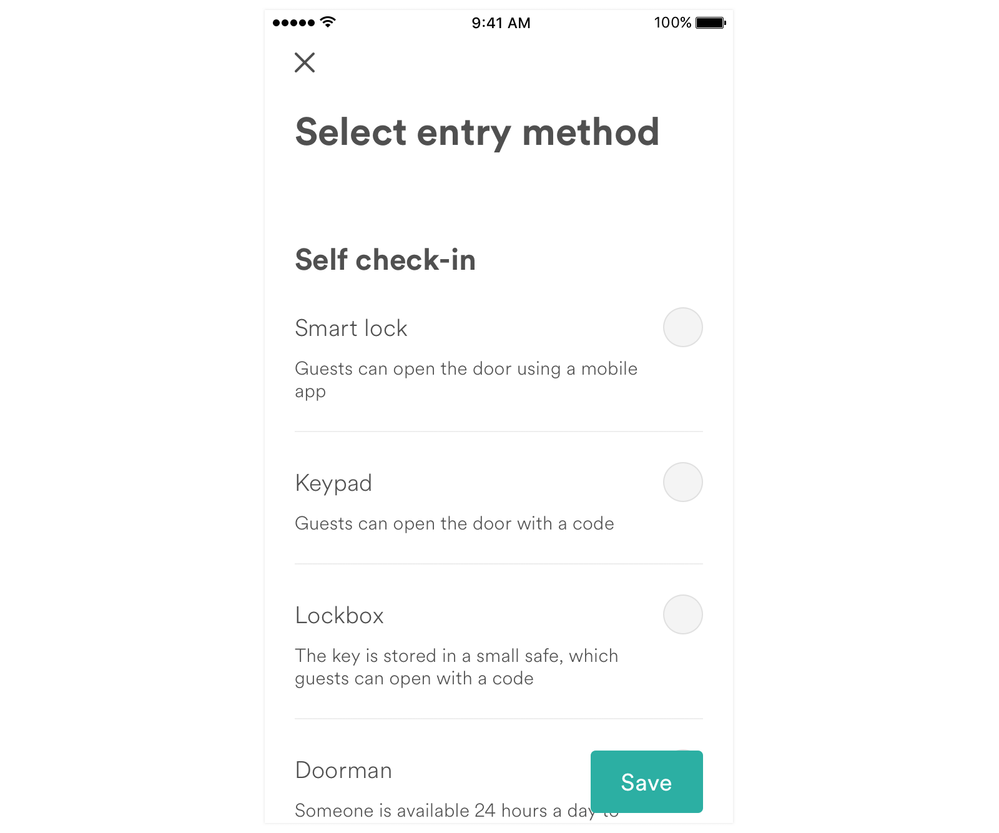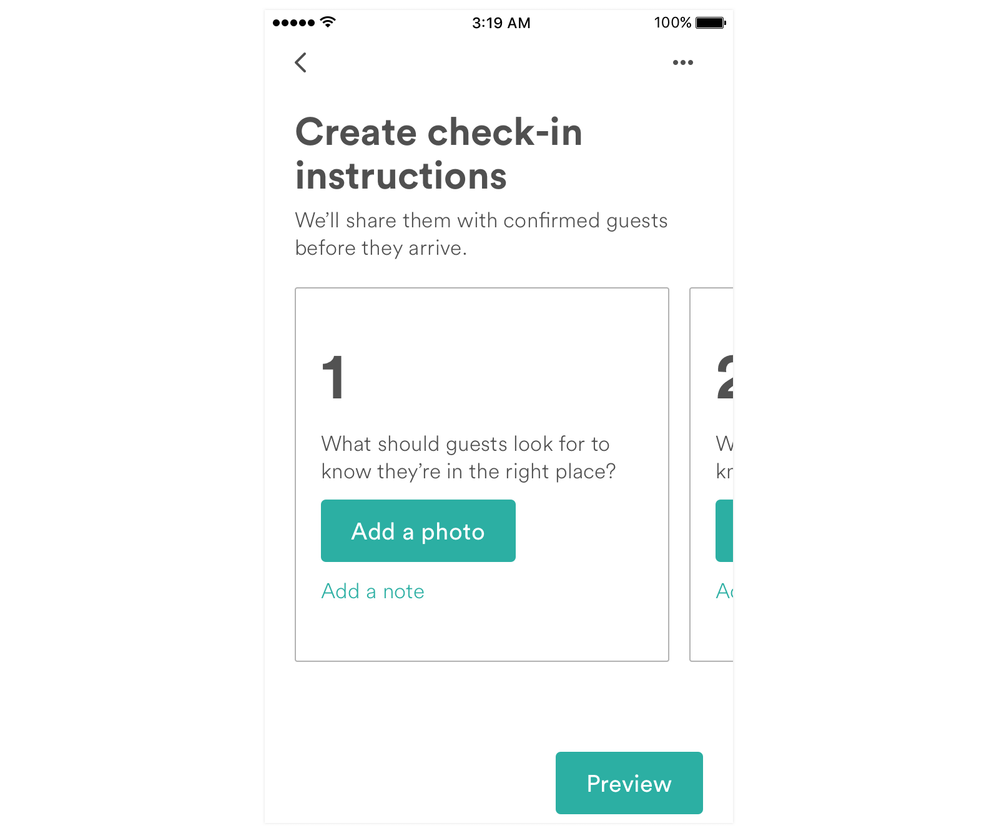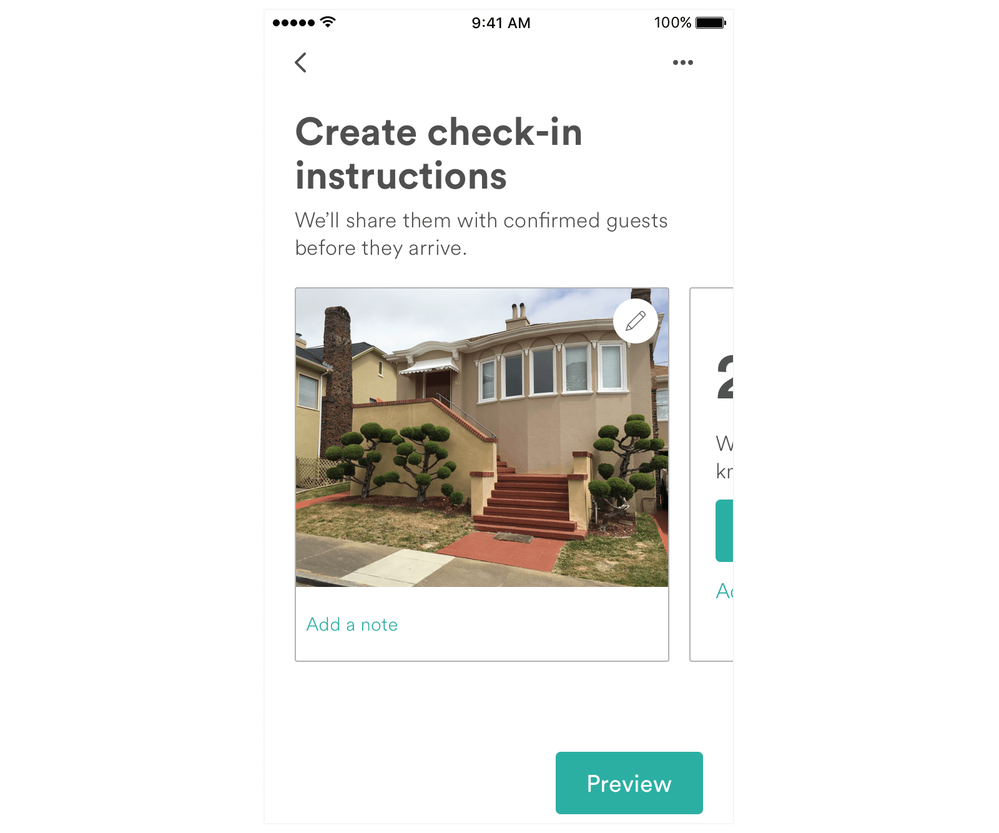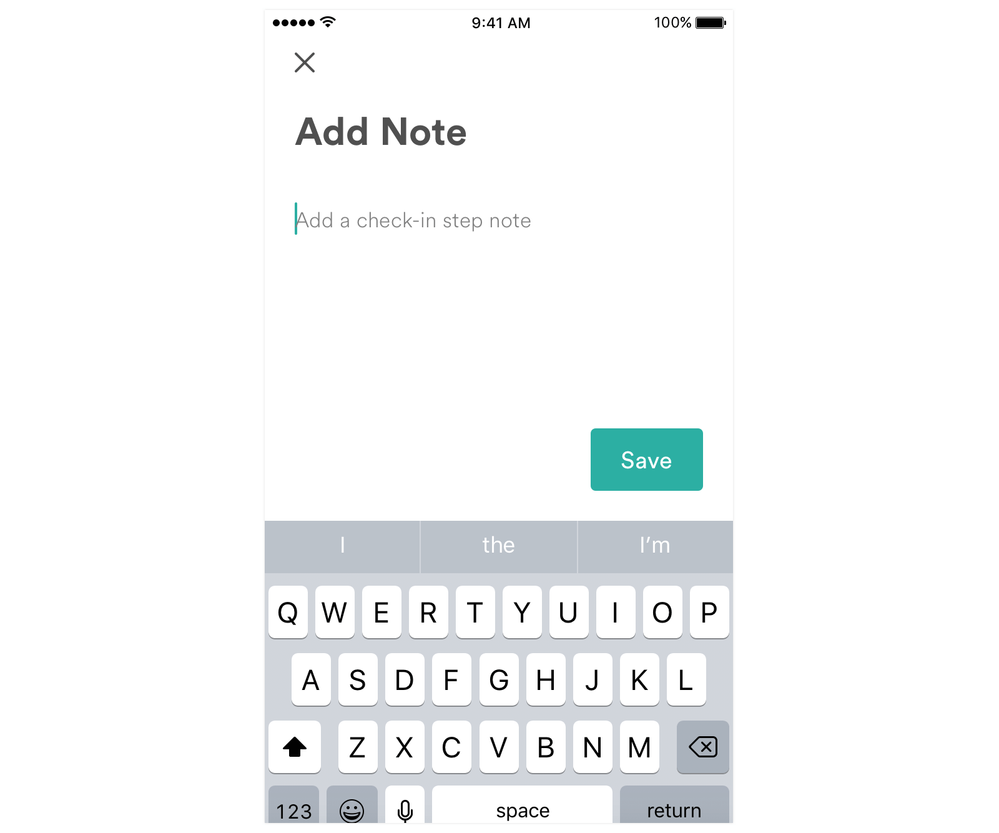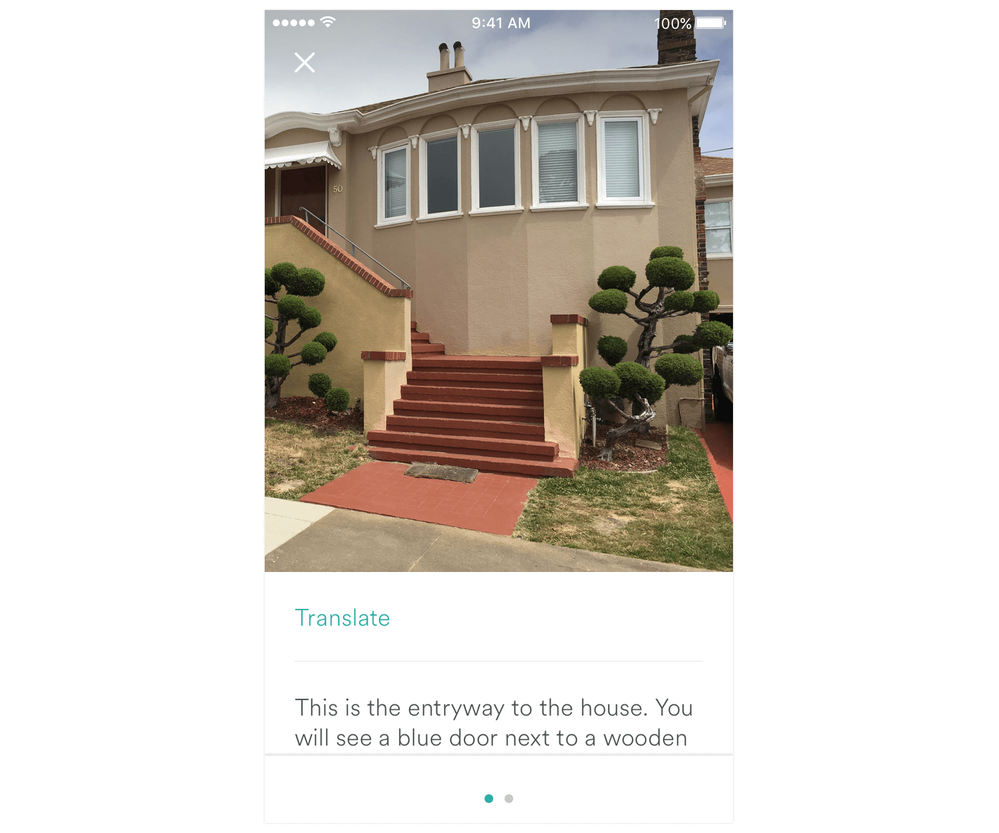Check-in can be a confusing process for guests, and if things don’t go smoothly, it can cause extra work and worry for hosts, too. There’s a tool on the Airbnb mobile app that can help: check-in guide.
“I use [the check-in guide] to put all my check-in information within the premade fields. It saves me time and allows users to find things quickly,” said Superhosts John and Mary Ann, of Fayetteville, North Carolina.
The check-in guide tool allows you to write step-by-step instructions once, within the Airbnb app, so you won’t need to rewrite or copy and paste instructions from another email when you message future guests. You can even add photos to show landmarks or hard-to-find lockboxes, and to help guide guests who speak other languages. Creating this guide once helps you save time, of course, and also helps prevent miscommunication; you won’t run the risk of accidentally leaving out an important step, as you might in a one-off email to guests.
The tool also handles communication follow up for you: Three days before confirmed guests arrive, we’ll automatically send your check-in guide to their smartphones so that they can pull up the information easily via the app and throughout their trip, even without a local data plan. If guests don’t have the Airbnb app, you can still share your guide: Simply go to “messages,” press the “key” icon, and encourage your guests to save the link. Guests will be able to access your guide three days before they arrive.
Here’s how to make the most of the check-in guide feature and set the stage for a smooth arrival.
5 simple steps to publish a check-in guide:
- Select your entry method
Grab your smartphone, open the Airbnb app, and go to your listing. Under “Guest resources,” click “Check-in instructions.” Whether you greet your guests in person or choose self check-in, you can still create a check-in guide. The first screen will prompt you to select your entry method: smart lock, keypad code*, lockbox, or doorman.
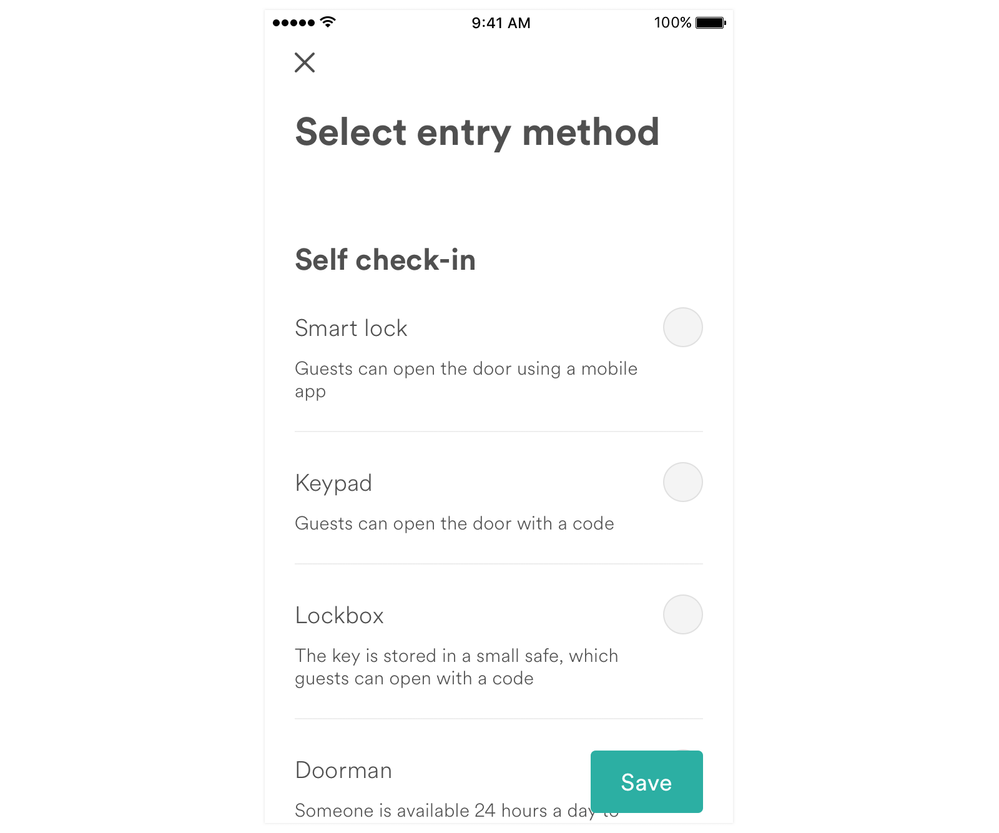
Some hosts have guests check-in on their own and settle in before greeting them in person. “Nowadays we let the guests do self check-in, which makes them feel more at home,” say hosts Siyana and Khalam, of Imbituba, Brazil. “Then I write or make myself available to better explain the house, appliances, gas, and whatever else is needed.”
*For extra security and peace of mind, remember to change door or lockbox passcodes between guests.
- Create your check-in instructions
Next, you’ll be asked to edit check-in instructions and write detailed steps to help guests locate and get inside your home.
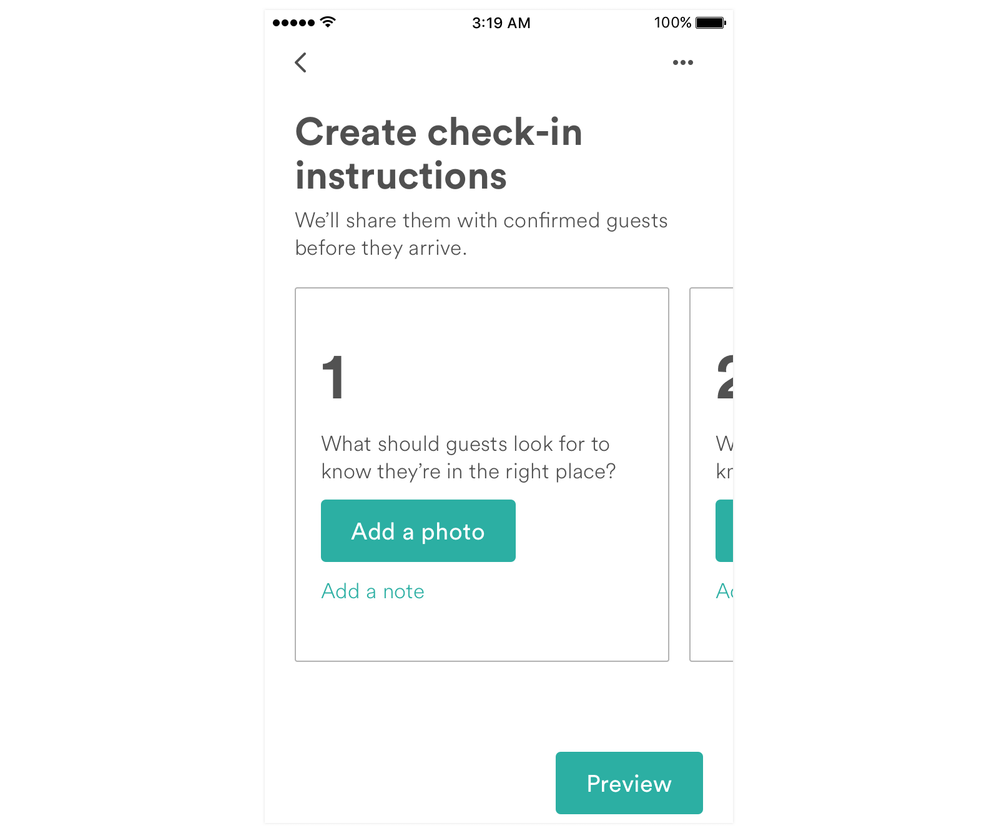
Here are some step-by-step instructions** from hosts:
- Stay to the left of the driveway.
- The cottage is at the top of the property. Normally, I keep the lights on for your arrival.
- The front door needs to be pushed tight for it to close properly.
- The thermostat for the heater is behind the shutter next to table.
- There is no password needed for wifi. Feel free to log in.
—Rubén and Dorothy, Vermont, United States
- Head through the first gate to the back of the cottage.
- When you go through the second gate, you’ll find a small lock box.
- The lockbox code is [code].
- After you grab the key, be sure to close the lockbox and scramble the code.
- Please don’t forget to return the key to the lockbox when you leave.
—Ben and Angel, Wellington, New Zealand
**Instructions have been edited and adapted for length and clarity.
- Upload photos
Give guests a visual guide by clicking on “Add a photo.” You’ll be able to upload pictures of your entry*** or unique features of your home right from your phone’s photo library. Simply select the photo you’d like to feature, and it will be added to your written instructions.
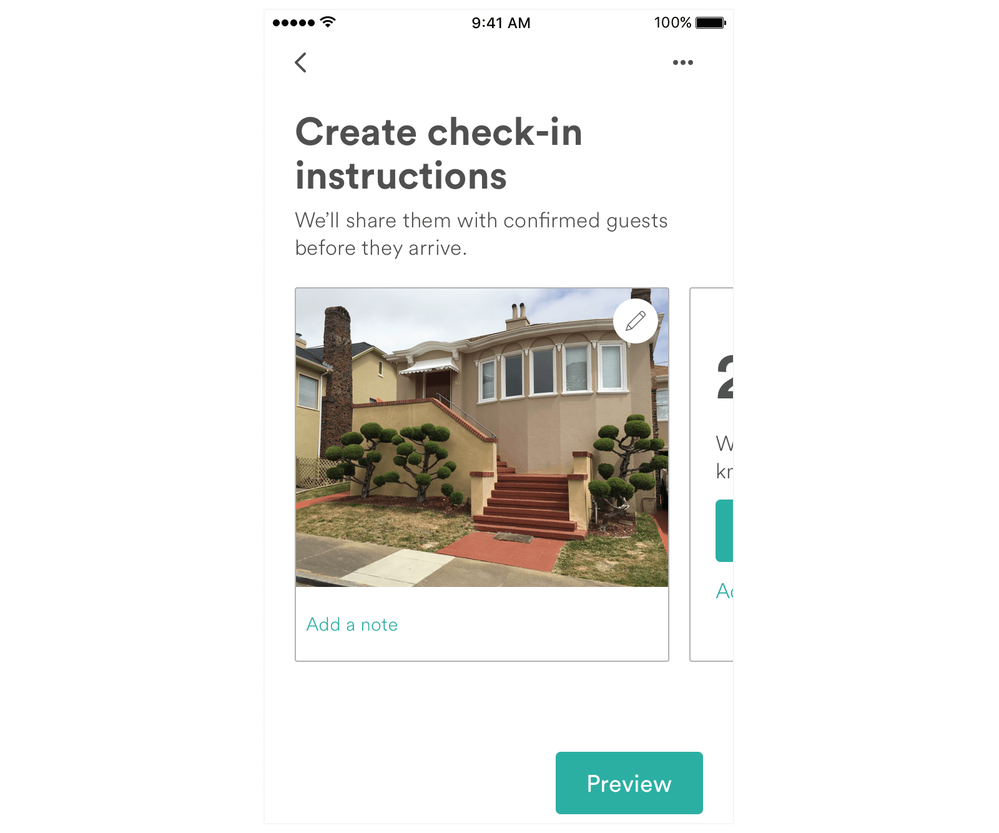
These hosts also include street information and links to maps:
I include a photo of the front of the house, and if they are bringing a car I indicate which of the garages they can use. I also let them know that my street has two very specific times for vehicles.—Jessi, Mexico
I [include] a detailed explanation on how to find the [house]boat with a map and photos of the area.—Maeva, Msida, Malta
***Some hosts have told us they feel uncomfortable showing photos of the front of their homes. If you feel the same way, try photographing items close-up. Also, keep in mind that check-in guide photos will not be published to your listing. They will only be shared with confirmed guests three days before they arrive and during their stay.
- Describe your photos
Once you’ve selected photos, click “Add Note” to include any details or additional instructions.
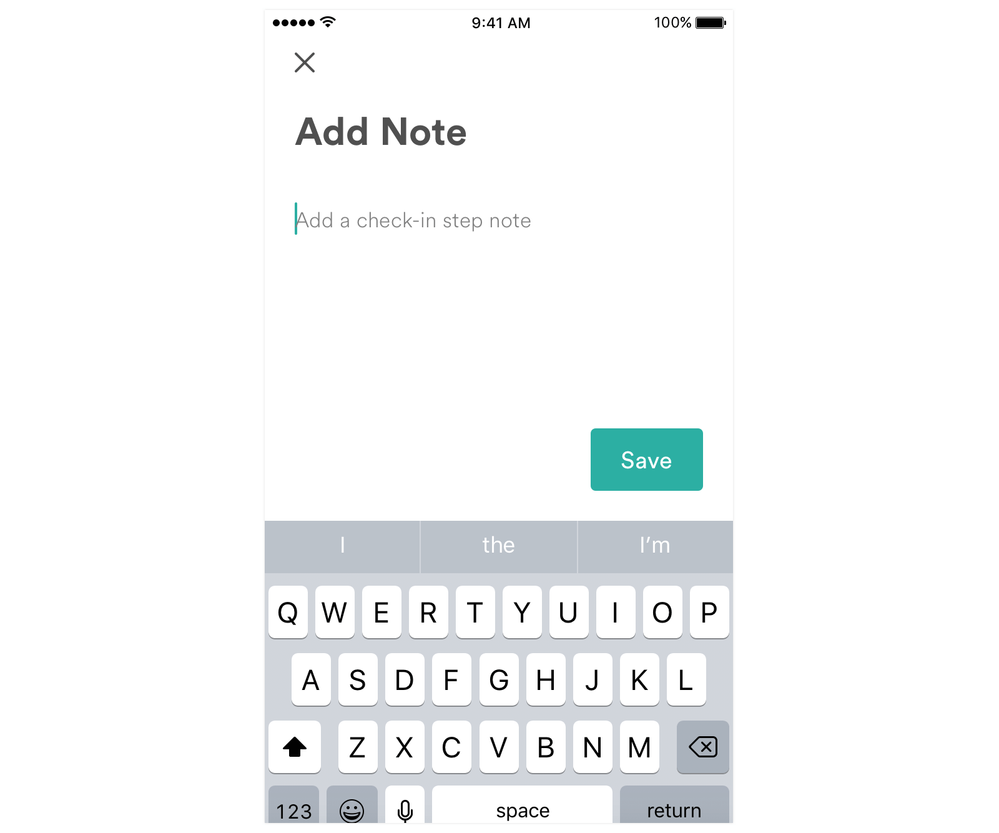
Some hosts recommend adding a little humor to get guests’ attention:
“Hi, we are looking forward to having you here in our part of the world. Could you please SMS me your expected arrival time on [phone number] so I can make sure I am not feeding the crocodiles in the lake?” Yes of course it’s outrageous, but it always gets an immediate response. We all have a laugh. I know when they will arrive, and the check-in happens on time and without hassle—or crocodiles!”—Robin, Mount Barker, Australia
- Preview, then publish
After you’ve added photos and text, you can review your instructions. Click the more menu “...” to reorder or delete steps, or to see a sample guide. And when you’re confident your instructions can guide a guest inside, press “Publish.”
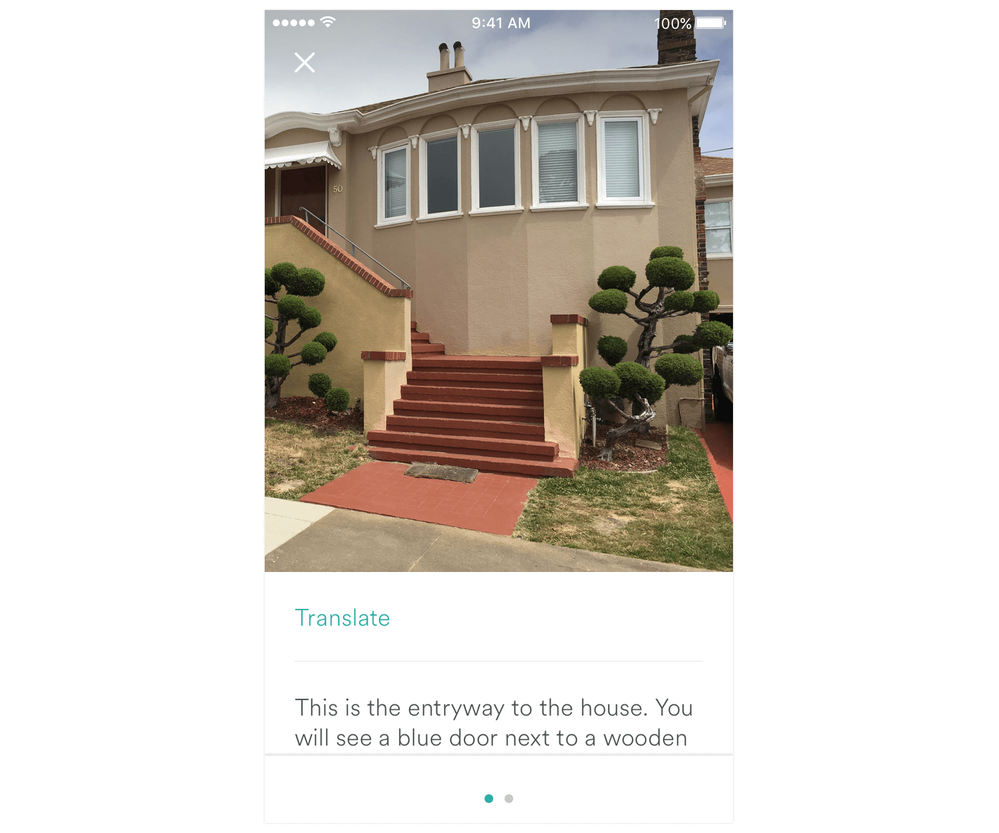
Once you’ve published your instructions, we’ll automatically share your check-in guide with confirmed guests three days before they arrive. Easy check-ins mean you’ll save time and set the stage for a five-star review.
Just take it from hosts like Stefan, of Wiesendangen, Switzerland: “Our efforts are limited to the absolute necessary. There is no idling or reworking. Nothing is forgotten, and there isn’t the stress of ‘Did I already….? Do you have….?’ Thanks to the [check-in guide], our standard is always the same without any additional effort.”