When I put in the city my listing is in, my listing doesn't ...
Latest reply
When I put in the city my listing is in, my listing doesn't show up. Many listings in the next town over, but not mine.
Latest reply
I just had new photos taken of my property.
My photographer told me to find out the optimal size and resolution to submit my photos in. He said if I submit images that are too large/high res they will loose clarity if they need to be reduced . My new photos are absolutely spectacular.
I want them to be posted in their best possible format.
Donn
Answered! Go to Top Answer
Jeebus, if you don't have any new information to contribute, why even post? It's especially annoying to see a representative from AirBnB, that might actually be in a position to get the data we ask for, not even bother to understand the problem area before posting. A photo of 0.6 Mpix, as you suggested, is in no way a high resolution image. The problem all of us is facing is that AirBnB takes a high-resolution image (say of 20Mpix) and resizes it using parameters that make it look crap (probably solely chosen just to save AirBnB cpu, bandwidth and storage costs).
The problem is not resizing per-se, it's understandable that AirBnB needs to scale images down to avoid huge bandwidth costs. The problem is that the results are so crap, so people would like to fine tune it for optimum effect. From some very basic research, it seems that the max horizontal resolution is 1440px, which coupled with the tips from AirBnB on using a ratio of 1.5 (1024 x 683) would set the max vertical resolution to 960.
The best case would be if the AirBnb service would skip resizing given that the image was beneath a certain file size threshold and the max resolution. That would mean we could upload 1440x960 images directly without any alteration, fine-tuning the quality parameters for the file size threshold. I remember that Facebook's image upload used to work like this in past, so if you knew what you were doing you could bypass the quality deteriorating resizing process and get far better looking photos.
I realize the site is not Flickr, but people still should be able to get the basic info on how to get their photos looking their best when prompted.
They're doing this for a reason, and money is behind it.
It's a little bit more complicated than that ... You would hardly be able to use the internet if companies did not scale down images to a usable size. My camera, for instance, produces 10MB JPEG files at full resolution (20 Mpix). That's more than fifty times bigger than what is required for a typical image. So scaling is needed for a good experience!
Unfortunately, they set the max resolution a bit too low and the default compression a bit too high. And that probably is a money issue.
1440x960 pixels - Good quality and right ratio of width to hight
My phone doesn't offer this size
No one here has devices that do. We employ extra programs that resize (scale down) images to this size and upload the resized images. This is basic computer knowledge and on a computer you can do it even using something like MS Paint.
Your phone can do it too:
On Android I have installed the app Pixlr, which can export a resized image. This exists on iOS too (if you have an iPhone).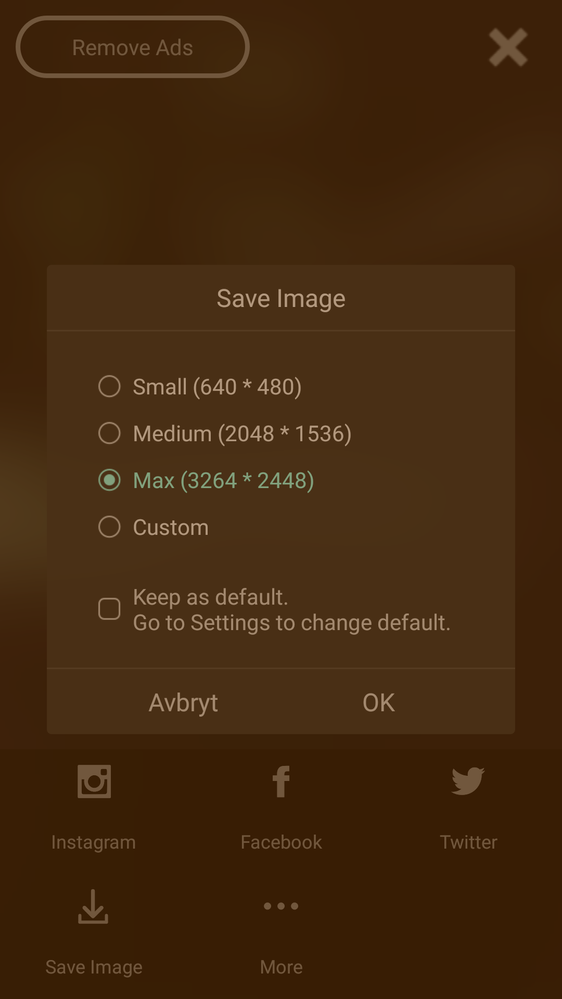
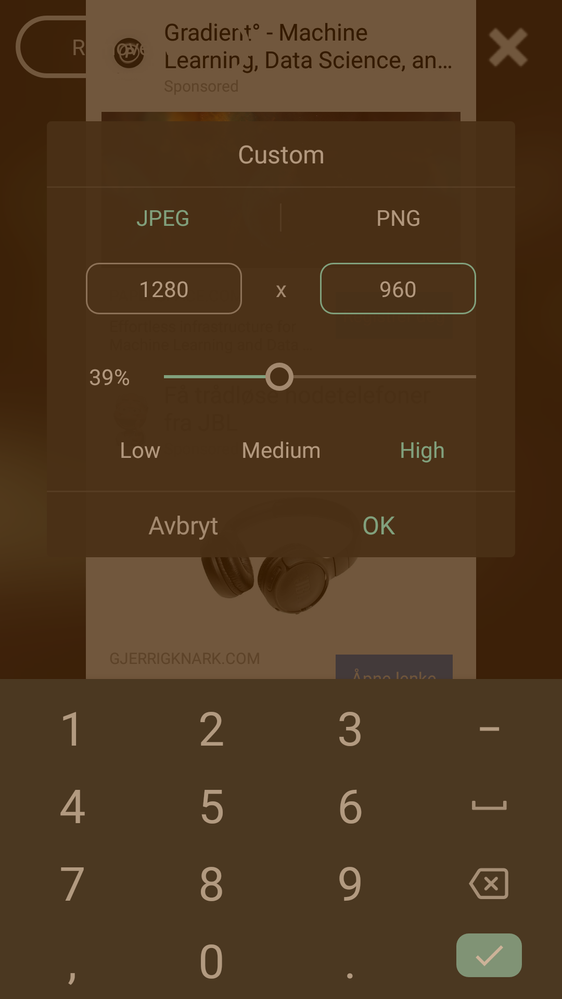
As you can see from the screenshots in the previous reply I didn't export using the exact size recommended. That was because my phone takes pictures with a ratio of 3:4, whereas the ideal ratio is 2:3. To get that you need to crop the image first to the right ratio. The mentioned app can do this in its Crop tool: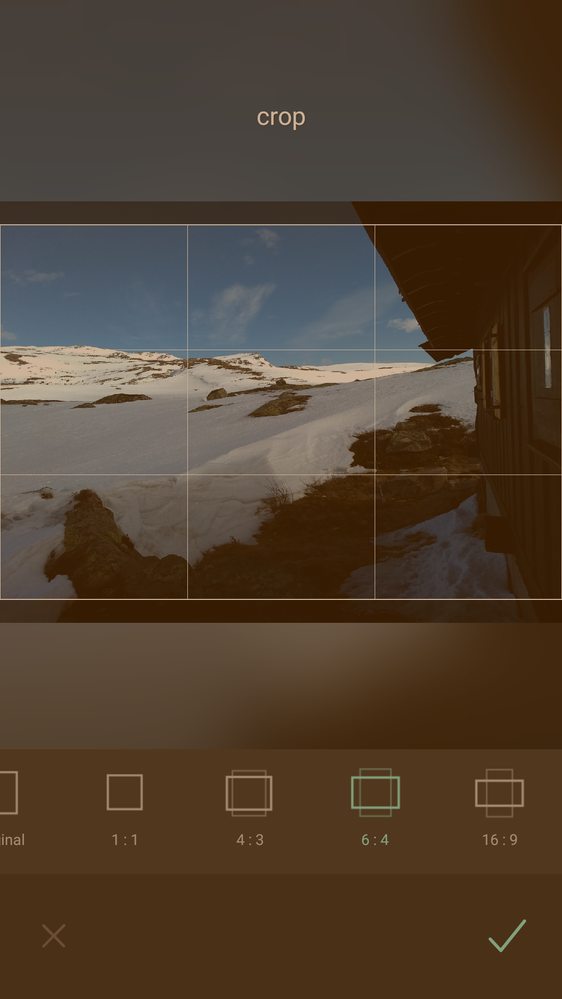
Okay, since you had to get a professional photographer this is the plan I imagine since I've always had success uploading my phone photos until very recent.
That's not what anyone is suggesting. I think you need to carefully reread this thread.
I have been asked to find out the recommended size for the cover photo.
Can someone please assist?
Hello,
I'm new to AirBnB and looking for similar guidance about image resolution. What is the limitation in terms of size and resolution?
Moade
I use Photoshop to resize and adjust lighting for my photos. However that is not something that everyone knows how to do. There are some free or cheap programs like Gimp that all some photo resizing and enhancing. That said, I am still looking for the format. I believe horizontal or vertical will work but the verticals will not appear as large.
720x540 now, what a joke...
According to Airbnb themselves... airbnb.com/help/article/477
"Resolution matters—make sure your photos are at least 1024 x 683 pixels. When in doubt, a bigger photo is better."
I'm a photographer shooting for a new client, so I want to make sure I get him exactly what he needs. I'm going with this for now unless he tells me they uploaded looking like garbage. I'm going to supply him with images that are 1024px wide and let him know that this came from Airbnb's website. If they look like garbage for some reason, I'm happy to export large images in an effort to strive for better quality.
Fingers crossed!