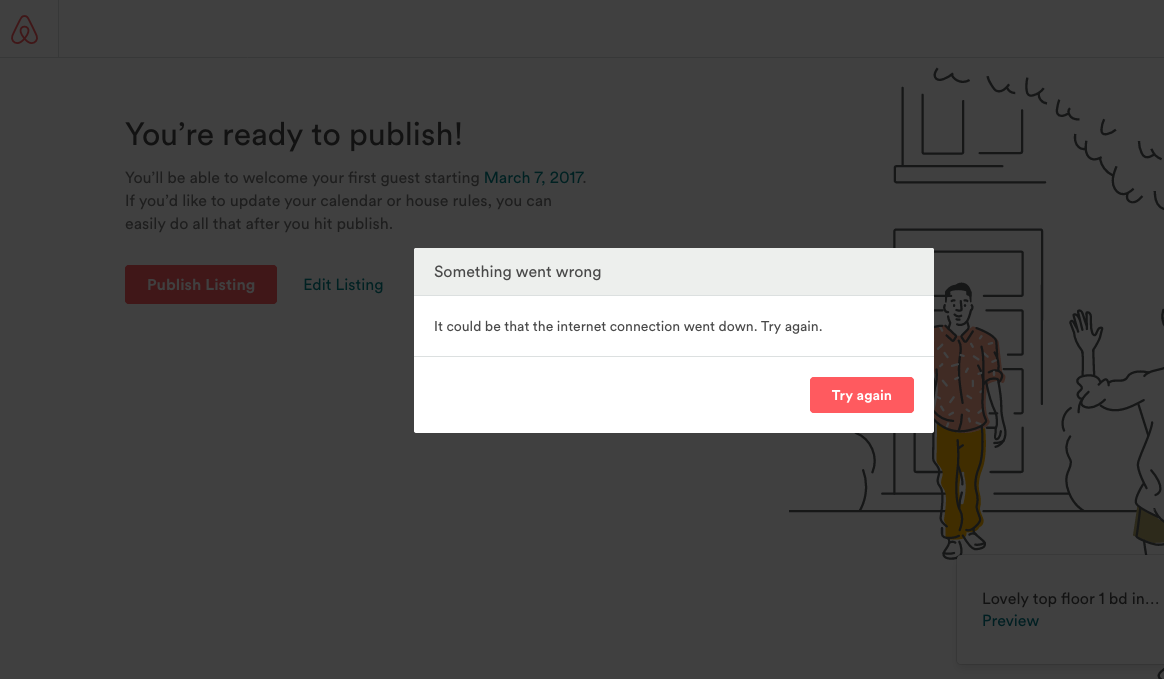Hello @Wictoria0,
Thank you for letting us know about the issue preventing you from publishing your listing. I am very pleased to update you that this has now been resolved. 🙂
If you haven’t already published your listing, the quickest way to proceed with this is to take the following steps:
- Close your browser (Chrome, Firefox, etc) and open a new browser session. Visit airbnb.com and login to your account
- Visit ‘Your Listings’ tab under your Host Dashboard
- Click the Red ‘Finish Listing’ button
- Click on Step 2: “Continue" and fill out any remaining information (note: You may have to re-enter your description, title, or photos)
- Click 'Publish Listing'!
We are really sorry for any frustration this may have caused you.
Please do let me know how you get on and if you have any additional questions on this.
Thanks,
Lizzie
--------------------
Thank you for the last 7 years, find out more in my Personal Update.
Looking to contact our Support Team, for details...take a look at the Community Help Guides.