Add Note' function is missing from each Calendar in the May ...
Latest reply
Add Note' function is missing from each Calendar in the May 2025 new look. What a silly idea from Airbnb! They introduced t...
Latest reply
Hey guys need help. I used to be able to Set short-term discounts back when I was a host, last year. I took a hiatus and am a returning host. I found short term discounts disabled for my account. Like I can see my old promotions but not able to offer new promotions. I contacted airbnb and was told only new hosts can do this. I do not think that makes sense. I know as new hosts, we can offer some promotions like once or twice. That is not what I am talking about. I an speaking of the ongoing ability to set promotions any time for certain dates or months. And if you offer 25% or more, airbnb send a weekly promotional emails through their mailing lists. And for under 25%, you nightly rate gets a strike line. Know what I am talking about? Please help. This is driving me nuts cause I stopped getting bookings and that promotion used to be magical.
Answered! Go to Top Answer
What CS told you was incorrect. Surprise, surprise. 😞
You should be able to add promotions on your calendar.
Go to your calendar on the browser version of Airbnb. Don’t select any dates. On the right-hand side, make sure you are on the Pricing tab. There should be a Promotions section, and then Custom Promotion under that. Select Custom Promotion, and it will prompt you to select the dates for the promotion.
NOTE: If you don’t see the Custom Promotion section, there are certain exceptions in which it will be disabled. Read here:
https://www.airbnb.com/help/article/2720
What CS told you was incorrect. Surprise, surprise. 😞
You should be able to add promotions on your calendar.
Go to your calendar on the browser version of Airbnb. Don’t select any dates. On the right-hand side, make sure you are on the Pricing tab. There should be a Promotions section, and then Custom Promotion under that. Select Custom Promotion, and it will prompt you to select the dates for the promotion.
NOTE: If you don’t see the Custom Promotion section, there are certain exceptions in which it will be disabled. Read here:
https://www.airbnb.com/help/article/2720
Thank you for the reply @Pat271 . When I go to my calendar this is what appears:
When I click "pricing and availability" on the right, it redirects to the page below
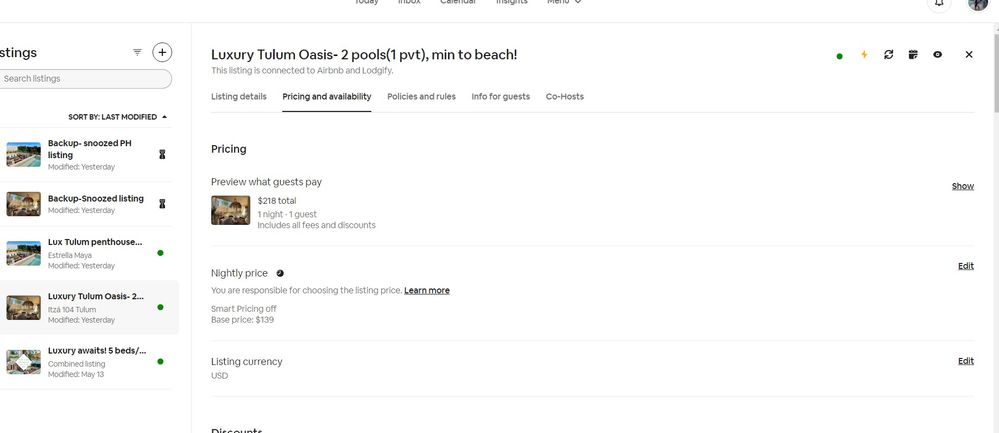
There is not even an option for viewing past promotions on that tab anymore 😞
Ah, yes, you are using a full-blown channel manager, in which most functions on the Airbnb side are disabled and “taken-over” by the channel manager.
I am using Pricelabs only for Dynamic Pricing/Availability, which overrides some Airbnb settings, but some of them can still be set and take precedence, and the calendar isn’t read-only.
Just curious the benefits you get from using a channel manager. Do you have a fair number of listings and OTA platforms you use?
This is the same thing happening to me after I updated last week. Support was useless and said it is because of my 3rd party software. I told them it worked 2 hours prior to me doing the update.
What was the fix?
I do not believe there is a fix. Customer service told me in the same breath that this is by design for co-host in the new early access, and then told me to contact my channel manager. Neither make sense.
@Wendy1393 Looking at your screenshots, I notice that your interface is slightly different than mine. For instance, under calendar, I have “Pricing” and “Availability” broken out into two tabs.
Are you using the Airbnb Beta?
I forgot to mention, I am using the early access/beta features.
None of those listing types apply to me. When they say at least 3 reservations, does that mean new hosts?
I am returning after a few months hiatus. I got one current booking now for 1 month. Then I got 2 upcoming bookings.
Will That feature come up after those 3 bookings have past? Is that what I should understand? @Pat271
I think you’ve had enough bookings judging by the reviews you have, and snoozing for a few months should not have affected the total booking count.
Are you using the Airbnb Beta?
I thought I was in beta. How do I verify?
I was a host in the past then converted my old listing in order to keep my reviews. I am no longer renting my home. I am renting the guesthouse.
I still can't get answers from airbnb. I don't know if I am in beta mode or not
Do you see try early access on your listing page? I unfortunately did and now I cannot do promotions since I use a channel manager.
Is beta the early access? I am using early access feature.. if that isn't beta, what is the link to beta?
@Pat271 thank you for being persistent. It helped me be persistent too with airbnb support. Took 3 tickets and a stern final phone call demanding for a supervisor to get the answers I needed.
Essentially airbnb detected that I had an AIRDNA attached to the account and that is why the feature short term promotion feature was disabled.
I last used AIRDNA in 2021 for 1 single month. It didnt interfere with my account for a long time after. But Somehow their software activated again when I reactivated my listing.
I contacted them and they deleted my property from their service.
Bam! The short term custom promotion feature reappeared in my calendar settings.
Thank you.