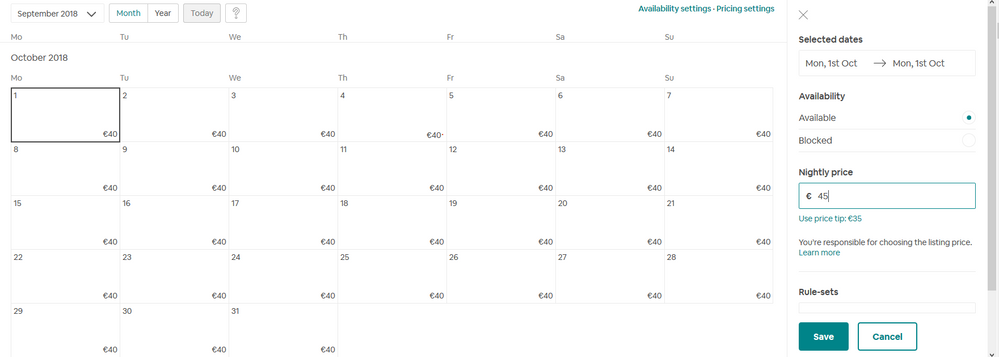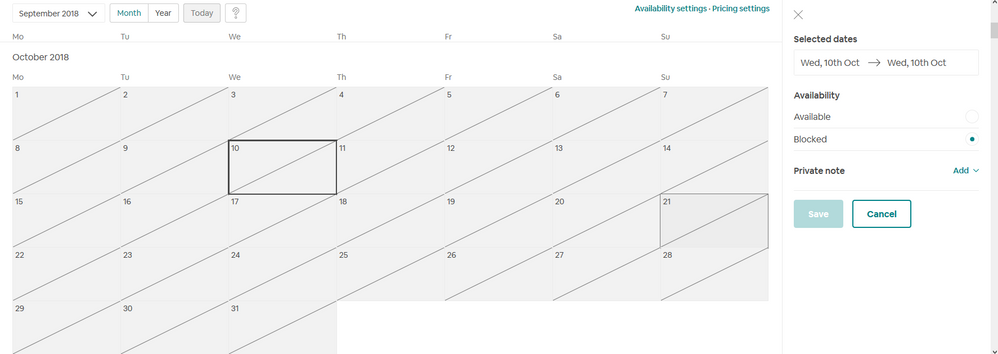Hello @Billy83,
Setting checkin days with a minimum stay for checkins on those days is possible using the rule-sets feature.
It's a long winded process and it does not work with the Firefox browser. Use Chrome or Microsoft's browser. It will also change the default view of your calnedar to be the mulit-calendar view where all the dates appear in one horizontal line but you can still see the whole month view by clicking on the name of your listing on the calendar.
You enable the rule sets feature, create a "can't check in on Monday to Thursday" rule and then select the dates to which you wish to apply the discount rule.
To enable rule sets
===============
Go to the link below.
https://www.airbnb.com/hosttools
Ignore that it says it's for professional hosts with many listings. I have just one listing, a room in my house and it works for me.
Scroll down to the "Work the way you want" section and click on "Use the tools now" link. On the next page scroll to the "reservations" section and click on "Use the multi-calendar".
Your default calendar view will now be the multi calendar one where the dates are all in one line. You can select the whole month view by clicking on the name of your listing beside its photo on the left.
To create a rule
============
Log out and log in again and go to your calendar. It should show the multicalendar view with a "Create new rule-set" button on the right.
Click this and enter a name, for example "Weekend checkin", in the "Rule-set name" box.
Then click on "Customise" for "Check-in and checkout days".
Check the boxes on the left to say that guests can't check in on Mondays, Tuesdays, Wednesdays or Thursdays.
Click on "Customise" for "Trip length" and set 5 as the minimum stay.
Then scroll down and click on "Save".
To apply the rule to dates
====================
On your calendar click on the name of the listing so as you see the whole month view of the calendar.
Click on the first date to which you wish to apply the discount.
In the box that appears on the right click to the right of the arrow in the "Selected dates" box and select the end date of the period to which you wish to apply the discount.
Then click in the "Rule-sets" box and select the discount rule that you created above.
Click on "Save".
The rule will apply to any checkin done on a date in the range.
You have to apply this rule manually to all dates for which you wish it to apply. There isn't a way to set a rule to be the default behaviour.
How do I create and edit rule sets?
Steve.