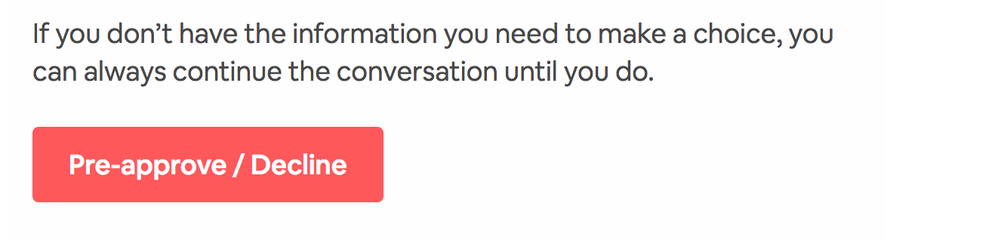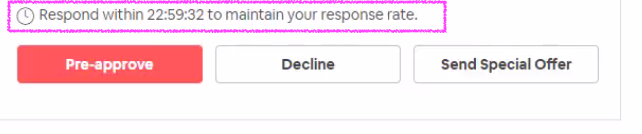I'm new to AirBnb.
I'm borderline to become a 'Super Host'...
It was on track, then - just one crappy review dropped me down "0.1" below requirements.
I understand this is performance based - and I can figure out the ranking.
I am doing my best to maintain all that I can to keep my numbers 'up'...
for example 'response' rate... I get an email like this...
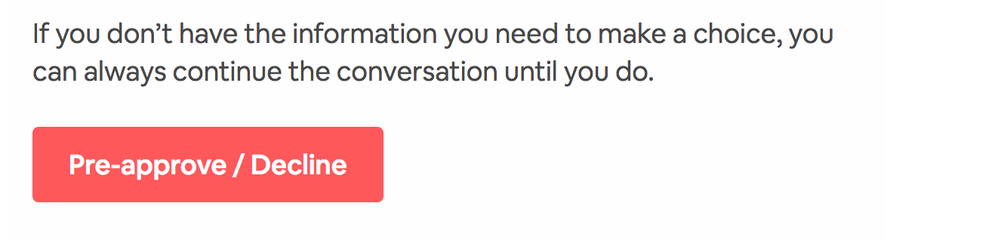
So - I know I need to reply - ASAP !!!
The problem is...
Emails are sent - and may no longer present the 'Current' situation.
- it would be better to send a 'link' to a page... then - present options - based on the 'LATEST' information.
rather than 'what was true' at the time the software sent the email.
Yesterday - I had a booking enquiry...
I pre-approved this.
Then after talking to the guest, they have not yet confirmed their flight, so they can't 'confirm' the booking yet.
- so I cancelled the 'pre-approval'...
So now - because I've talked to the guest... and both 'Pre-Approved and Declined' - I still get this >>> 'Demanding' email...
Does anyone see my point ?
And I'm stressed about getting marked down 10% if I don't do 'Something'...
Can we add 'Posponed' to the options... ?
or at least some indication of - " relax, you have done your best - and we will not 'tax' your performance stats. "
Hopefully someone, somewhere finds this, funny or maybe even a good idea ?
- one last note, when you end out the 'express' emails... and as you say... " Sent with ♥ from Airbnb "
Maybe you could have an auto reply - to anyone who, like me spends time creating an email to reply - only to be met with an 'error'.
maybe send from " noreply@airbnb.com " - is the internet standard for don't waste your time.
Thanks for taking the time.