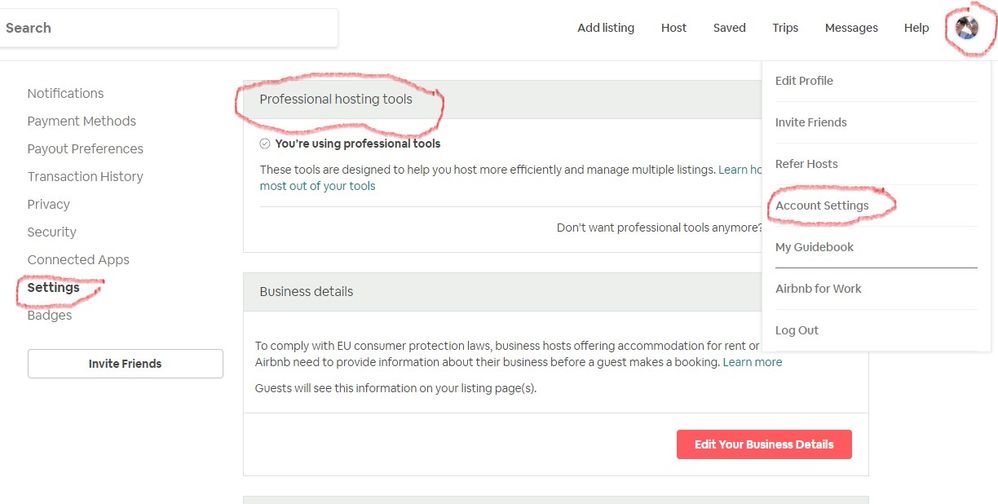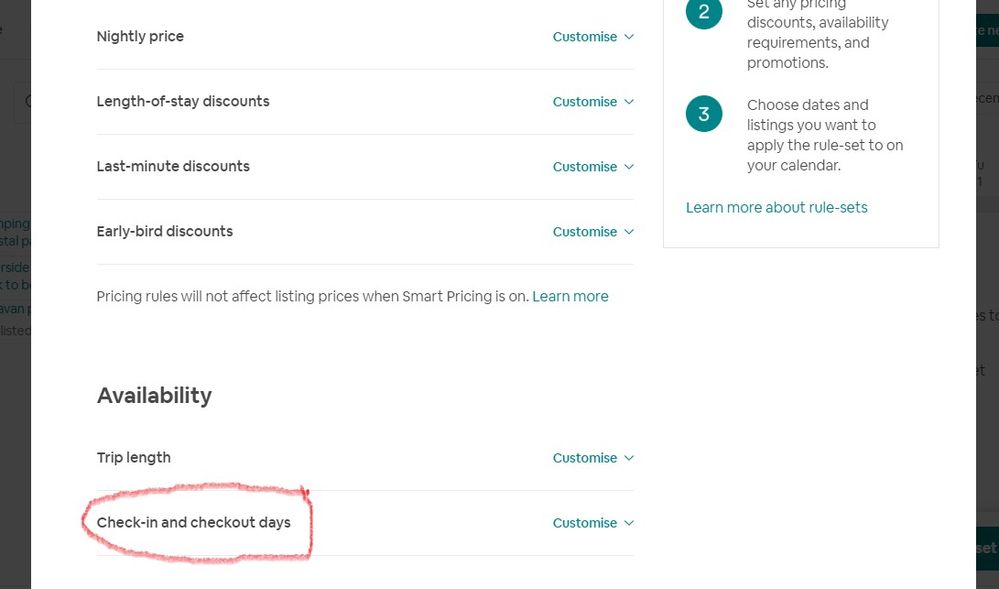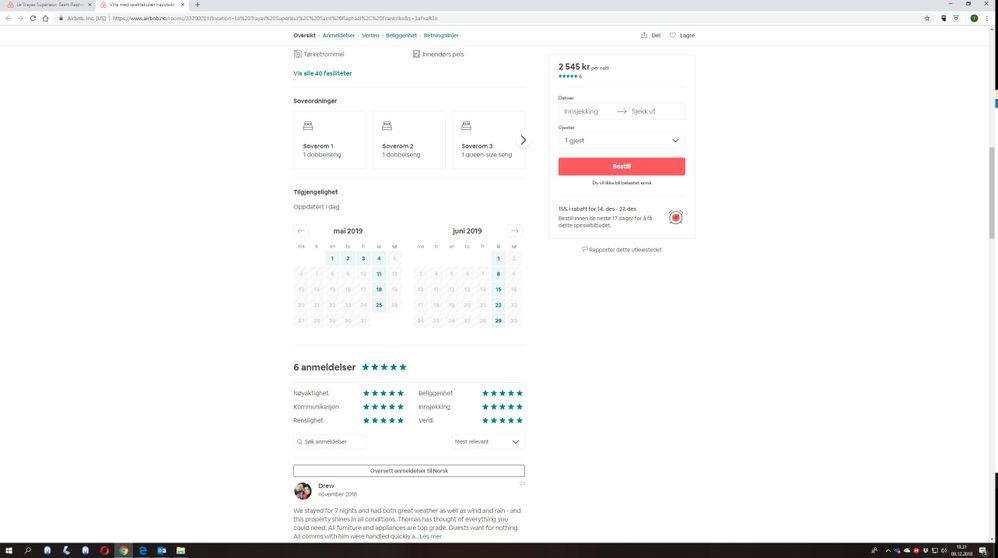Hello
Same problem here. During high season I only want people to book week reservations from friday to friday, or multiple week reservations. Apparently this is not possible? I can only set a minimum amount of nights for a certain period of time... But than these person can also book f.e. 10 nights in a row instead of 7 or a multiple of 7. When I put a fix day on the check in day, f.e. Friday, than it's all messed up because you loose days in between when people book 10 days f.e.
This is very anoying and impossible to make a decent structure of bookings in the high reservation demand of the high season here..
I also gave feedback to ask if they can make it possible to do like this.
Do you think there is a work around for what I need?