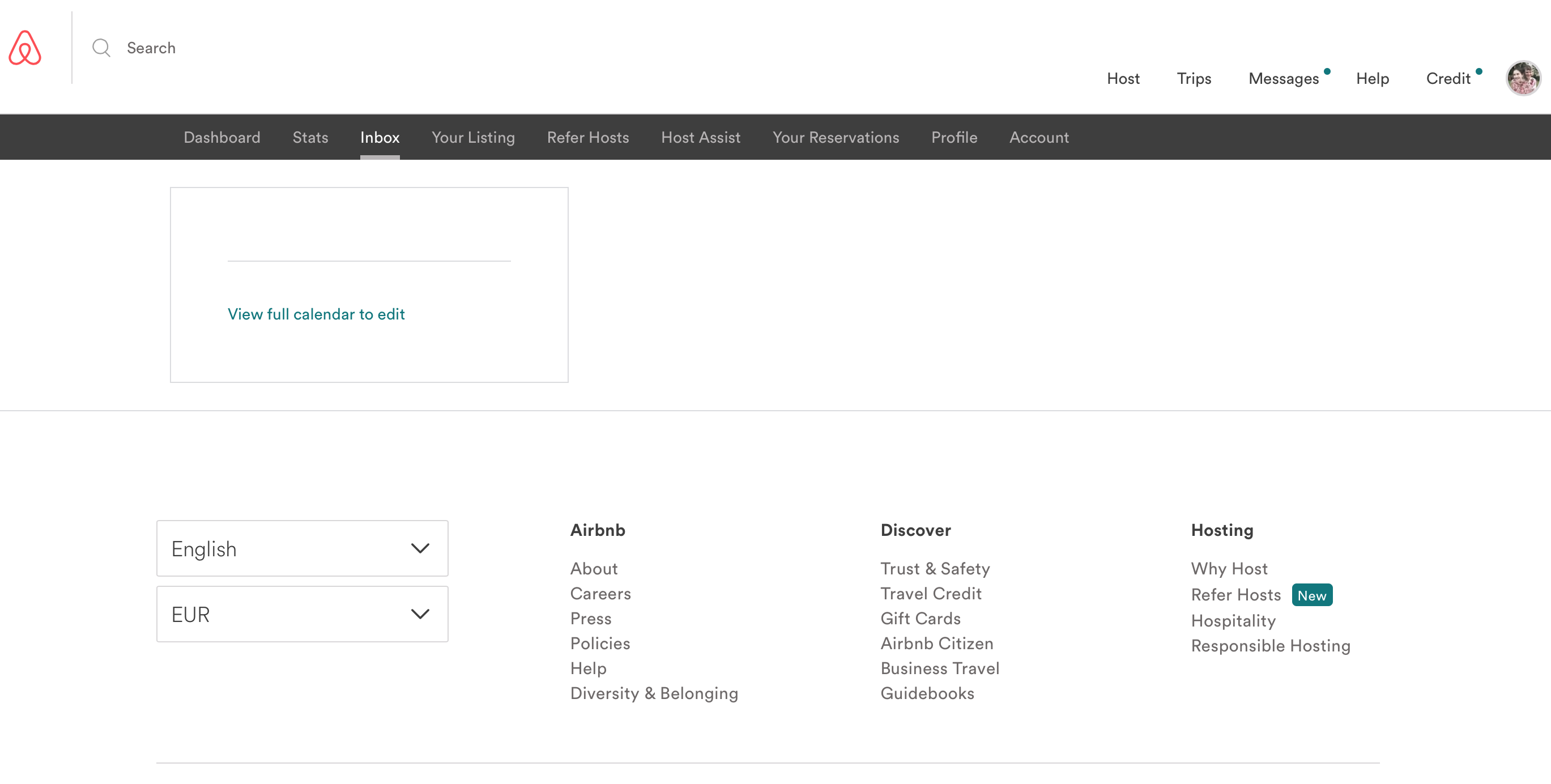Is your browser updated to the latest version? Have you installed plugins or changed settings affecting pop ups or JavaScript? If not, have you had one of my fellow geeks assist you with your computer? I've seen some of my colleagues make "helpful" changes without telling the client.
AirBNB, like so many other websites, depends far too much on JavaScript. Yes, it makes the user experience better for the majority, but the minority gets royally screwed.
If you think this may be the cause, you may have to have an expert fix it for you. I'd volunteer, but it requires me to be there in person. I used to help with things like this by remote control, but my tools for that are on a computer that is dead at the moment.
——
Wes Groleau
伟思礼