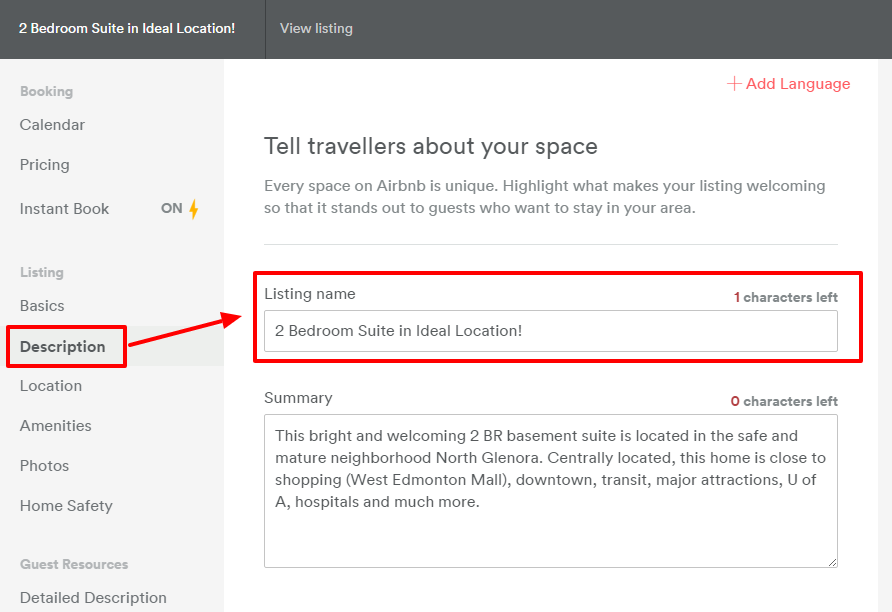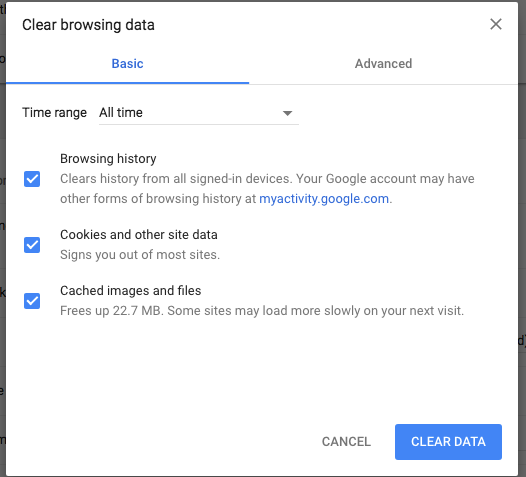Thank you - thank you.
Whilst I am not 100% sure that your method was what did it, I did switch to another browser ( Firefox) and cleared all history.
On the title and description page, the "save" button goes on and off ( mostly off) with a mind of its own. I have wasted a lot of time and lost text as I tried to add detail in two languages.
I see that this and similar problems go back some time so it is plain that AirBnB need to spend some of their resources on their incredibly clonky interface, instead of on employees firing out snotty, unhelpful posts.
I finally managed to get to the bottom of the page with the Save button active - so success. But when I went immediately back to that page to make a typo edit, once again it is greyed out ( despite all fields being filled.
If Airbnb worked well, I wouldn't have had to put my place on 4 other sites !