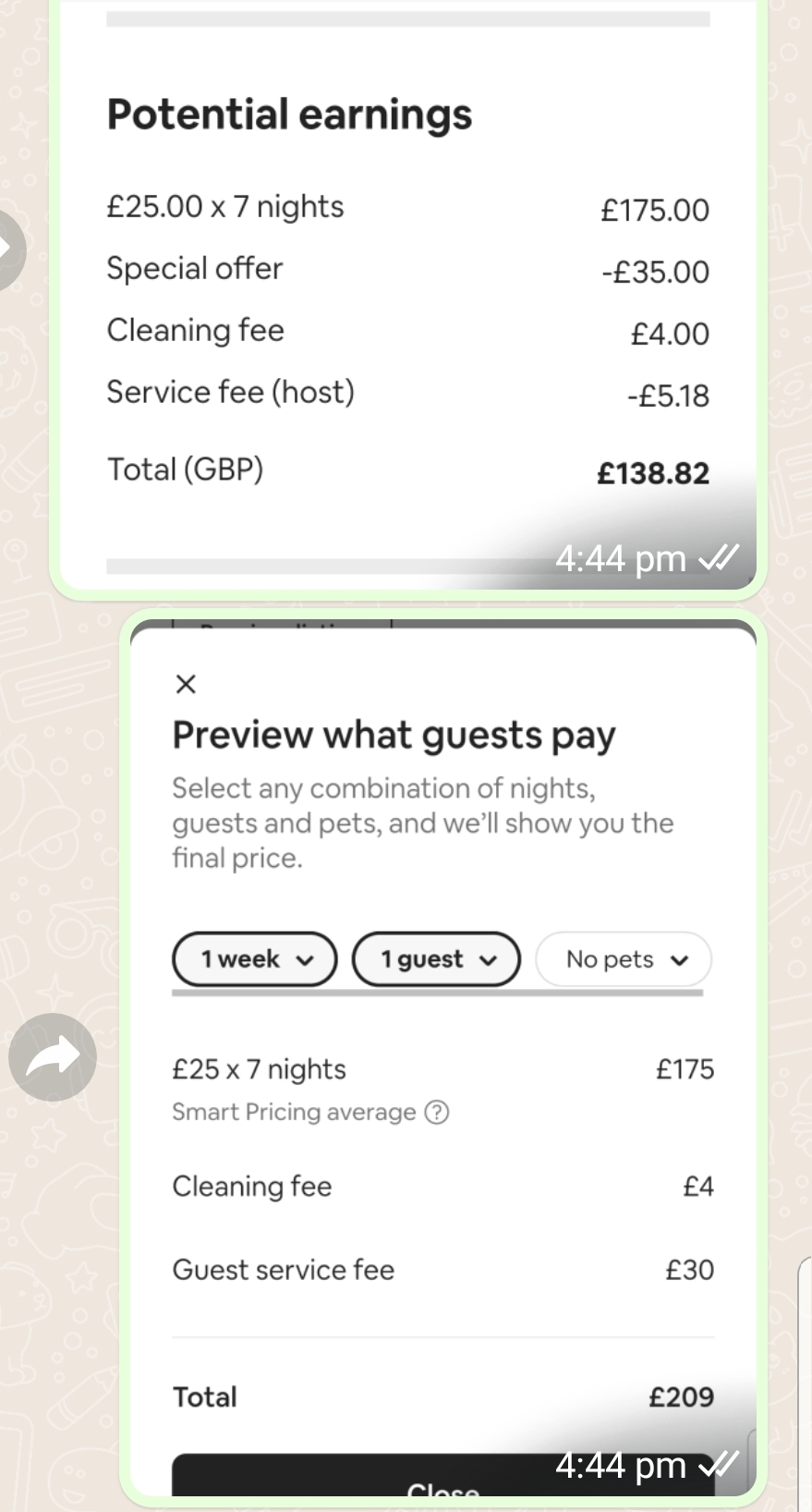@Seema43 There is a 20% discount set by default on new listings. That would be exactly that $35.
You have to turn that discount off in your settings if you don't want it.
And your listing looks nice, but you have neglected to write any listing description at all. You need to fill out all thee sections available to let guests kniw what they are renting, what common areas they have access to, and as I see you don't offer kitchen use nor is there any kitchenette, little fridge if anything in the room, you need to make that clear in the ad, as I guess your guests woukd have to be okay with eating all their meals out.
You also need to describe the living situation- who guests will be sharing the house with. As it stands, I would have no idea of what you are offering or really anything about the place, the area, if there are stores or restaurants or public transport, etc. nearby.