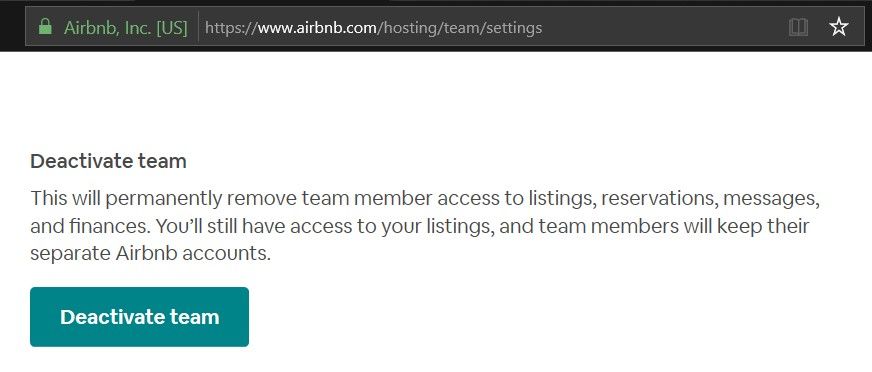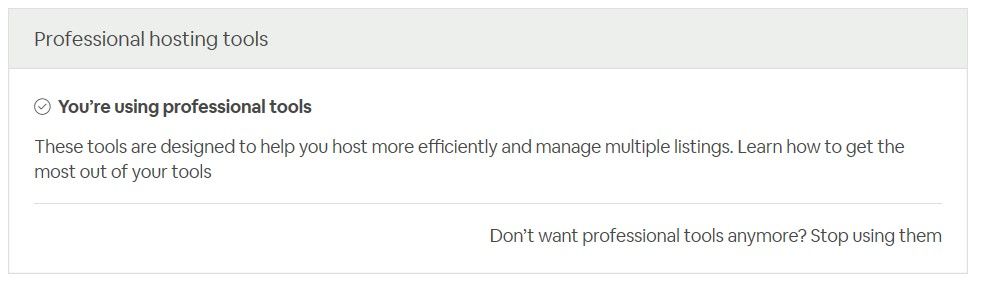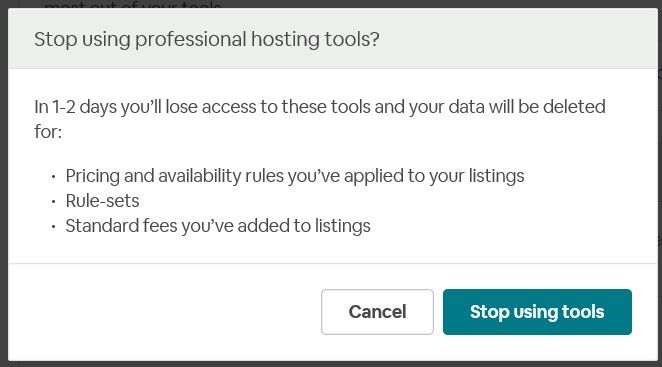Hi All,
I am a professional co-host managing over 80 properties worldwide.
As some of you would have noticed, the new 'Teams' tab appeared on some profiles including me and ever since the appearance of 'Teams' tab - I have about 4 new hosts trying to send me cohost invite but it doesn't work.
For last 2 weeks, after entering my email ID, the co-hosting invite screen either used to go blank or randomly it will give error 'email id is incorrect' - of course the email ID was correct!
Spoke to customer services numerous times about this but none of them had any clue whats going on - even all those 4 hosts spoke to customer services and were all given different (silly!) reasons about why its not working blah blah...!
Today I noticed a new error it has started giving 'You can't invite a user who is a member of a team.' - Now, I get this error, so you can't be a using the new 'Teams' tool and the traditional co-hosting at the same time because they both do the same thing and Airbnb wants everyone to remove themselves from cohosting or teams tab to get it all to work again.
The problem is:
1. I don't know how do I remove my self from 'Teams'
2. Removing myself from 80 listings and adding again as 'Team member' is not feasible in my scenario.
I hoping anyone else here has been experiencing the same issue - if you could suggest a way around.
Appreciate if moderators can take this up to the technical team get this a sensible solution.
Thanks
Prayas Choudhary