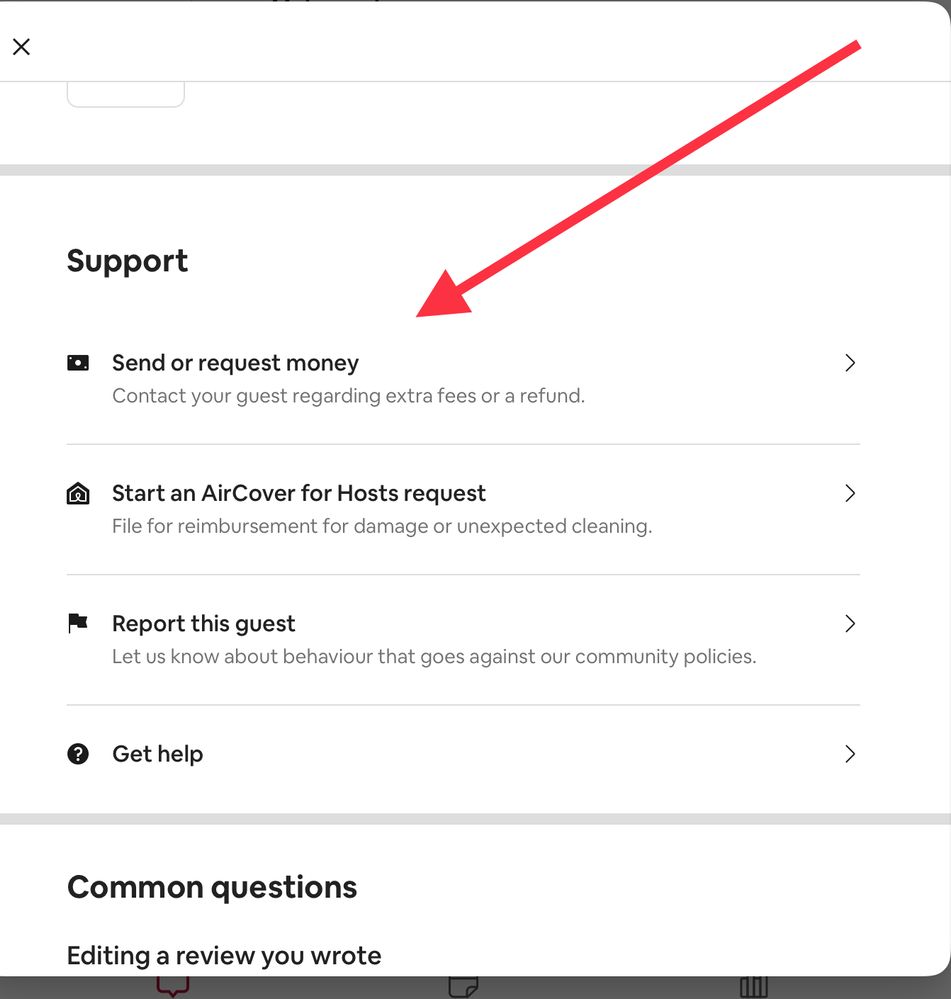Yeah confirming here there's no such "Resolution Center" page in the guest details from a host's perspective. There used to be a line item in the chat between me (the host) and the guests but that no longer appears. The only way to "know" if there's an open request is to try to duplicate the previous request but even then no actual details of the request or its status appear?? Seems like AirBnb simplified this process so much it no longer exists lol.
The *ONLY* way this is now possible as a host is to go to your message with the guest, click Details, scroll down to Get Help (click on Host tab). Below this you will FINALLY see the open request and you should be able to click "Go to details page". Here you'll see the status of the request along with all the other pertinent details.
Kind of hilarious I have to write a short novel to explain AirBnb's labyrinthine systems 😕