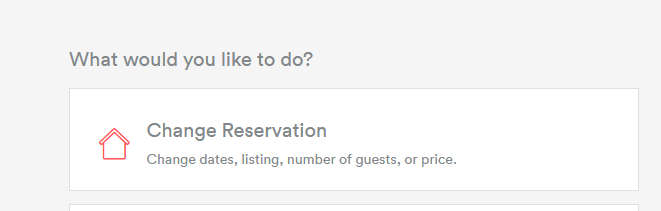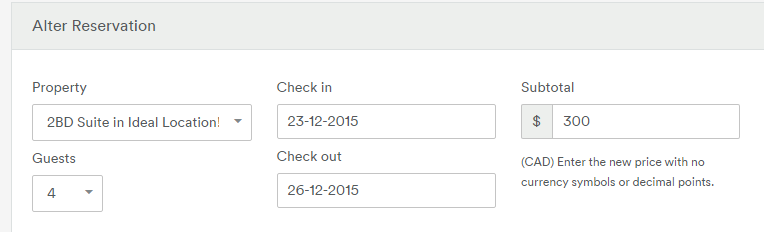Hi @Lyn0,
Some guests who have booked with you may want to stay longer or cut their trip short. They can make changes themselves but sometimes might ask you if you can make the changes. Follow the steps below to make changes. The guest will have to approve the changes but since they are usually the ones who request them, I can't see why they would not approve them.
Step 1: From the top menu bar, scroll over "Host" and choose "Your Reservations". Find the guest you want to make the changes for and select the "Change or Cancel" link.
Step 2: Select "Change Reservation".
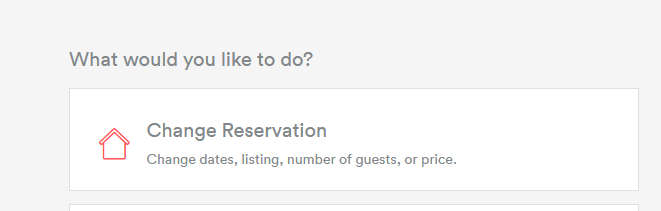
You can then change the price of your listing, the listing (if you have more than one), the check-in orcheck-out dates and the number of guests.
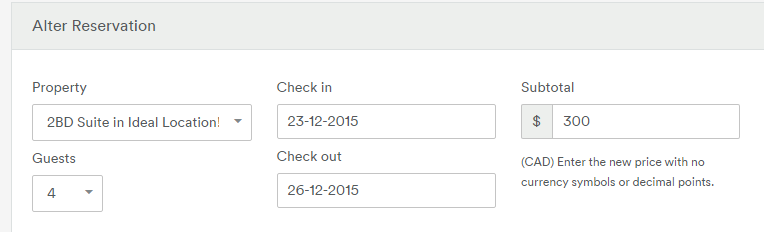
Step 3: Your guest will then be asked if they accept the requested change and if they do, the newchanges will be reflected in the reservation.
Cheers
David
David
Superhost Ambassador ~ Host Club Community Leader ~ Community Expert ~ Experienced Co-Host