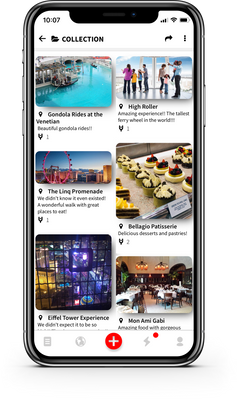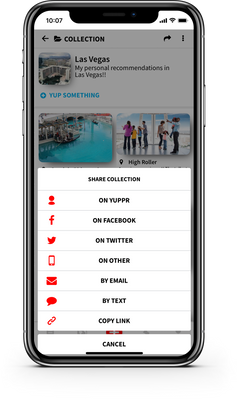@MicheleandLouw0, the guidebook appears on your map. Tell you guest to go to the map on your listing page and click the icons/flags. Your comments about each place will pop up.
Because I would rather it be a list or "book" for them myself, and right now it does not appear that way (unless someone else knows something!), I print mine out, too, for the hardcopy binder in the room. But going even further, because I'm not a fan of the way it prints via the program, I put it all in a doc and moved the cells to look like the nice brochure I wanted it to be before I printed.
A bit of work, but I'm happier with the result.