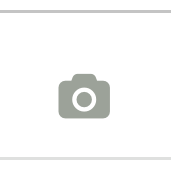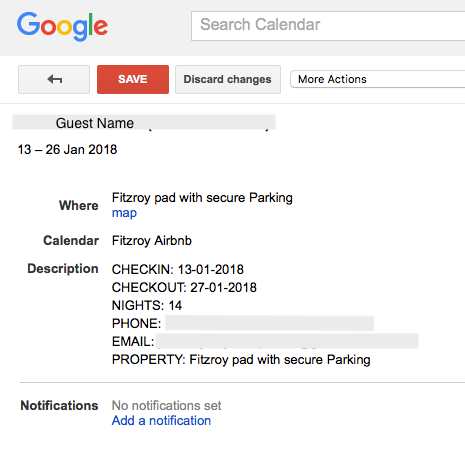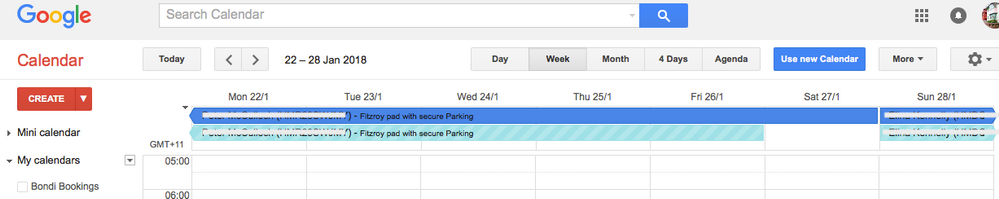There are bugs in the calendar imports... trust me, but this is not one.
If you have a booking with check in on 13-Jan and check out on 27-Jan as above, the night of the 27th is NOT booked! The guest is expected to leave, usually in the morning, and, in theory, you could reset before the next guest (we do this ALL the time).
If it included the 27th in this guest's booking, then you could NOT have another guest book the night of the 27th.
Now, if you do not want same-day check ins/outs, then that is fine - but for those of us who do, then the system MUST work this way. And I believe you can set that in your booking preferences that you want a "gap" period between bookings.