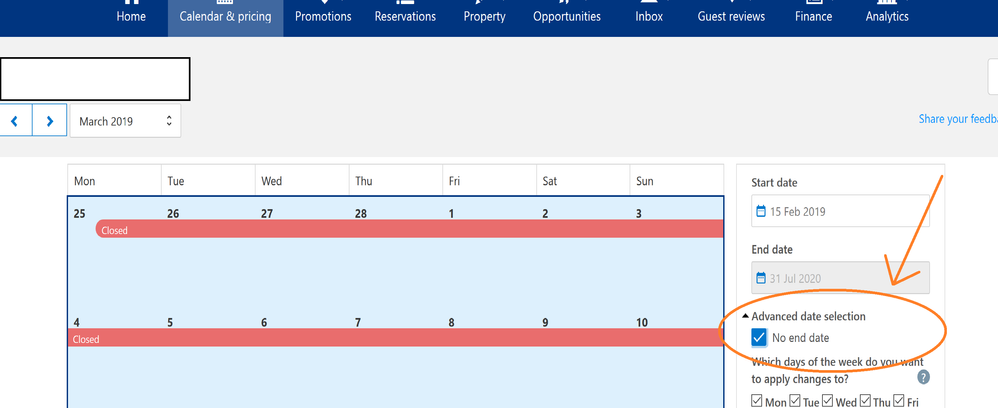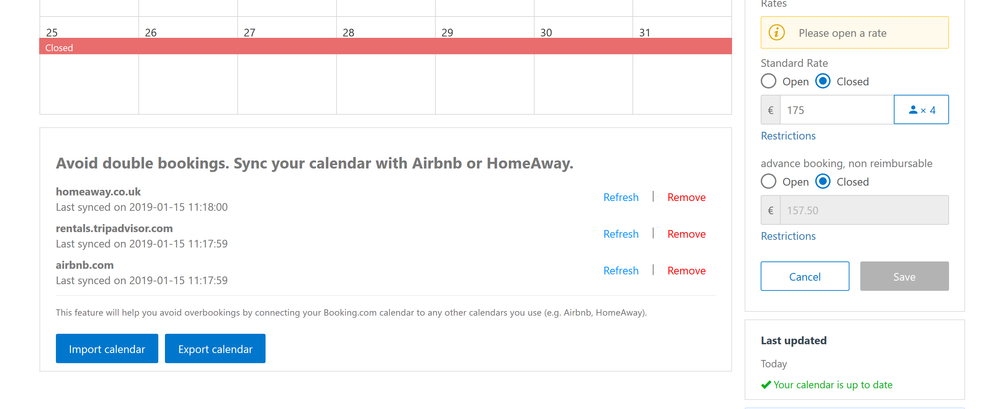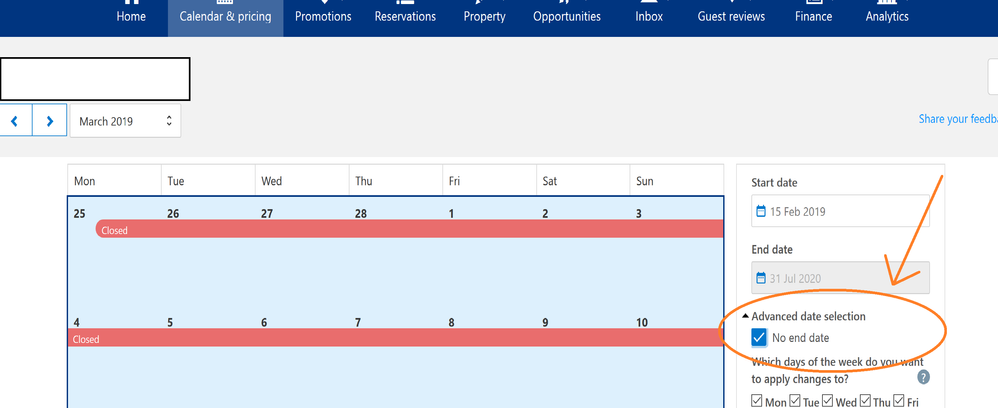I noticed also that booking was not synching this morning and it refused to take my airbnb ical url so I wanted to shut off the listing.
took me an hour to find out how, so now i'm posting it here so I can find it again if need be!
If you need to take your BOOKING.COM listing offline because of synching problems do the following:
- go into calender, month view. There seem to be different screens for this depending on country and language make sure you are in english and you have a screen with monthly calender view (not the line view) and with the buttons at the bottom for synching export and import calendar. My first try, these buttons did not appear and the calendar was different.
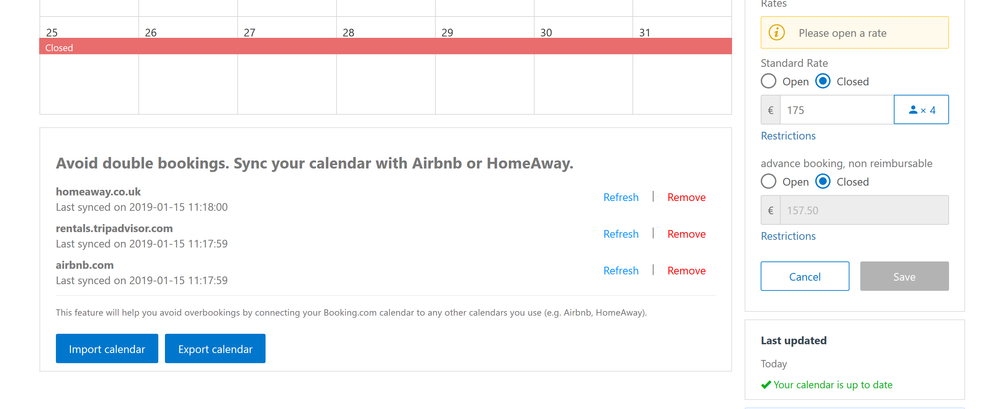
On the side of this screen you can pick dates and there is an option "no end date"
You can close off your listing here for all future dates while you try to solve the calendar synch problem.
Remove the booking.com ical import from your airbnb and other calendars while you are doing this or else it might block them.