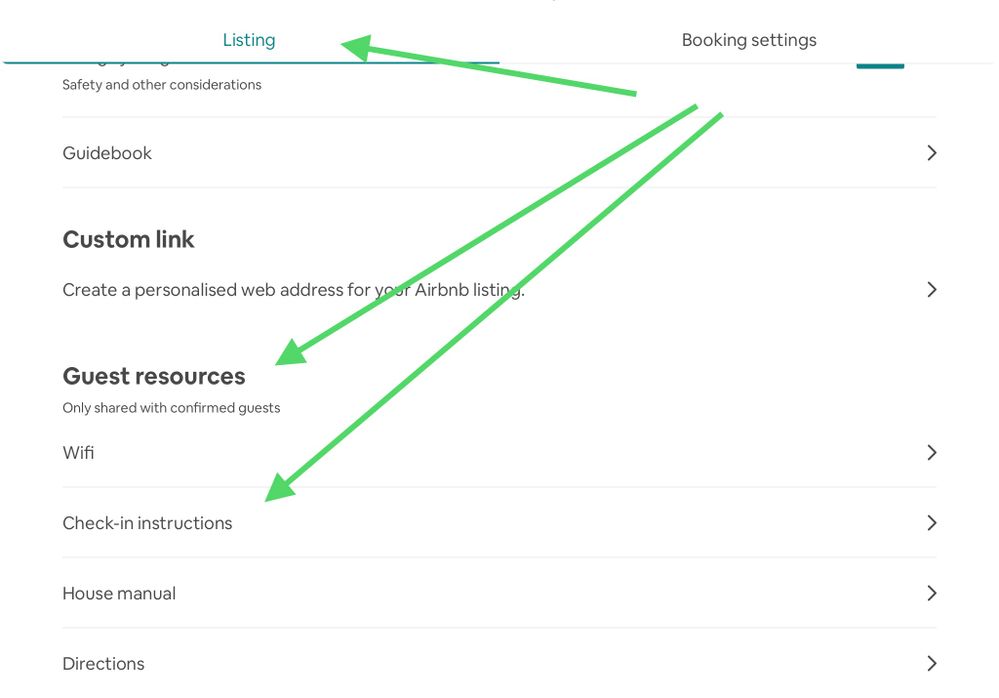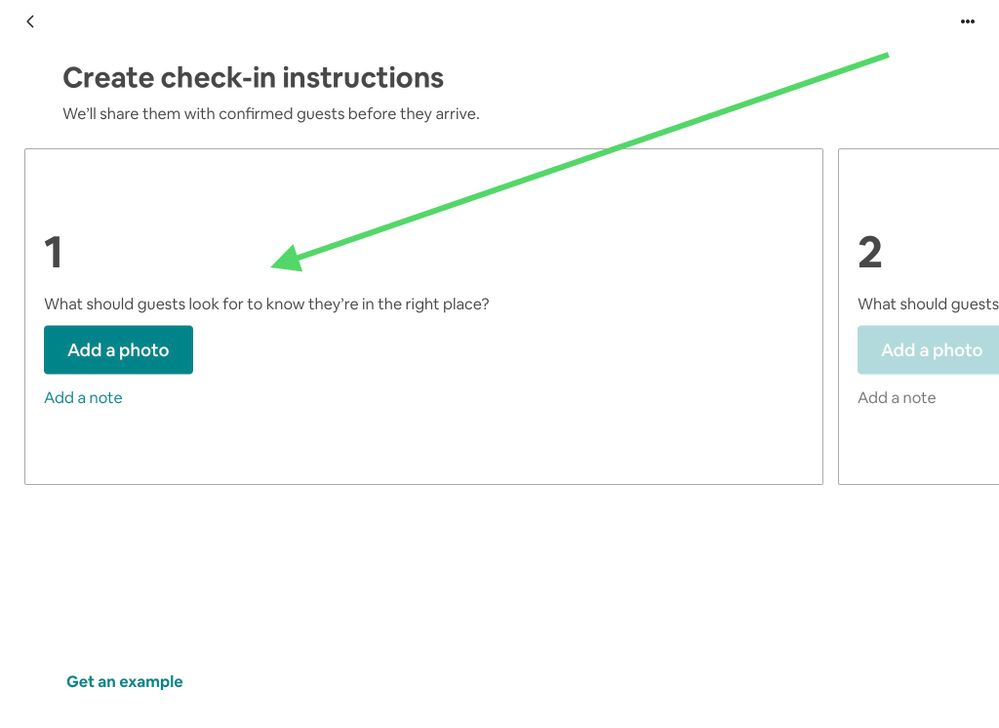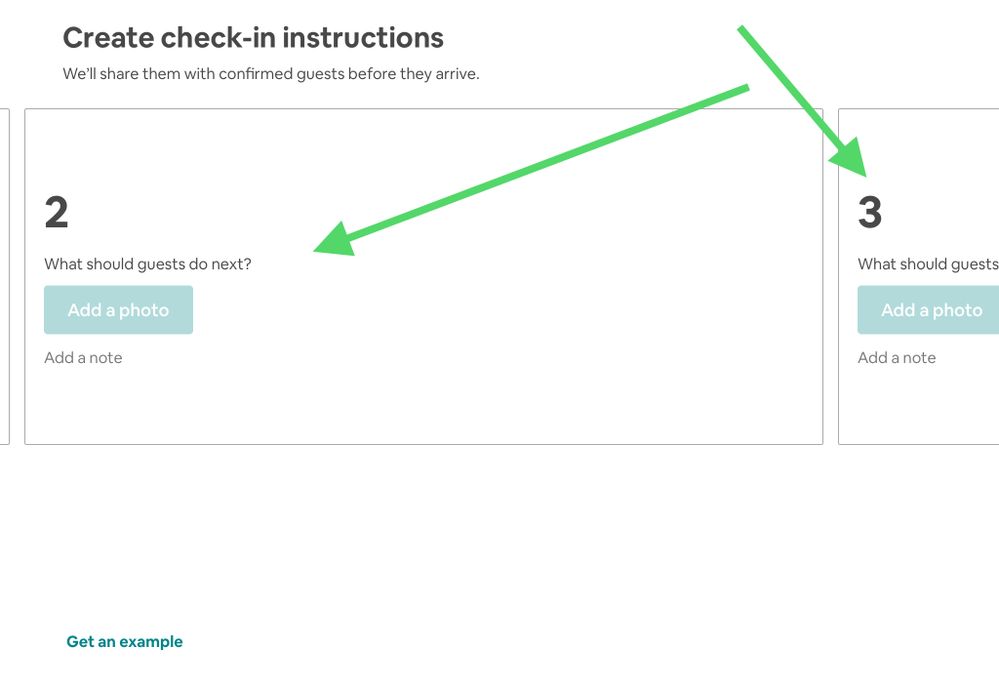Hi @Paula1707
The scheduled message seems can’t upload a scheduled photos.
Airbnb do send a check in reminder to the confirm guest before the check in date, the content of the reminder included the“Check in Instruction ”.
You may try to upload the photos in the “ Check in instruction” either from the Airbnb App or the Web page
1. Listing page
2.Guest resources section
3.Check in instruction
4.Created checkin instructions
5. Add photos and notes, step by step upload the photos
It is clear that, majority guest do not read the detail of description in the check in reminder email , the safer way to assume the guest notice the photos, I still prefer to upload the photos via Airbnb message with the scheduled message.
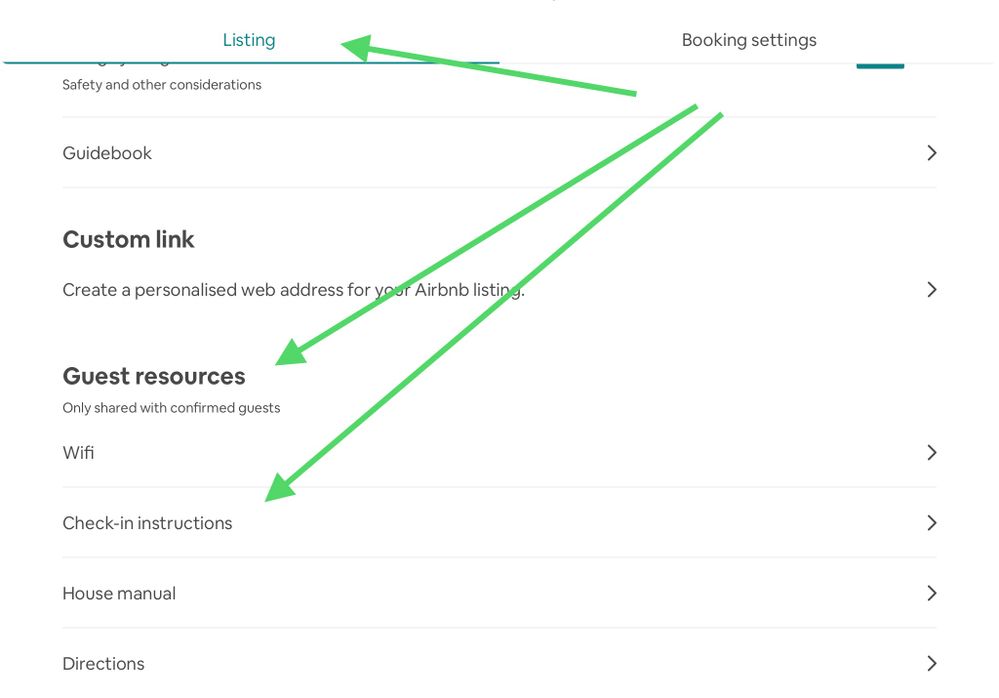 Listing page > Guest resources > Check in instruction
Listing page > Guest resources > Check in instruction
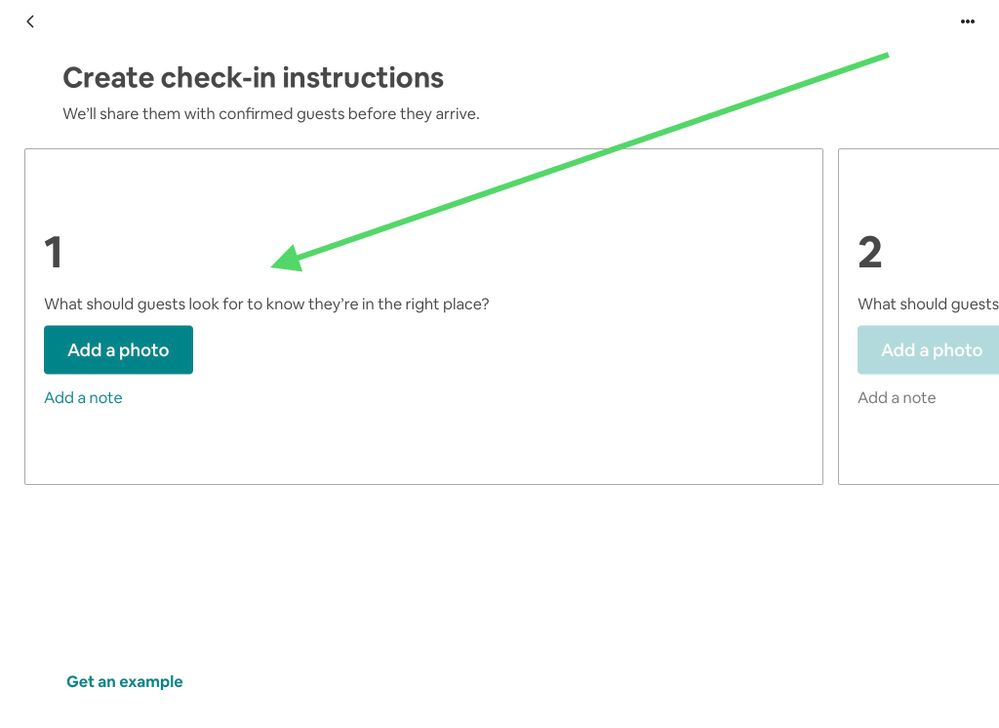 Create check in instruction , add photo and notes
Create check in instruction , add photo and notes
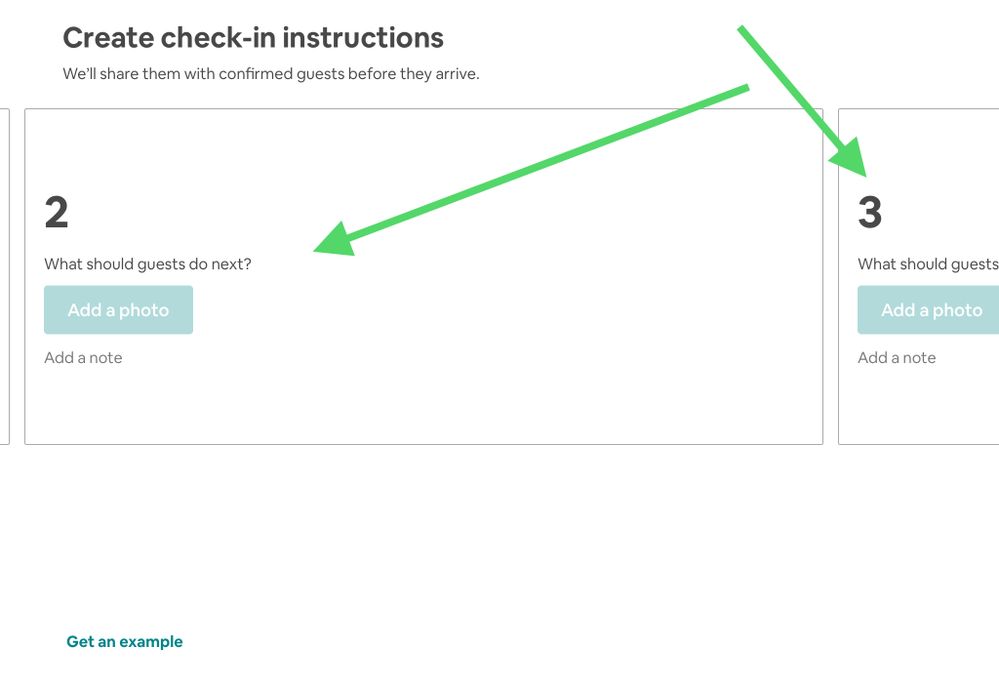 Step by step, upload photos and notes
Step by step, upload photos and notes
I hope you can solve it out.
Happy Hosting