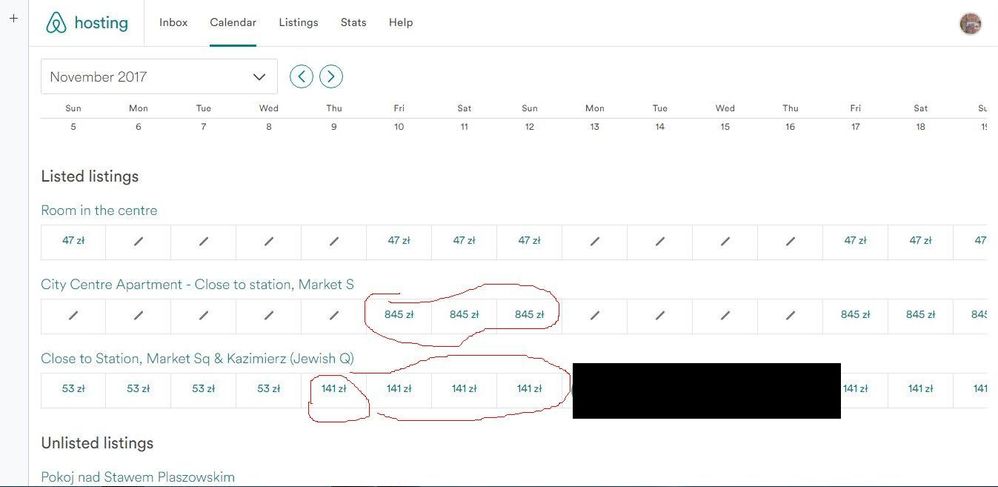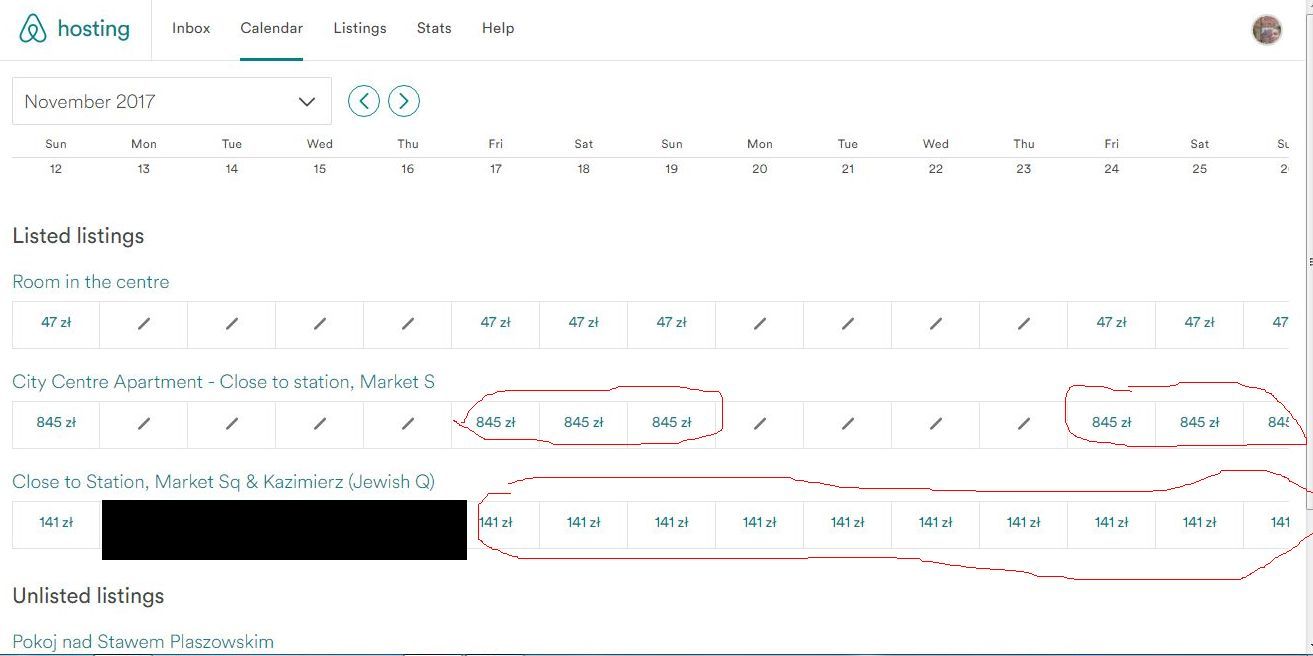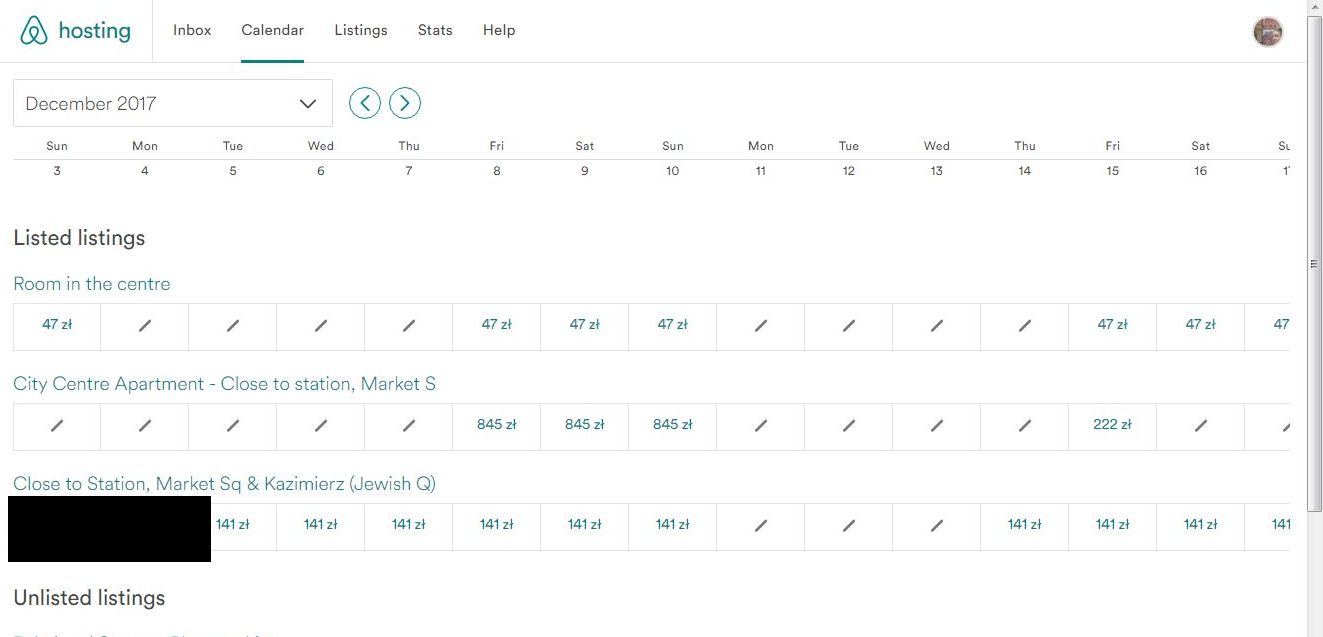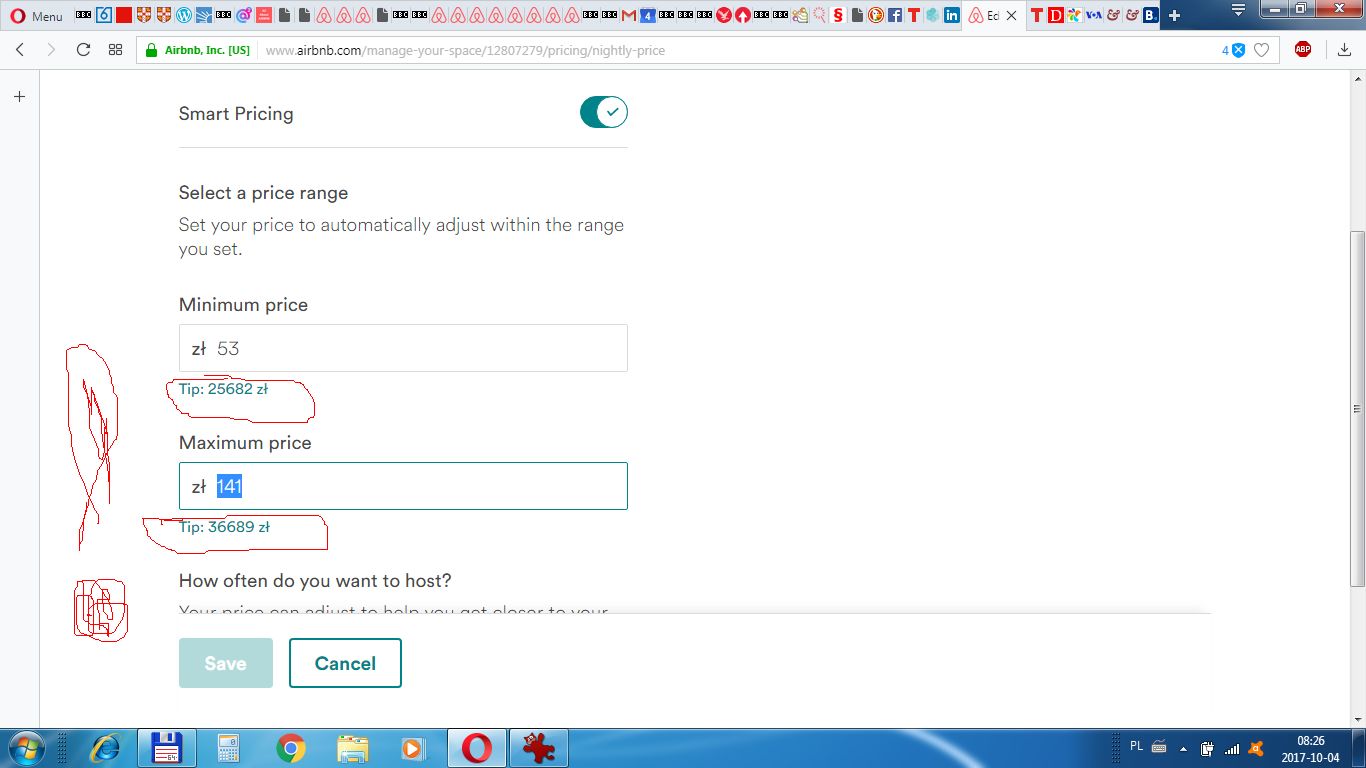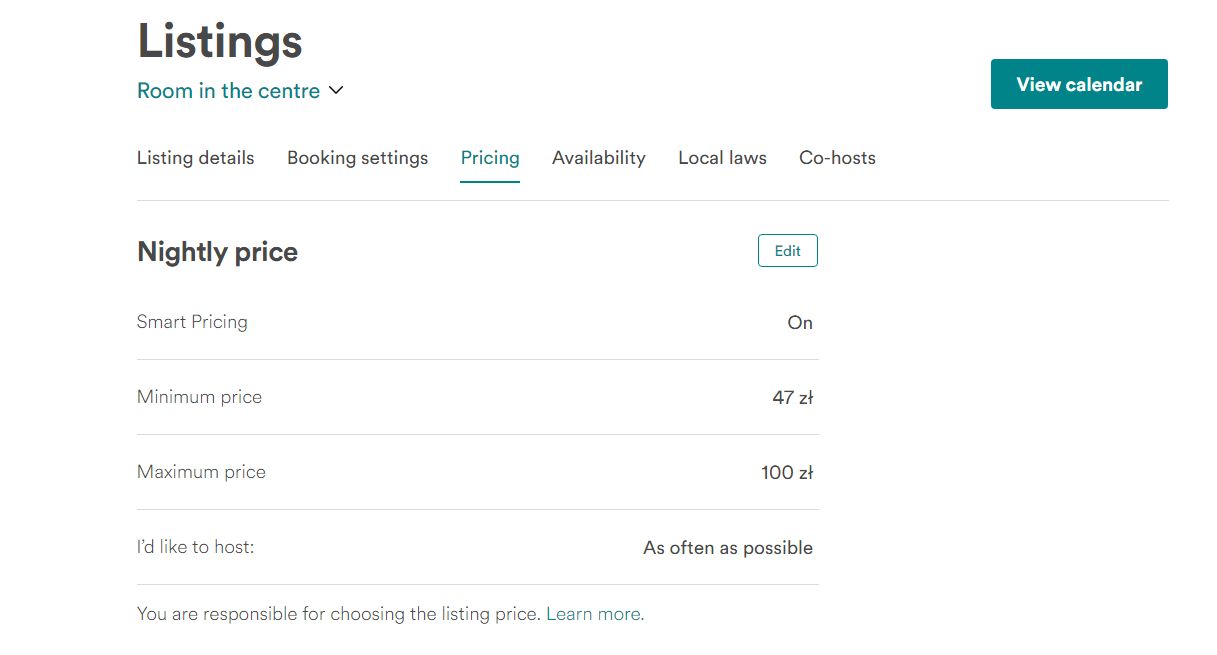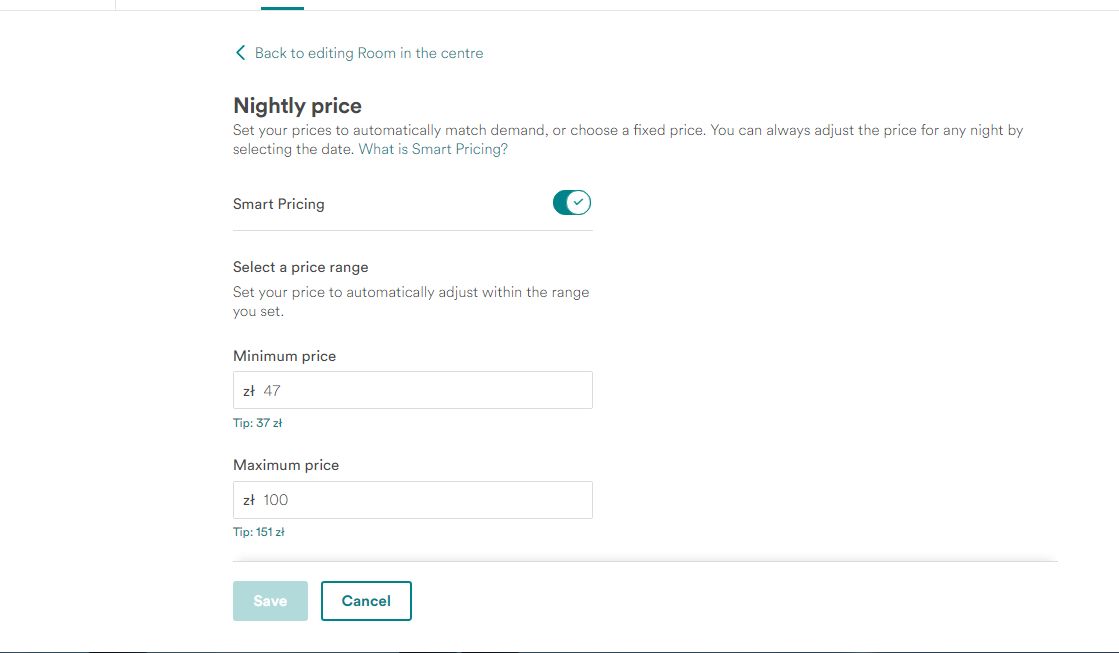This morning I got a shock. I have been using smart pricing for a couple of months. Minimum and maximum prices reasonably set. For a few days I haven't received any bookings for my main listing (the oldest, the most popular). Today I discovered how bugged the algorithm of smart prices is. The screenshots attached to picture the whole situation.
The algorithm, for no particular reason me think, set the prices of that main listing to the maximum. Also, the listing that has never been booked (whole apartment) is affected. My secondary listing (listed only weekends, up to 20 bookings so far) is NOT affected by the bug.
What is more, the suggested prices for that main listing are simply idiotic for my place. Also represented in the screenshots.
Anyone noticed something similar?
@Airbnb2 coders: Have mercy on us hosts. We have enough work but to check each day if essential options are working correctly.
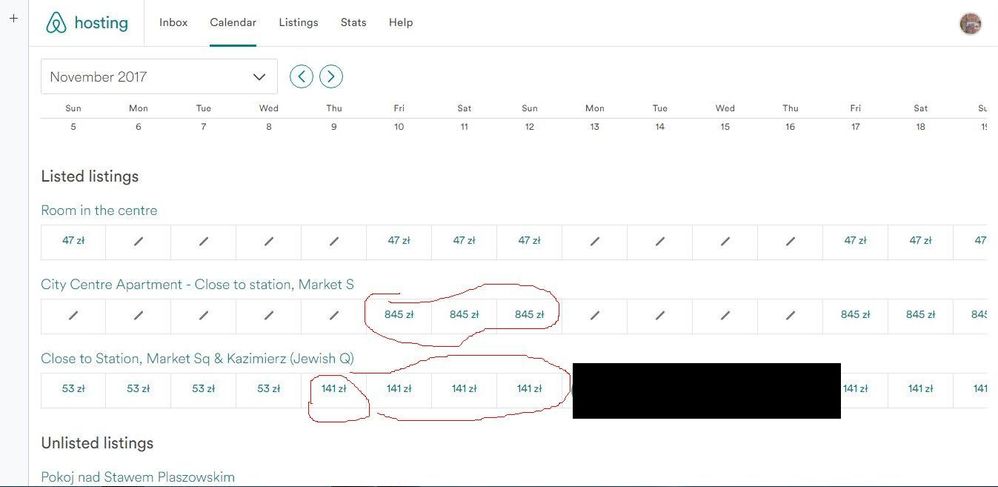
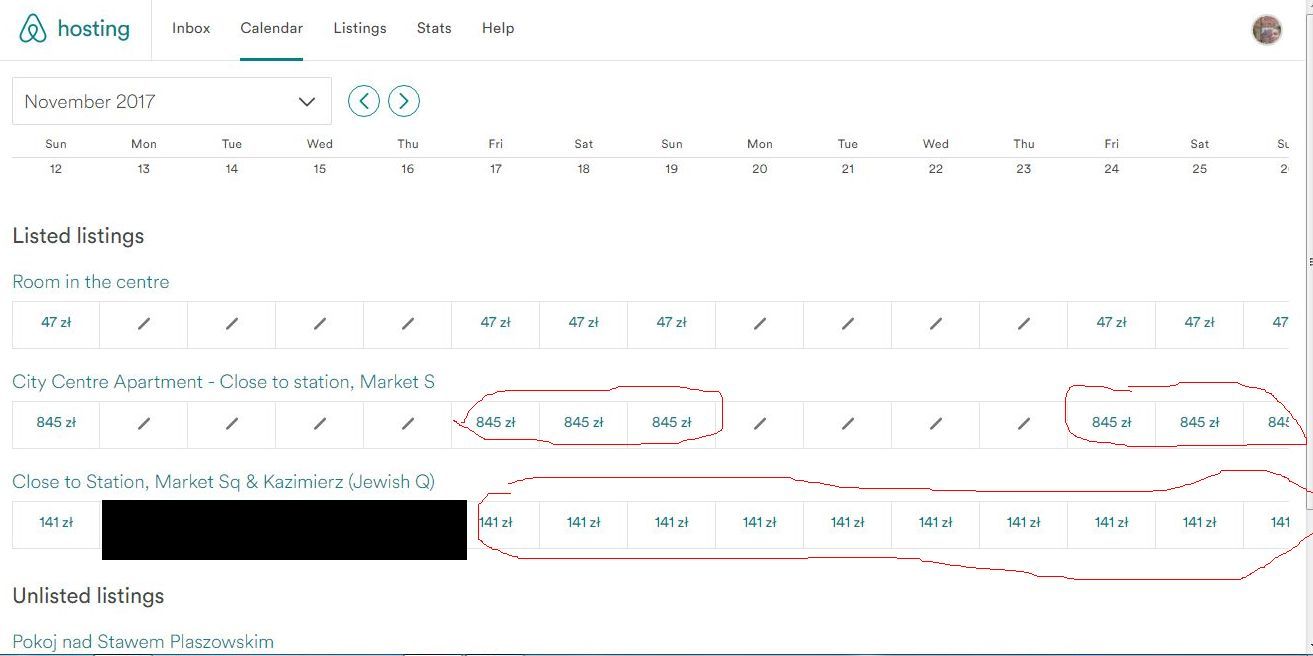
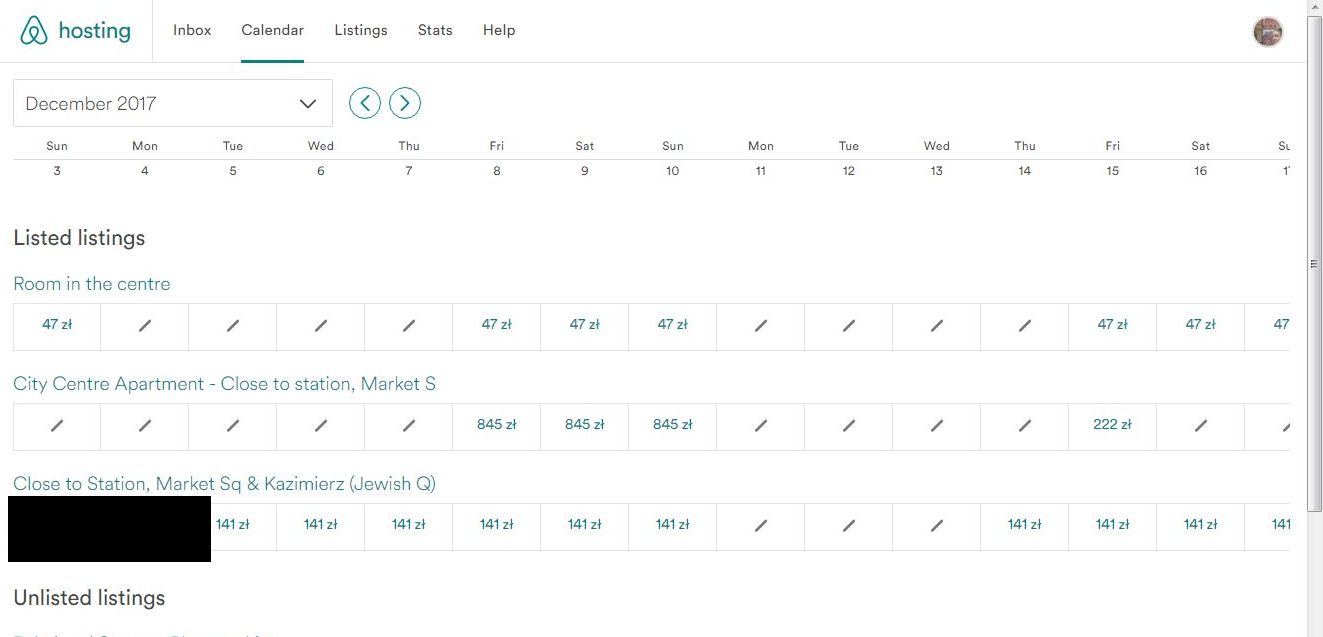
And now from the settings in the admin panel:
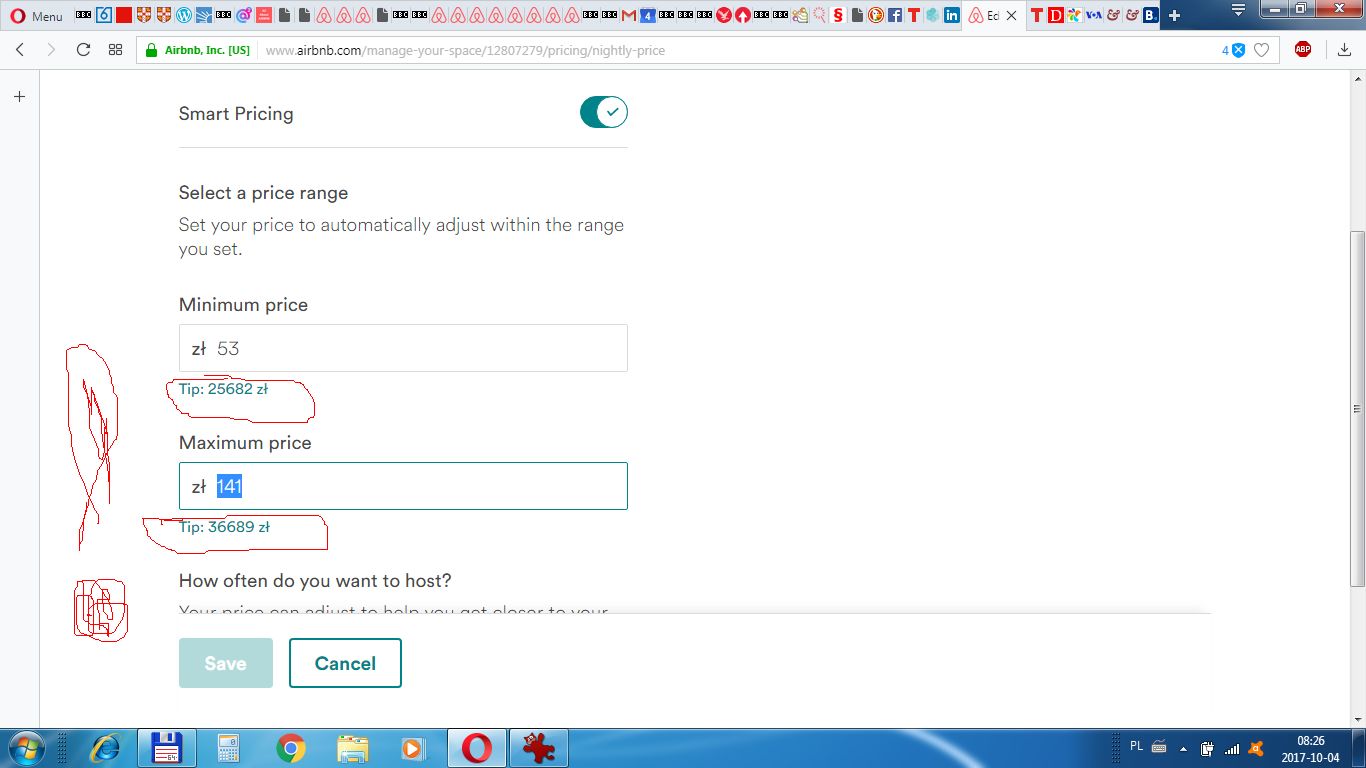
And the unaffected listing:
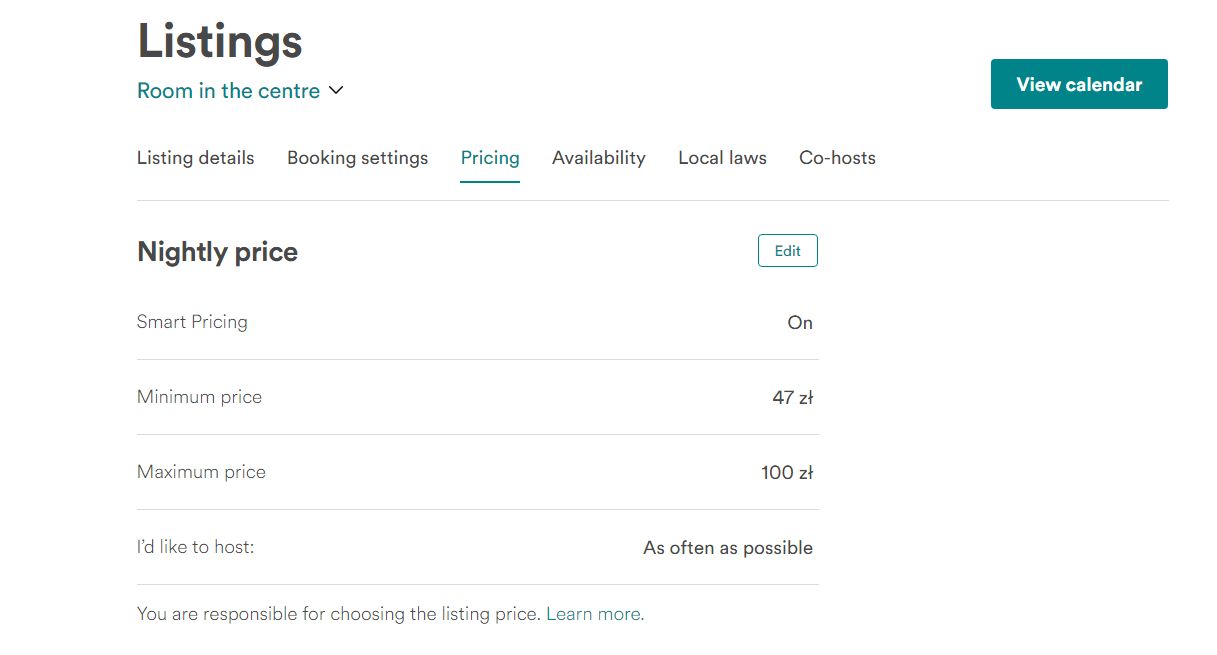
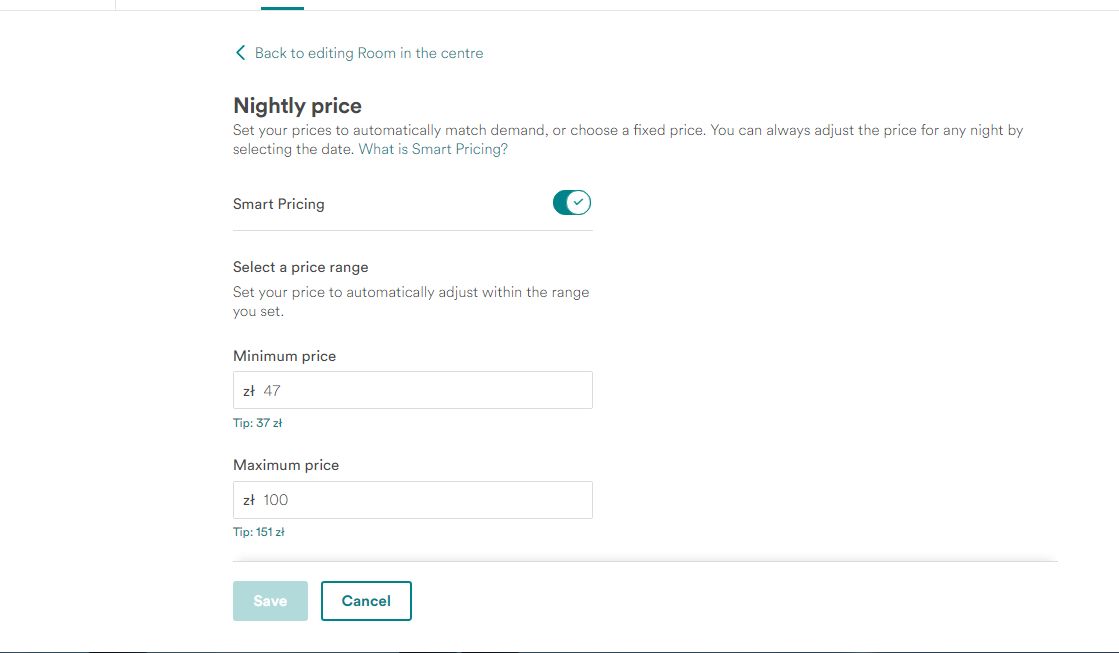
// "The only person you can trust is yourself"