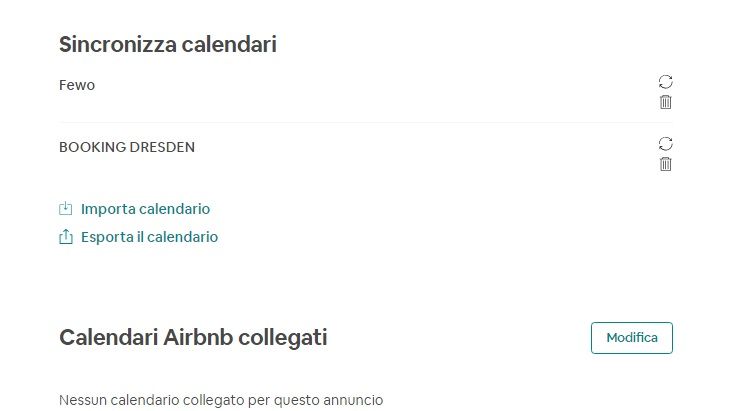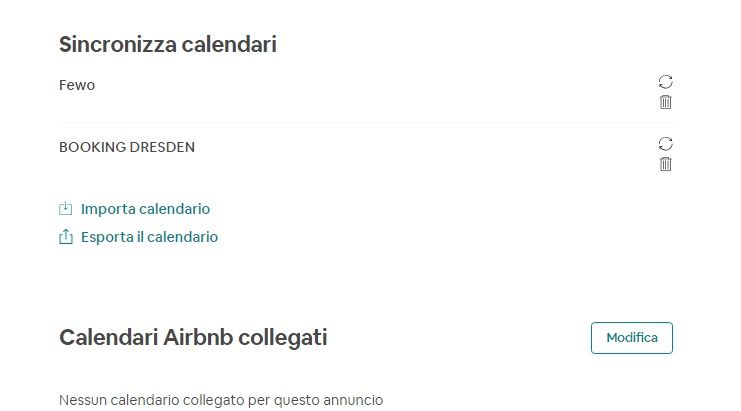If you did a calendar export at some point, My conclusion after a long, wasteful thread with support is that it can't be done. My conclusion with tech support is that they have now resorted to "gaslighting" by going back to suggestions about using google calendar when they already know you aren't using it. They went back to the google calendar suggestion saying "have you turned off your google calendar settings as recommended?". This is not a real question, it is a way of not admitting they had created an extremely broken system, with plenty of workaround today that can't undo the damage you did by sharing with a cleaner that, also in my case, later became untrustworthy. I had a cleaner who was squatting at my house and trashing it using the excuse that it was unocuppied. I feel like suing Airbnb for not only delaying the conclusion about the calendar by gaslighting me, but also for not giving us control over what is extremely private information. Not only that, having a way of knowing when "no one is at the house" that can't be blocked is a great way for criminals to plan a break-in. This is a serious problem and I may pursue legal action.
There are wiser ways to do this now. You import your own hosting calendar into a personal google calendar designed to do that, and then you share your google calendar with cleaners. It is easy to turn off that share. Google, for the most part, understands security and to a lesser extent privacy.