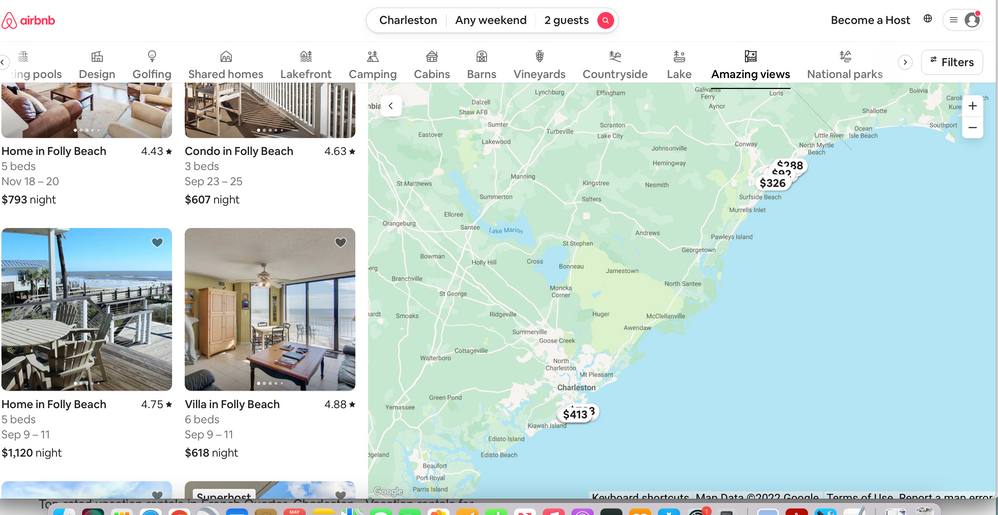We too have the same problem. Before the recent roll out of this new version, we were taking regular bookings each week and now the phone hasn't rung this last week at all!
Our Andalusian casitas are definitely located in the 'countryside' and have 'amazing views'. Yet despite mentioning these in the description text coupled with photos which ooze reference to these categories, they do not show up in any search when selecting such categories.
This has clearly not been well thought out especially as hosts were not consulted for their opinions in advance and that we have no way of adding categories into our listing ourselves thereby making it easier to be found. Just relying on Airbnb's AI to do it for you with a so-called update every two weeks is simply not good enough!
Furthermore, the more choice you give to someone, the harder it is to make a choice. So by increasing the amount of listings for a guest to choose from (as is the stated aim here of the new roll out) will only create confusion in the public's mind.
Surely the easiest solution would be to add a category lisiting field on a host's listings page so that all hosts can then choose which of the current 56 categories best describes their listing accurately. Just a simple drop down box with all categories listed and the ability to tick which apply the most. Then when a guest searches on selected categories, all relevant listings would show up instead of the random nonsense that currently exists.
Airbnb, please get this fixed asap. Surely not beyond the wit of man (or AI) to fix this quite easily and fairly.