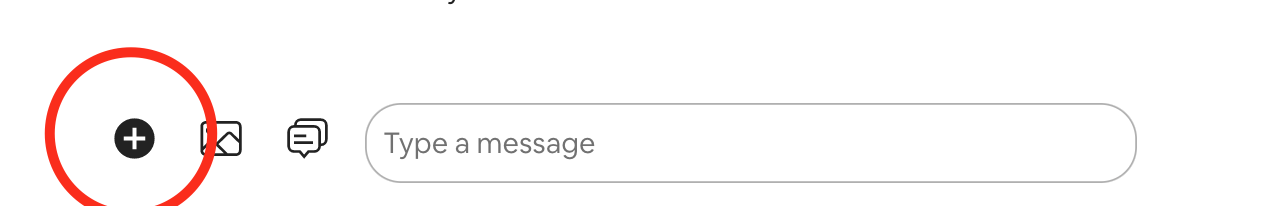Meiyi6
Paris, France
Level 2
I have been an honest host for 10 months, with 4.8 ratings a...
Latest reply
I have been an honest host for 10 months, with 4.8 ratings and one 3 stars review at worse (two months ago)And I got an email...
Latest reply