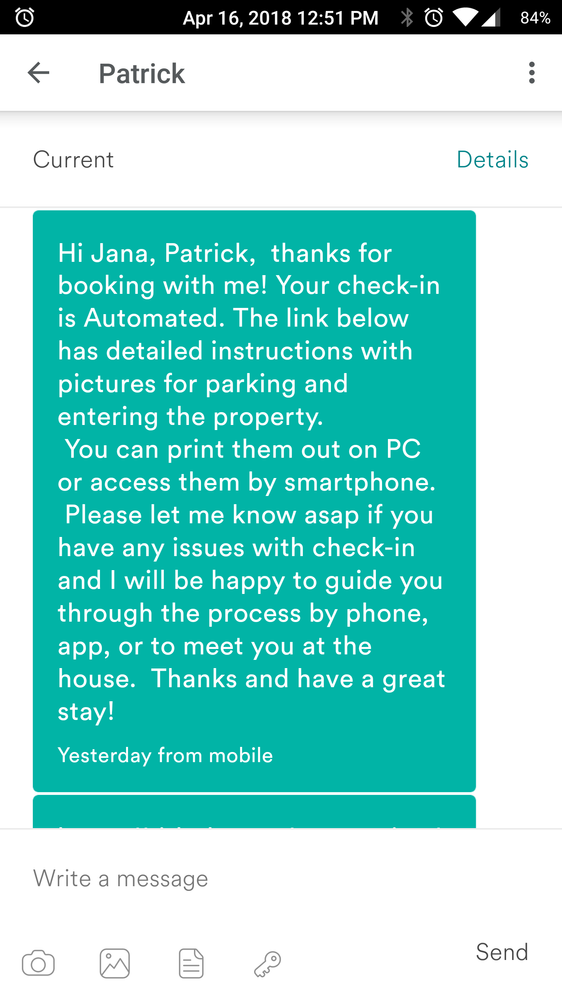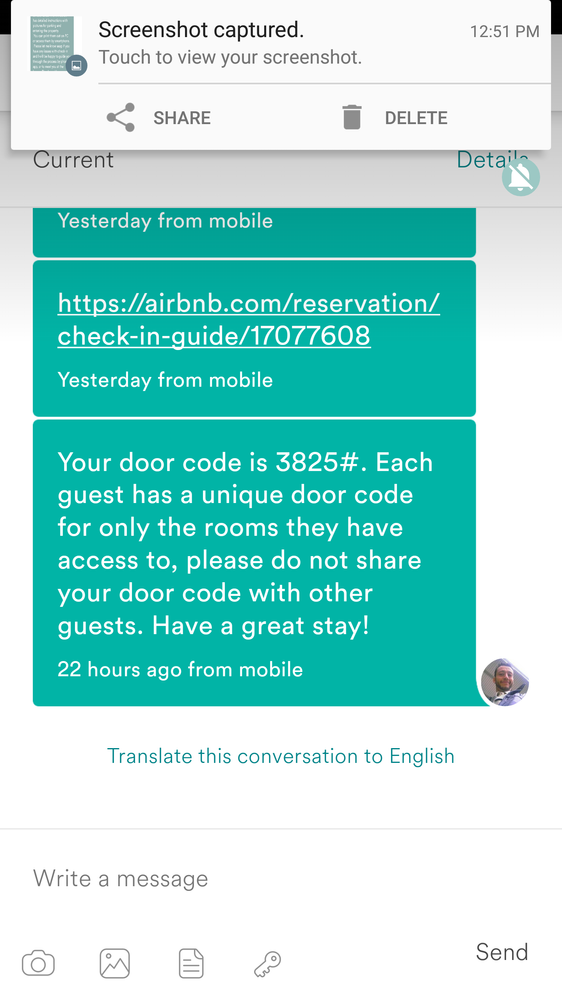Thank you @Quincy for bringing up this very interesting and useful topic.
Because the greeting is the guest's first impression of Airbnb, we really need to excel.
Unfortunately, to overcome Airbnb's shortcomings, my automated IB greeting is like @Alice & Jeff's greeting - formuliac and not all the welcoming.
Instead of getting to tell them how happy I am they're coming and how wonderful their trip is going to be, I want more information.
"Are you bringing a pet? Please advise"
"How are you coming? Car or plane?"
"Flight Number?"
"When will you check-in?"
I wish Airbnb would have a pet button, so I don't have to waste my time and the guest's time and make reservations for pet owners SO clunky.
Also it would be nice if Airbnb prompts for arrival information/flight number while making the reservation.
Just as important, I wish we could Automate our salutation in the automatic greeting message to include their NAME.
"Hello John"
"I'm so glad you're coming Dorothy"
Please, Please, Please, do NOT make the salutation be "HEY you jerk"