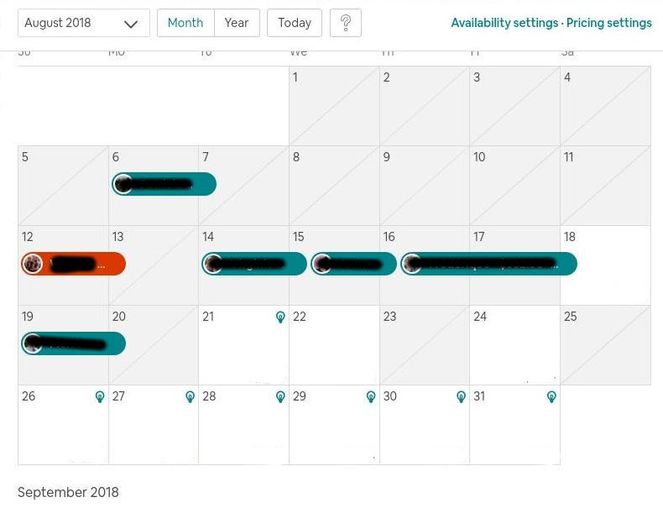CHECK YOUR AUTO SYNC HOSTS!!
This past Friday (5/25) I received an instant book on for a weekend that was ALREADY booked. Long story short, my calendar sync from VRBO & HA isn't "holding" the block. It has been working beautifully for months but just stopped. If I do a manual calendar sync, my calendar shows the blocked reservations BUT THEN the block disappears and my calendar is again open within the hour.
I've already re-linked the calendars, same problem. I then manually blocked those reserved dates in the AirBNB calendar - those DATE BLOCKS disappeared too!
After about 3 phone calls, and even having a customer service rep 'block' dates for me, the calendar block continues to disappear after a little while. Yes, a ticket has been openned. I've had to snooze my calendar awaiting resolution from AirBnB. Strangely, the date blocks for reservations from Booking.com is working fine.
To date the issue remains unresolved and my listing is snoozed to ensure no more guests are disrupted by this system issue. Ugh!