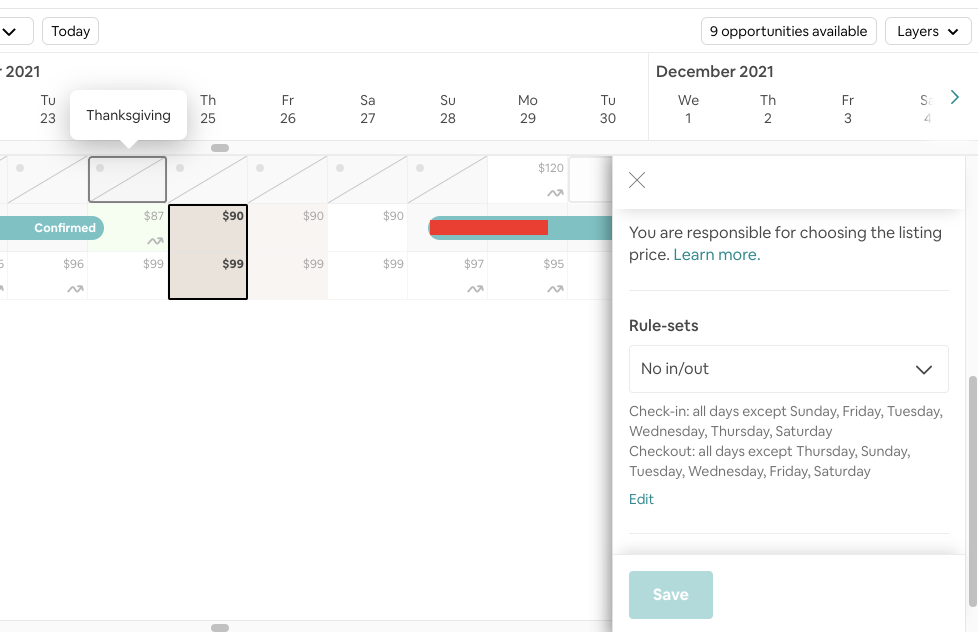Hi everyone,
We're having trouble with what we feel is a missing feature for hosts in Airbnb and wondering if anyone else has dealt with a similar situation.
Here's our situation: Our cleaners aren't able to clean on Christmas Eve or Christmas Day, December 24 and 25. The week of Christmas also happens to be our busiest week of the year, and we want to make sure every night is booked. Because of this, we want to specify that December 24 and 25 cannot be checkin or checkout days for guests, but they are available to be booked. So, for example, a booking window of December 23 - 26 would be possible, but not December 22 - 25.
We have spoken to Airbnb support about this issue multiple times. Here is what they have suggested:
-Set a 3-night minimum. This will not work because it would still allow a booking window that starts or ends on December 24 or 25, as long as it is three nights or longer.
-December 24 and 25 are Friday and Saturday this year, so Airbnb support suggested that we set that no check ins or outs be allowed on Fridays or Saturdays. This will not work because it would impact all the weeks we have available to book throughout the whole year.
Ultimately we decided to take our listing off instant book because of this issue, after having to cancel on a guest that booked starting December 24. This will impact how our listing shows up in search results but more cancellations will impact our Superhost status, not to mention that we don't like to cancel on excited guests.
Has anyone else dealt with this? We also have our listing on VRBO and there is a simple setting for this situation. Feeling frustrated, hoping others may have some advice or can help elevate this if you are having similar struggles.