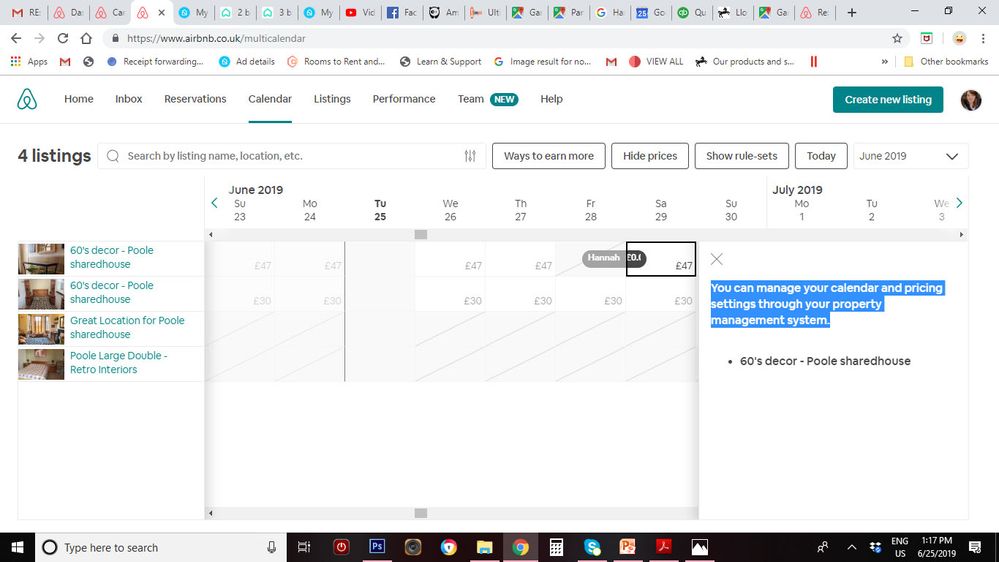You have to appreciate the order of operation that Airbnb applies to calendar manipulation.
So, consider the following example alterations that your might make to your availability:
a) make the 25th of next month unavailable (as I have something on),
b) set a specific available price on the first Tuesday in 5 months to $500 (as this is a popular date, which guests in your region like to book in advance),
c) make dates in the next 3 months available, and exclude those beyond.
If the query was carried out in that order (a, then b, then c), the final command (c - to make dates available in the next 3 months) would over-ride the blocking of the 25th for next month. In effect stopping you from ever being able make dates in your calendar unavailable!
And, it would also stop the first Tuesday in 5 months from displaying (as that is beyond the 3 month limit), even though you want to specifically advertise that now (and had manually set it to available).
So, in my experience, Airbnb runs the over-rides to the database in the opposite direction, that is c, b and a.
First of all it sets the dates for the next 3 months as available, and new dates beyond that to unavailable (c)
Then it sets the price for the first Tuesday in 5 months time as available (as you had manually set this date to available), so it will display on your calendar to enable booking (over-riding the 3 month limit)
Finally it makes the 25th of next month unavailable (over-riding the 3 month available setting), ensuring any bespoke future pricing/availability over-rides the more general monthly availability settings.
(Of course, it also does other things to your calendar, including blocking out dates where you already have bookings...etc)
So sometimes, knowing the order in which Airbnb applies bespoke conditions to the calendar, helps you to understand how the outcome will be displayed. I don't use auto-pricing, but my guess is that its position in the order of operation, is more important than a 3 month block! (So auto-price settings, will over-ride any advanced calendar availability settings?)
A similar analogy would be in maths. e.g. what is 3+4x5 = ? ...if you think 35, then you would be incorrect as the mathematical order of operation makes multiplication more important than addition, so the answer is 23! (i.e 4x5 = 20 then +3 = 23)