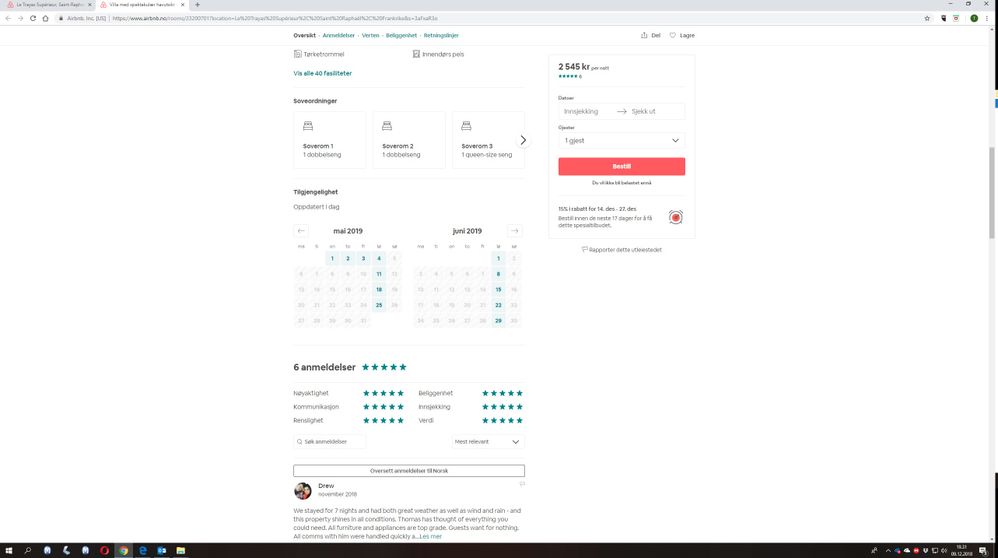Yes agreed, @Alexandra316, Airbnb gave me the same silly answer:
"Just keep in mind if a guest searches with dates this situation would not apply. It's not a perfect system but from a guest perspective this keeps them from getting frustrated if they see your listing and it's not available for the specific dates. ... Grey does not mean booked, just unavailable, as per your rules. ... I am very sorry but this is not a setting you can edit and is very purposeful. ... Airbnb sees it differently here but is prepared to forgo bookings if guests do not understand the calendar as it is now. At this time, there is not a significant level of guest misunderstanding on this, so this issue is not up for revision at this time. ... Airbnb statistically tracks the number of help queries that come in over the weeks and months, this is not a top issue. As someone who works with guests about 40-0 hours a week, this matches my personal experience too."
I would think that it is also very frustrating for potential guests who wish to book, that the calendar incorrectly shows that the week is booked. The problem is that potential guests of course do not complain to anyone that the place is booked by someone else. It would be strange if guests asked for help regarding a problem they do not know exist. The problem is thus never revealed. Potential guests just think that the calendar is fully booked and accepts this on an incorrect basis and move on. It is therefore not surprising that the problem does not appear in Airbnb's service statistics for guests.
Airbnb and the host lose bookings and revenue, while the guest loses the opportunity for a nice vacation in their 1st choice of accommodation. Everybody loses! The current situation is very unnecessary and sad for all parties.
Only booked days should be gray; available days without check-in and check-out should be "green with lines". Should be a quick fix for Airbnb.
Should`t Airbnb be user-friendly also for new potential guests on the platform?