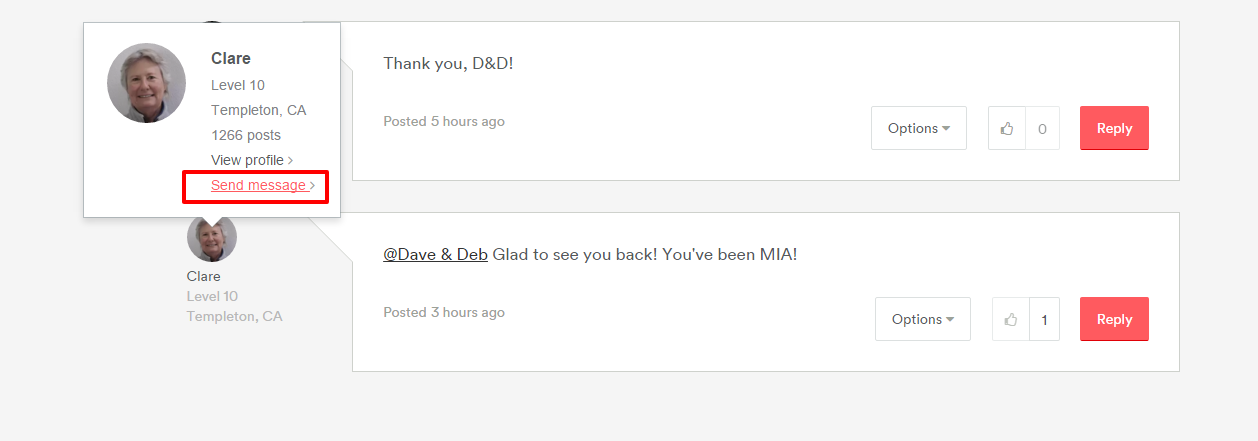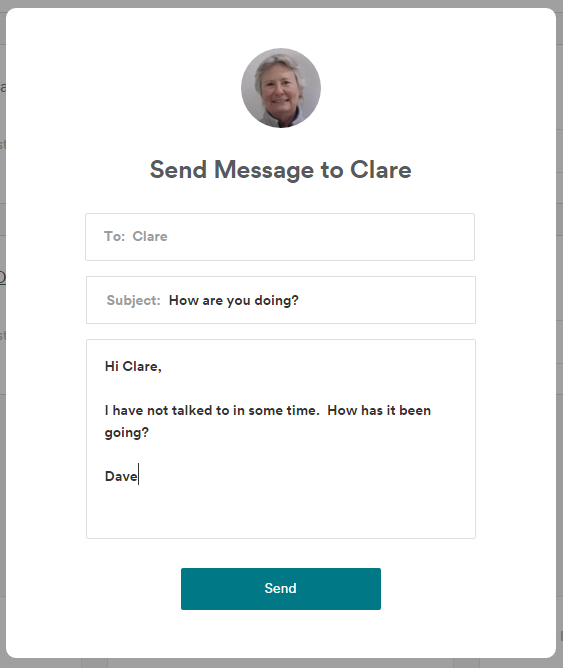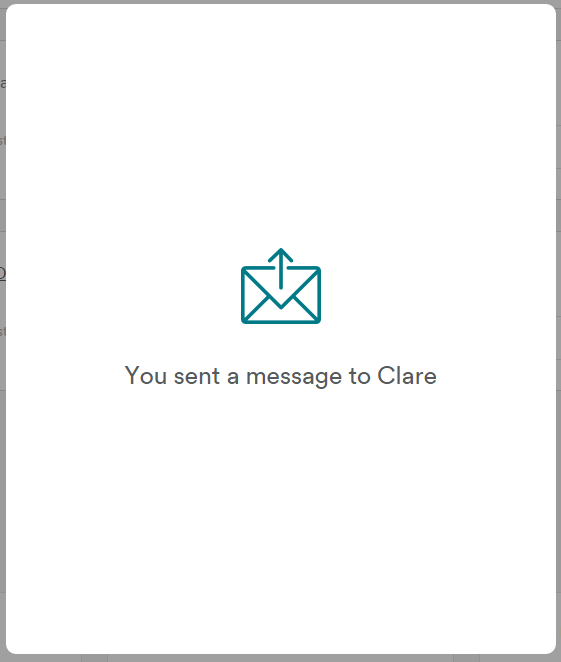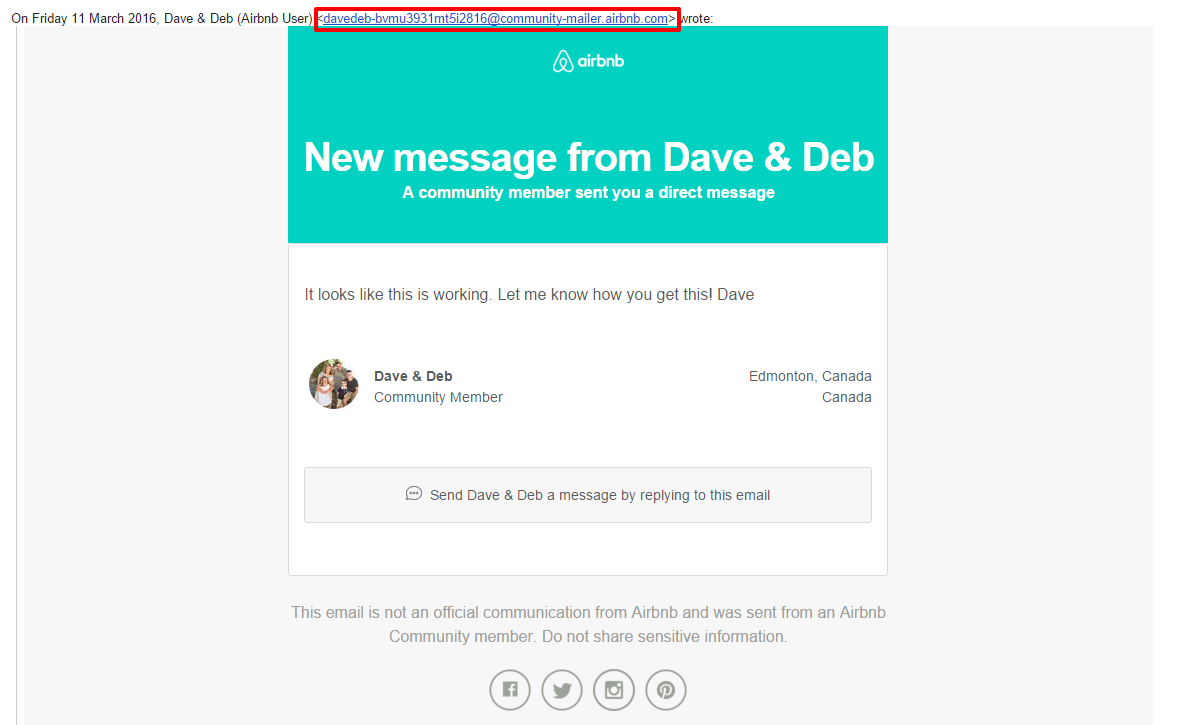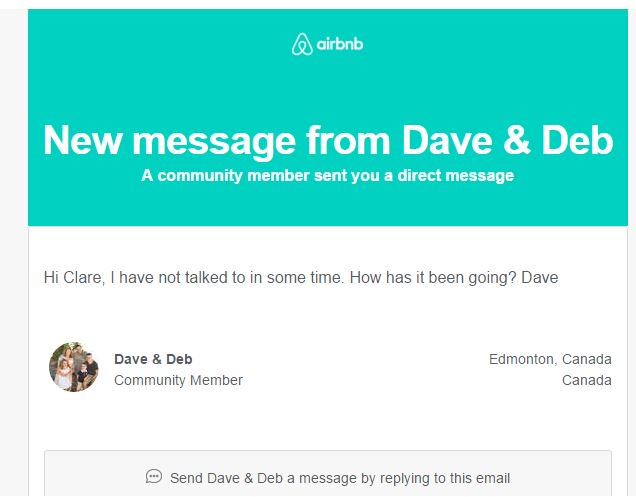It looks like the Community Center has finally launched the feature of being able to Direct Message other hosts. Here is another Community Help Guide. Please be mindful and respectful when sending Direct Messages. Also, ensure you follow the Community Center Guidelines.
I have searched the settings but have not seen any area where you can turn Direct Messaging "on" or "off".
Step 1: Find the person you would like to send a direct message to and click on their profile image. Select "Send Message"
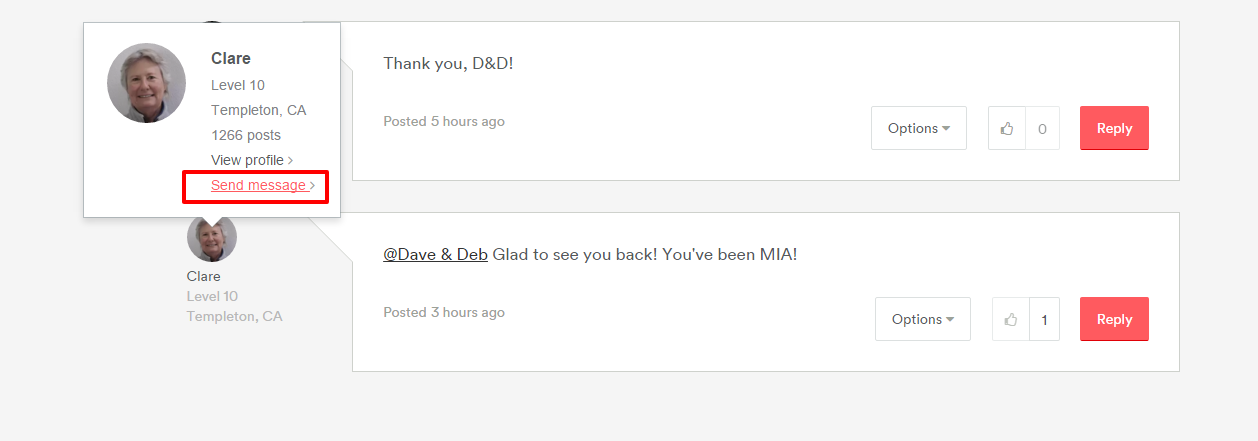
Step 2: Type your subject and message in the appropriate sectionsand click "Send".
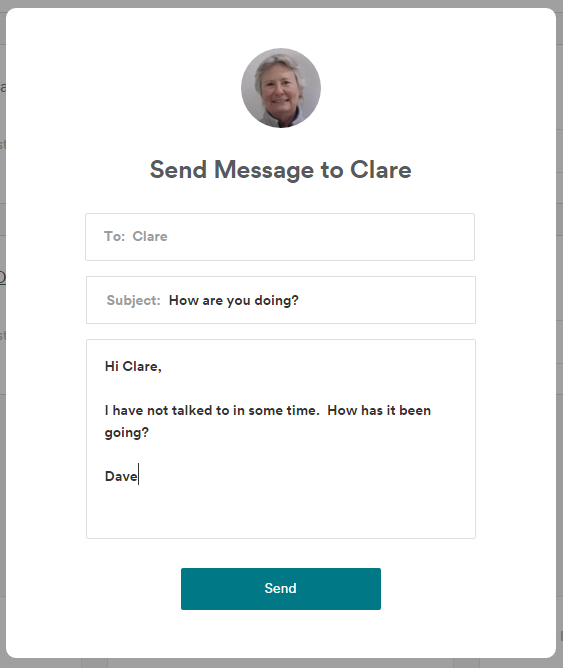
Your message will then be sent to the person you selected.
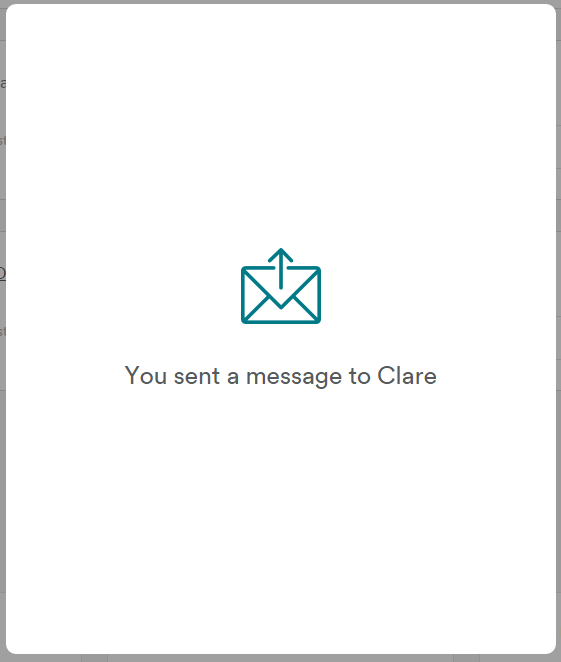
The person you send the message to will receive an email that looks like the image below. You can then reply to the message in your email. The other great thing is that the person who DM's you does not get your email address and you do not get theirs. It creates a unique email address for you (see red box in image below).
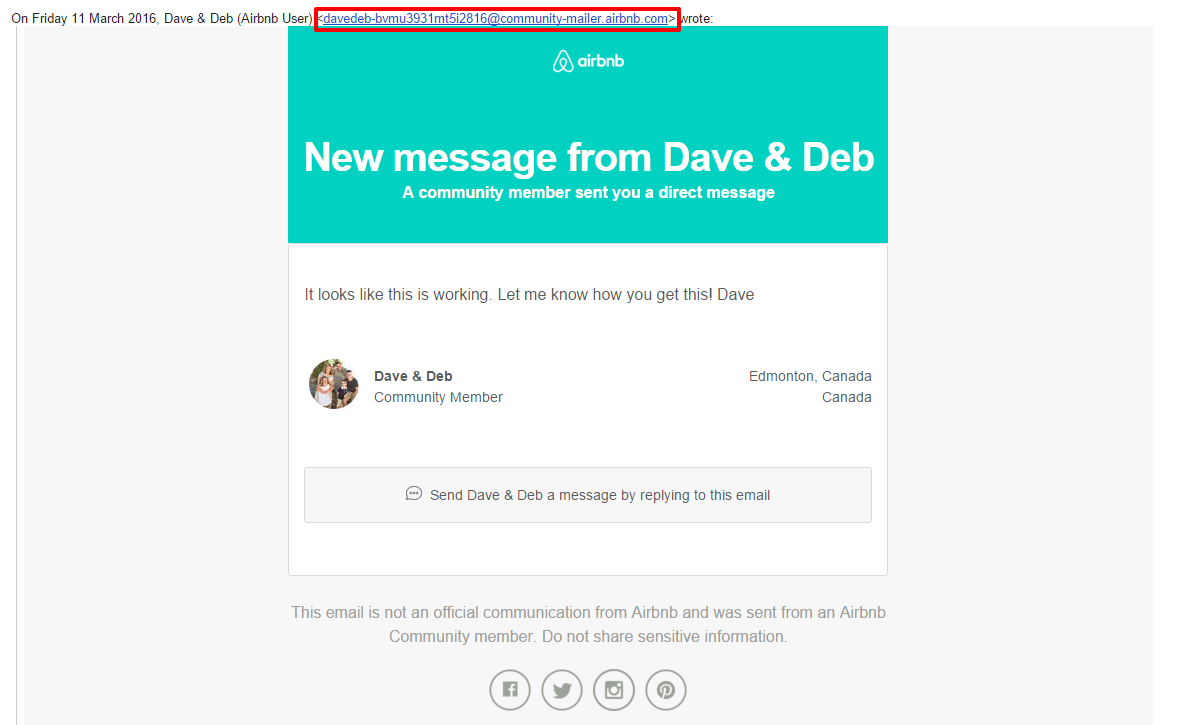
Here is the message that Clare received from me:
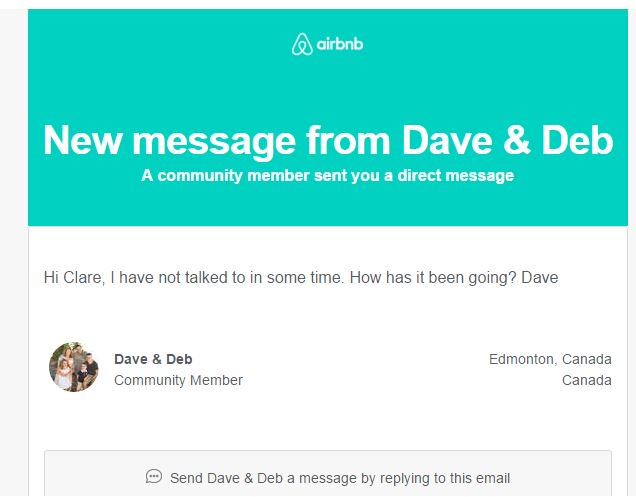
David
Superhost Ambassador ~ Host Club Community Leader ~ Community Expert ~ Experienced Co-Host