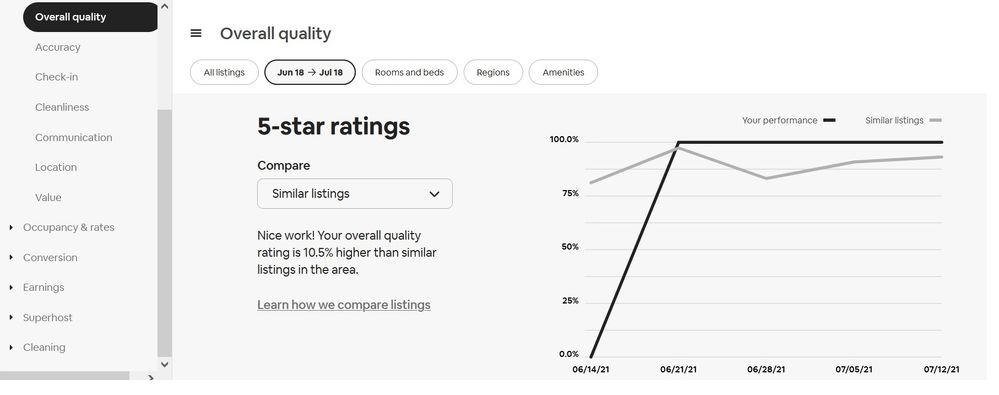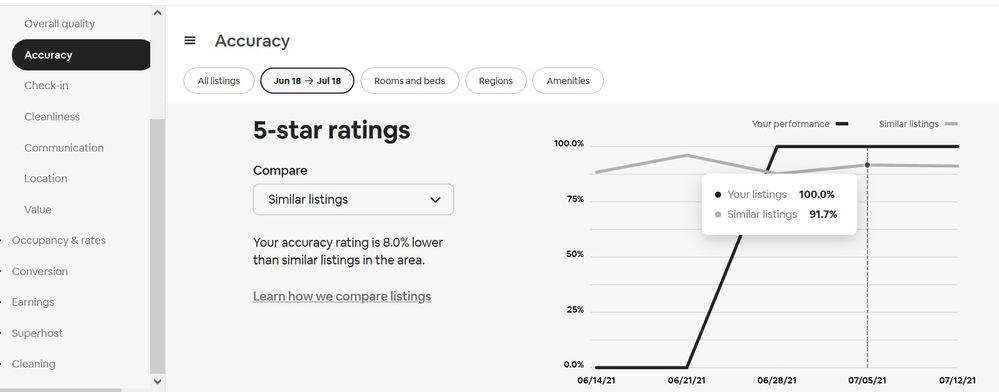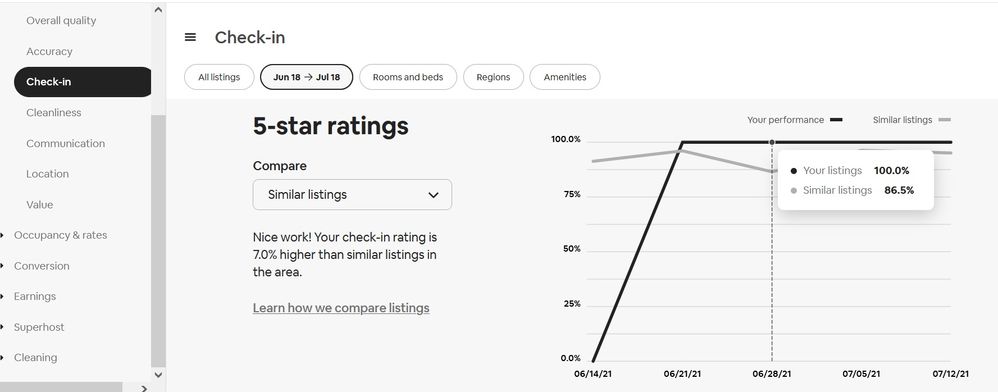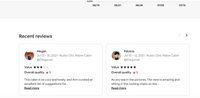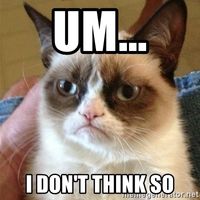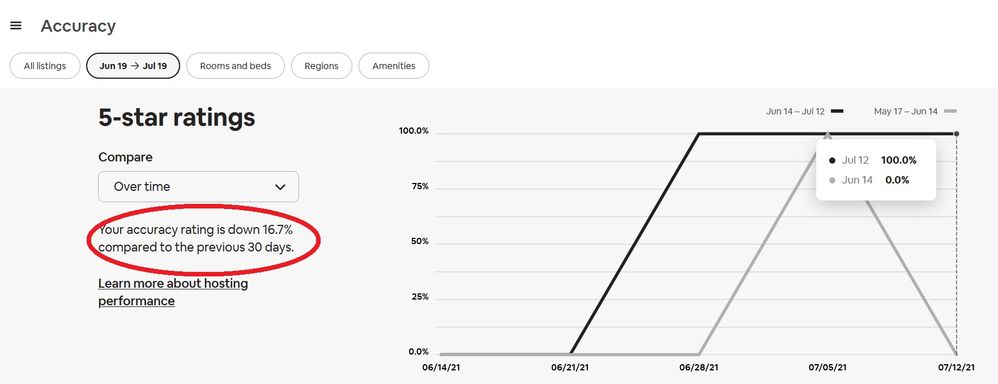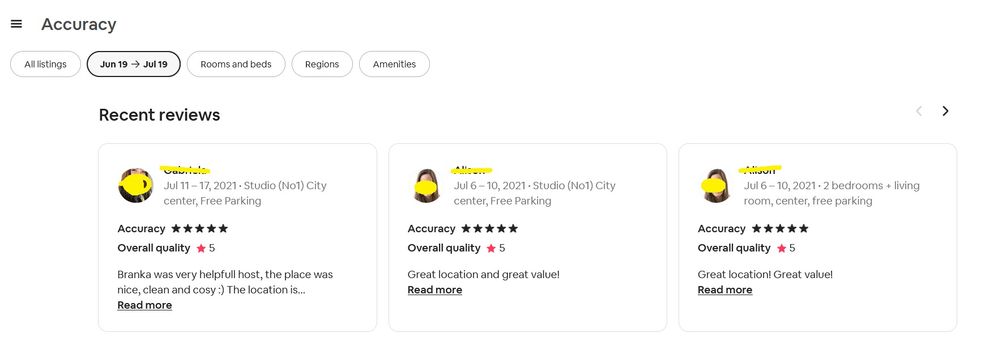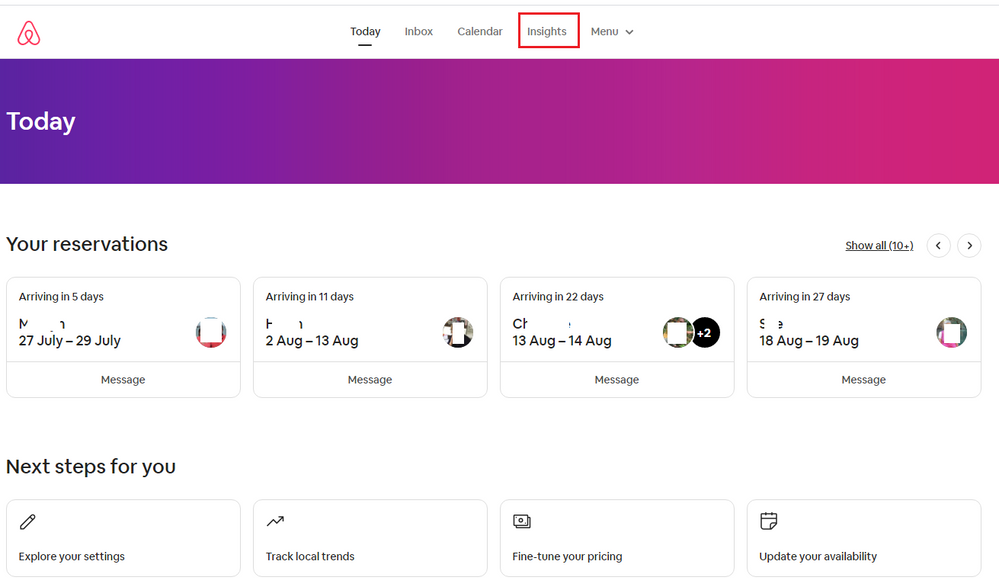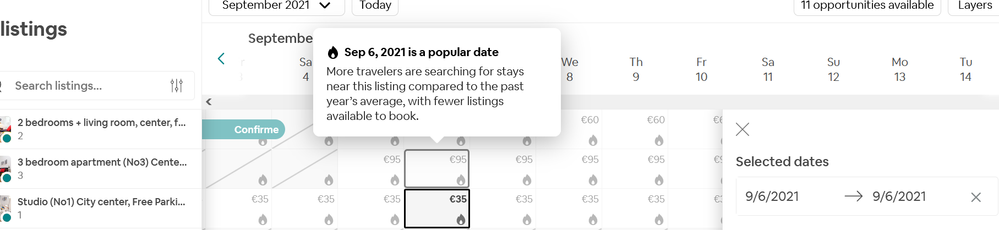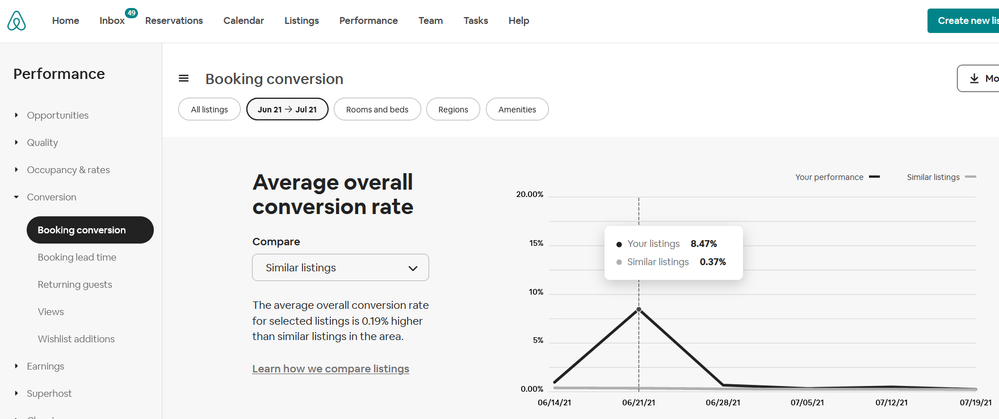@Branka-and-Silvia0
Ah, that explains why I can't find it. I used to have 'Performance' on my Dashboard but that disappeared along with 'Home' about 3 months ago. I don't have performance any more....I now have 'insights'...... and performance and quality do not get a Guernsey under insights....or anywhere else on my dashboard!
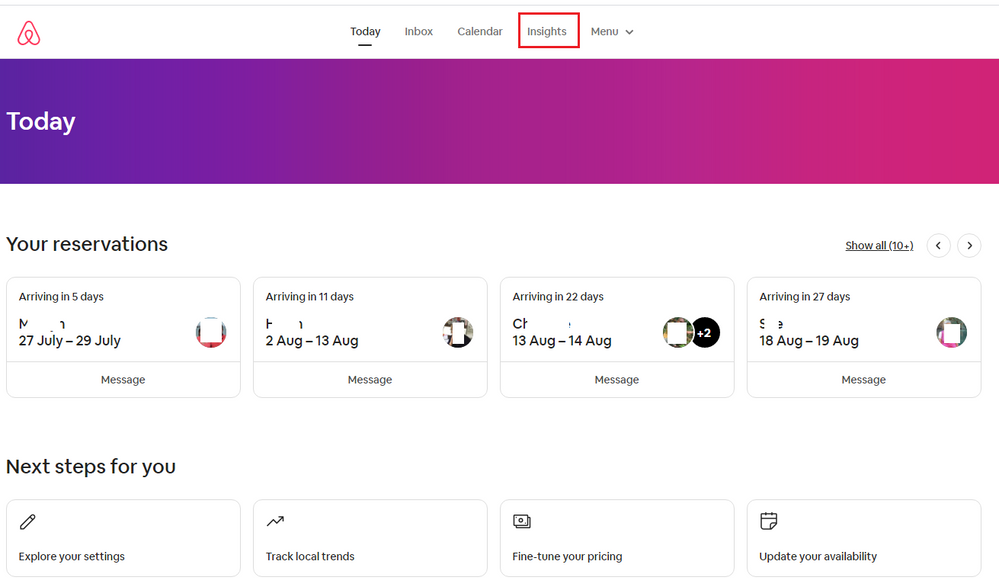
Simple when you think about it though, my performance has been so good and my quality is so outstanding that Airbnb obviously felt I no longer need any guidance with any more stupid graphs....Hahahahahaha
It is interesting that, dependent on where we are in the world we all seem to work with different versions of the site.
It could be under Professional tools Branka, but being a simple fellow I have never bothered about professional help. Where Airbnb is concerned I have looked on professional tools as being an extension, another sightly more sophisticated way of tempting me, and helping me, to lose money, so I have deliberately given them a wide berth!
And from the look of those graphs, that is probably not far off the point....that is precisely the sort of information I would expect to see under professional tools! Something that makes me look stupid and Airbnb look smart!!!
I would lay a bet not even the person that designed those graphs knows what they mean, you can make figures do and say anything. But in the end it all boils down to 'b*ms in beds' and money in the bank, and I haven't found the need for professional graphs and tools to achieve that!
Cheers.......Rob