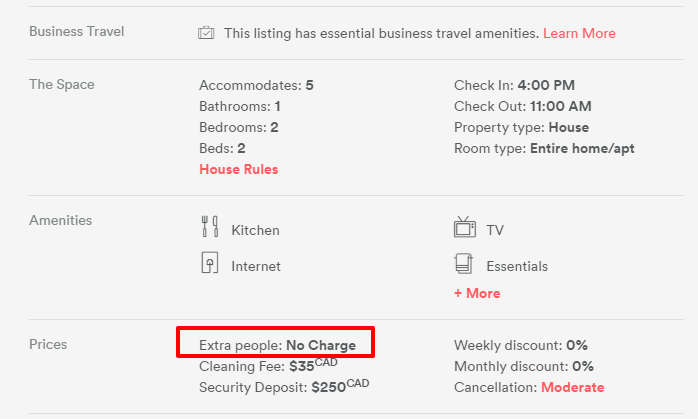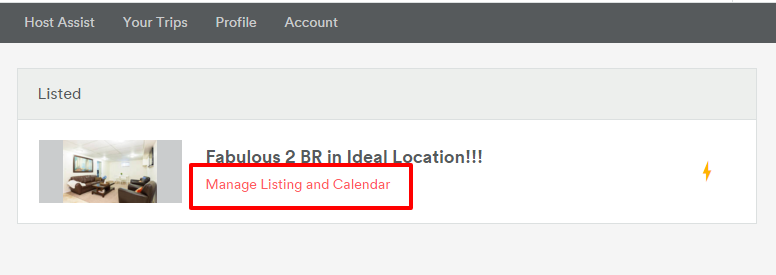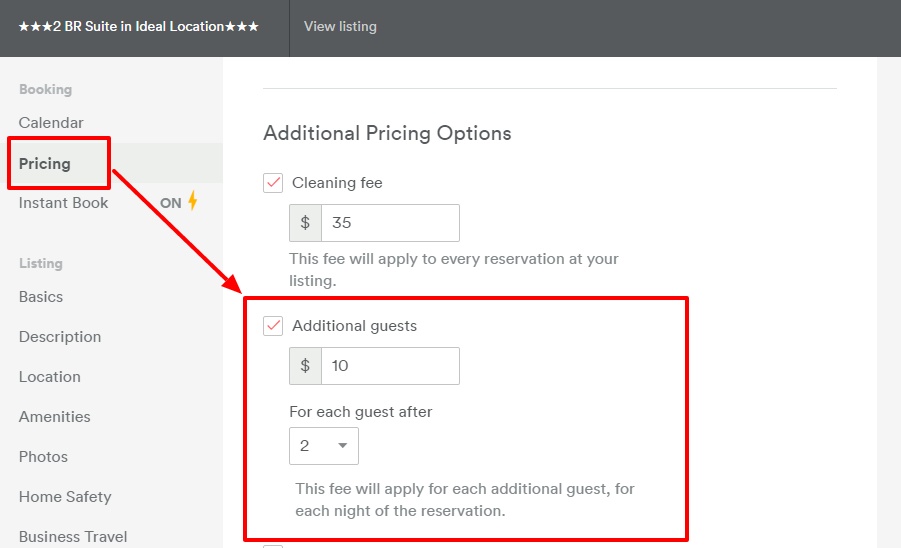-----------------Updated June 2017--------------------
An updated version of this Community Guide is now available, click here to view.
------------------------------------------------------------
I often recommend hosts to include an extra guest fee in their listing. I have a suite with its own entrance that accommodates 5 guests. The base rate I set is for two guests and I charge $10 for any extra guests over the two. There are two reasons I do this. The first is that my rate is low enough to attract a couple or two single people but if more people wish to stay, I can make more money on my listing. The second reason is I do not like the message that is sent if I do not have an extra guest fee. What I mean by this is that if I choose to accommodate 5 guests and not charge an extra guest fee, the listing will show "extra people: no charge" (see image below). Many guests then seem to think that "extra people: no charge" means they can bring as many people as they wish as they will not be charged. Also, by having my listing setup this way, if someone books for two and then sneak in 2 more guests, it is easier to have Airbnb backup my claim for an extra guest charge.
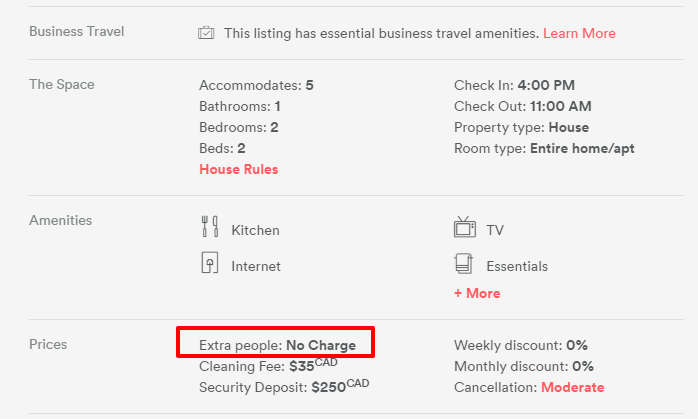
The following are directions on how to add an "extra guest fee".
Step 1: Click on "Host" and then "Manage Listing". You will then want to choose "Manage Listing and Calendar" to edit your listing.
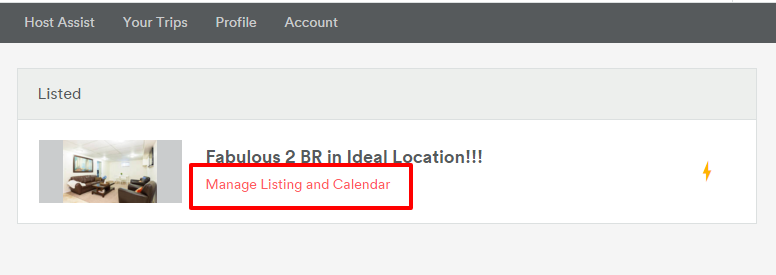
Step 2: On the left hand menu, choose "Pricing" and then scroll down to the "Additional Pricing Options" section. Check the "Additional Guests" box. Enter the amount you want to charge per extra guest and then choose from the "For each guest after" dropdown.
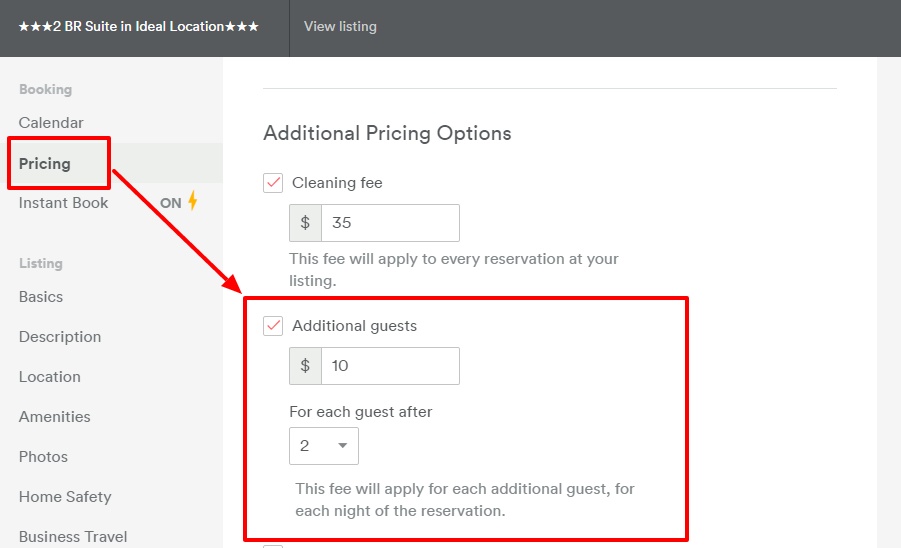
David
Superhost Ambassador ~ Host Club Community Leader ~ Community Expert ~ Experienced Co-Host