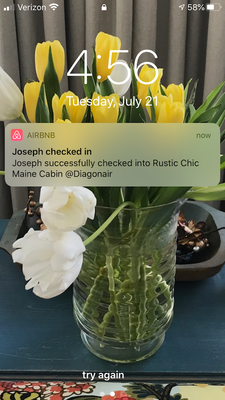Terry899
Level 2
Hey Airbnb Community,I just had to share this incredible exp...
Latest reply
Hey Airbnb Community,I just had to share this incredible experience I recently had at an Airbnb retreat nestled amidst the pi...
Latest reply