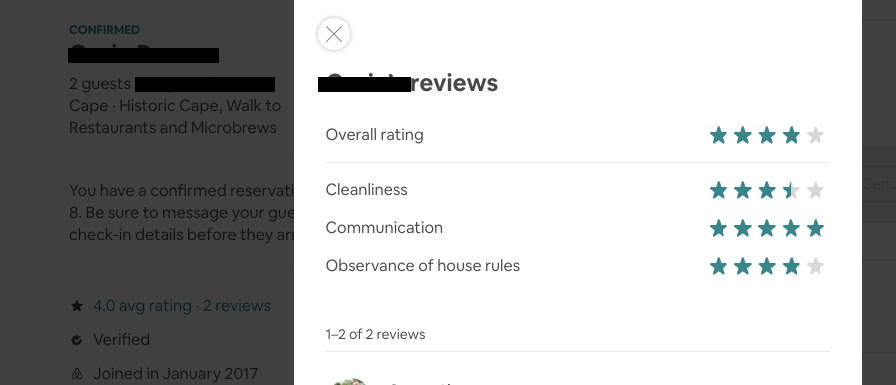@Ellis9 Yes this is a crazy thing.
Smokers can book a non smoking property, people with dogs or children can book a no-kid or no-pet property. It's up to the guest to read and understand the rules (many don't).
Once it's inquired or IBd, do not click and delete yourself!
If the person IBd: You must have it documented that the person requested the dog or the smoking or the child and then call CS and get them to delete it for you, for breaking the house rules.
You will be penalised and your listing kicked down in the results, if you do not accept or if you decline.
If it's just an inquiry - they will also penalise you for not responding and letting it expire. What you can do is block the dates on another platform, wait for it to synch, then accept the booking. It will not go through because the dates will be blocked. Don't forget to free up the dates a few days later once the problem guests have gone away.