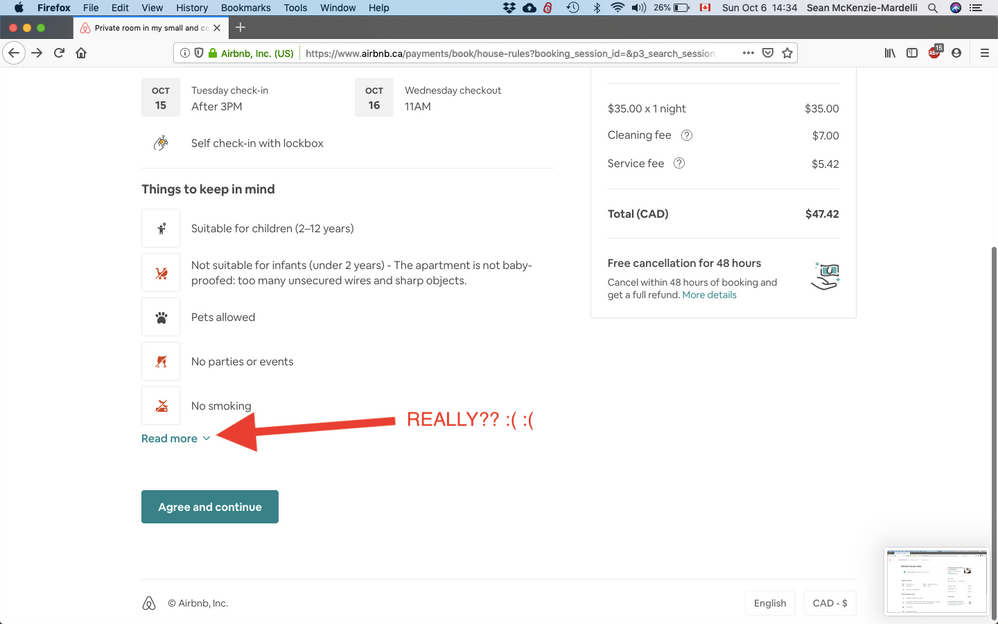Maria17112
Level 2
I am Hosting a guest in 11 months for 3 weeks. The Guest inf...
Latest reply
I am Hosting a guest in 11 months for 3 weeks. The Guest informed me that her husband is severely allergic to cats. We are ho...
Latest reply