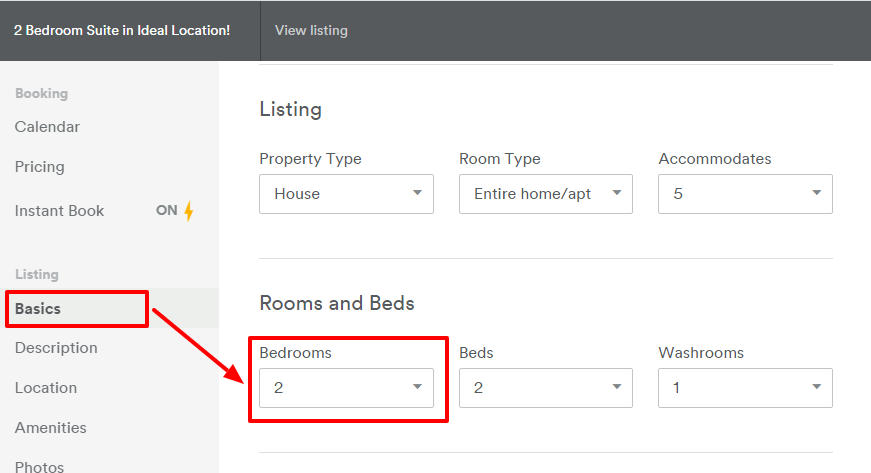I've just found that out Raymond & Elaine. I have 2 listings, one for the main king size room and another for the 2 rooms together ( the king size with the double for up to 4 people). When one listing is booked I block the calendar for the other, it's worked well that way. Stating on 'Basics' that it's just one room but 2 beds doesn't seemed to have deterred guests but I'd just like to change it, however realise I can't as both rooms are within the same house ( which would mean 3 listings which wouldn't work) Anyway now I know why, I'll just plod on and hope interested guests continue to read the detailed descriptions.
Thanks for your comment.