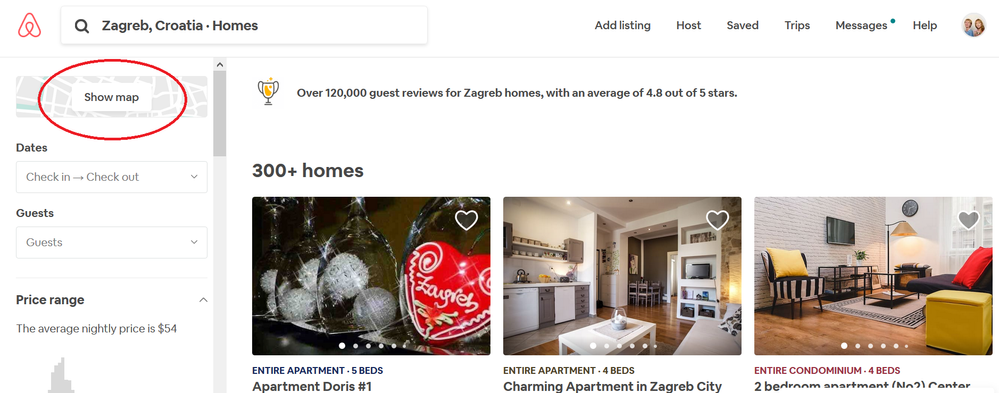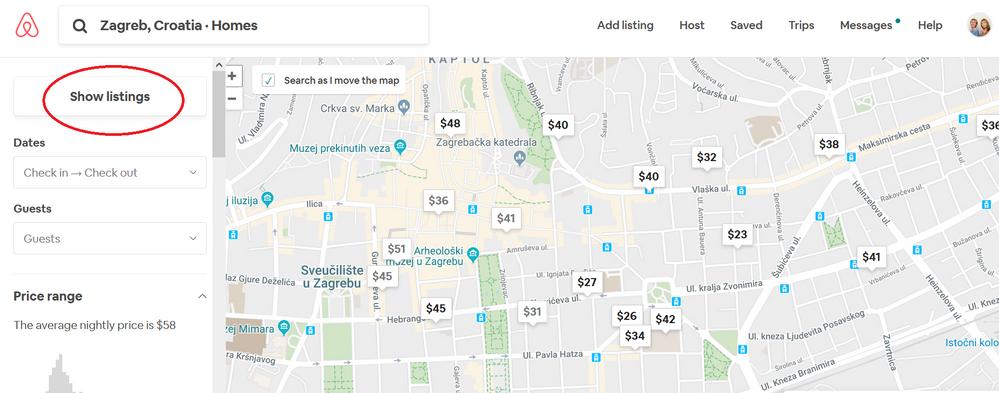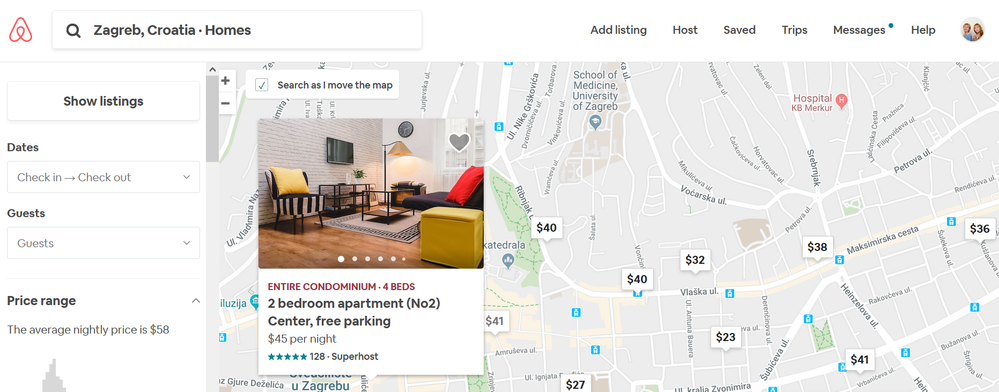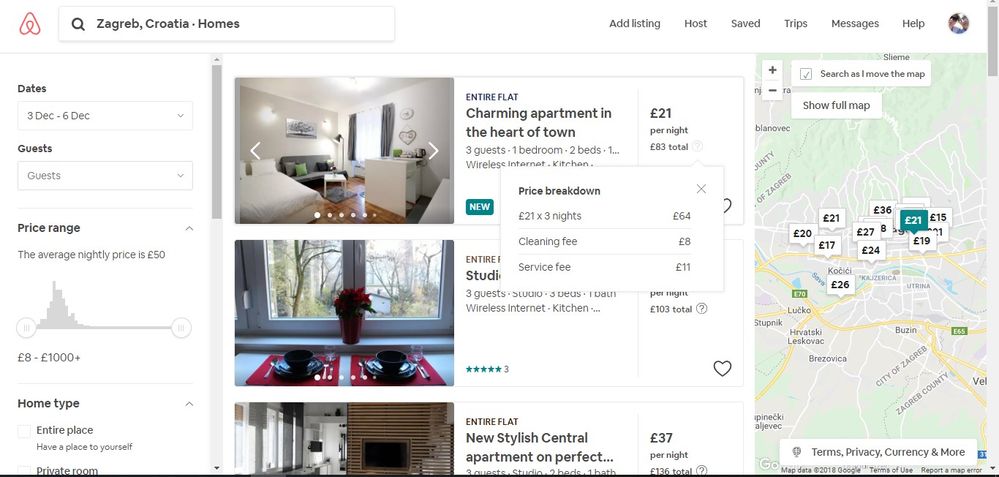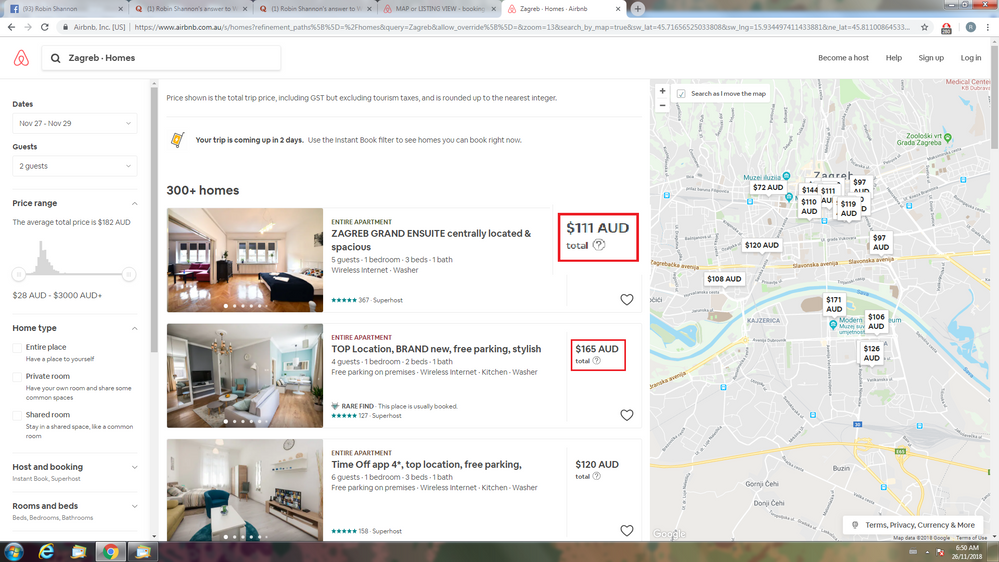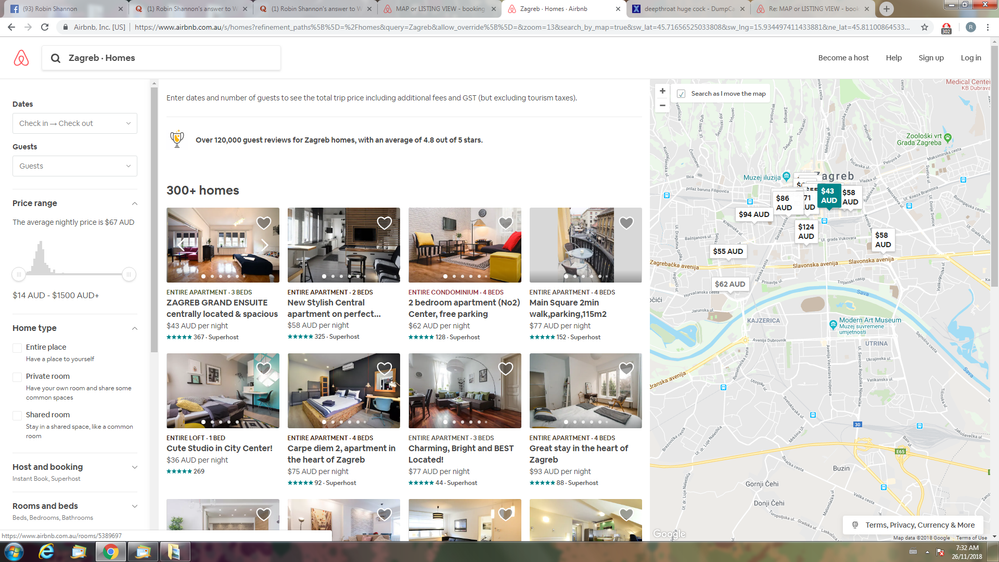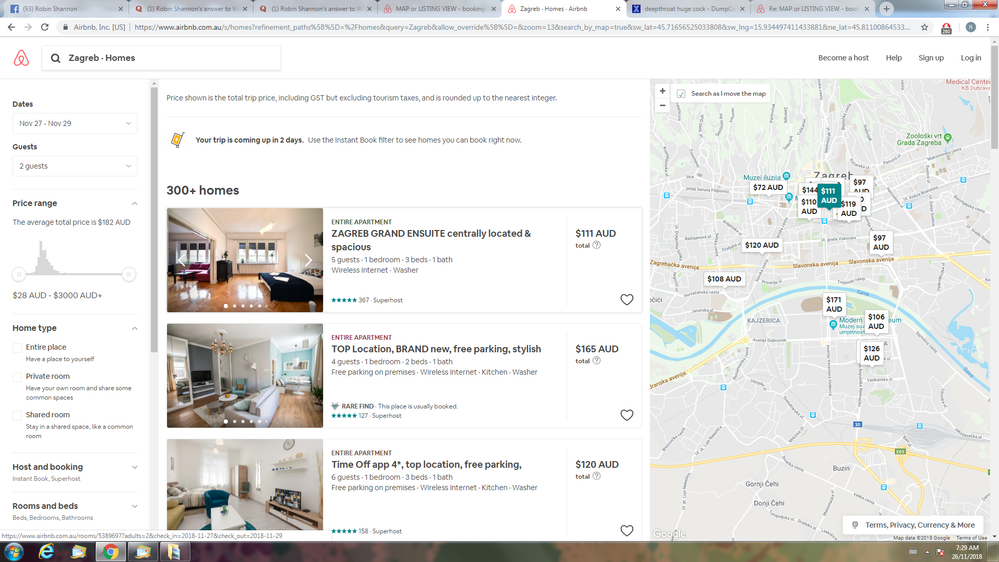Until recently Airbnb had split view on desktop - you could see the list of listings on the left and the map on the right side of your window. So you could mouse-over the listing on the left and you would instantly see where it is located on the map - the small price bubble would change the color.
It was great, user friendly, easy... ! 🙂
Now, Airbnb has changed it. WHY OH WHY ???????????? 😞 😞
This is what you see now when you choose your destination (default setting is SHOW LISTINGS and you can change it to SHOW MAP )
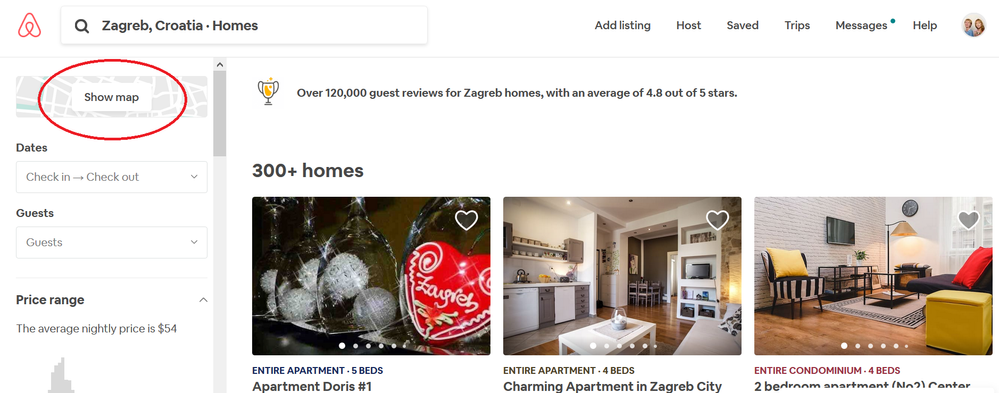
.... so what can you do with this endless list of listings if you can't see where they are located ? 😞
Ok, you switch to SHOW MAP.... and this is what you will see :
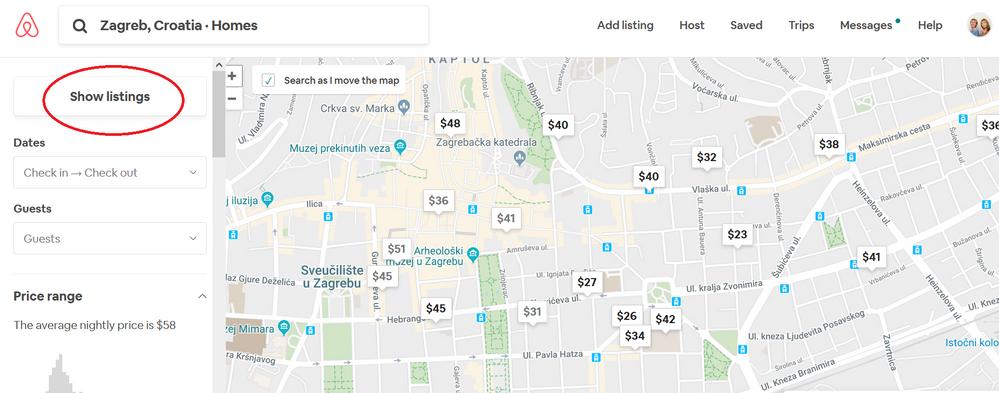
... now you see the map but you can't see listings photo.... you have to click (not mouse-over!) at each price bubble to see it.
BUT !!! ....
when you click on it , your map will move down from it's previous position and will stay there even when you close the listing's preview ! So if you want to preview another listing in the same street you will have to move the map up, on it's previous position !
How stupid is that ?????
To be able to see let's say 10 listing's previews you will have to adjust/move up the map 10x !!!!!
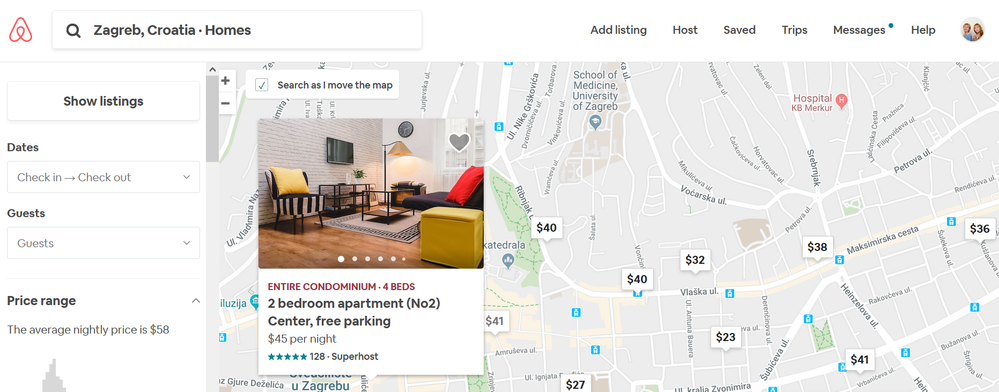
Airbnb.... I think I speak in the name of all Airbnb hosts - IF SOMETHING IS GOOD AND WORKING - DO NOT CHANGE IT !!!!!!
Concentrate and change to all those bugs and things which are not good, not user friendly or not working properly.
Hosts can give you a long list of things to improve if IT sector needs fresh ideas.
For example:
1) Split listing / map view
2) Add a pet fee
3) enable non-instant book option for certain dates only (like New year eve for example..) while all other dates still remain instant bookable.
4) enable the possibility to change the number of guests included in the base price for certain period . ( for example off season price is for 2 guests and during the season is for 3 guests) . This way large homes wouldn't be booked by small groups during the high season.
... continue the list...
p.s.
At least instant book is not a default setting any more . Good job ABB!