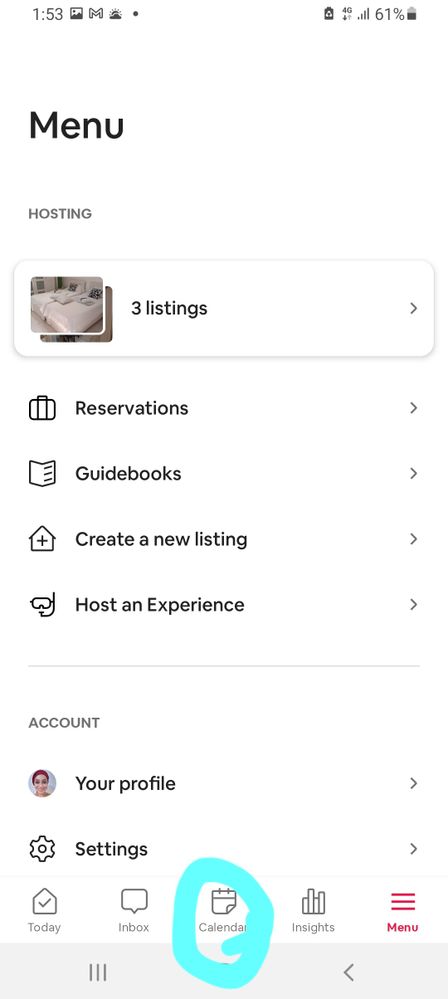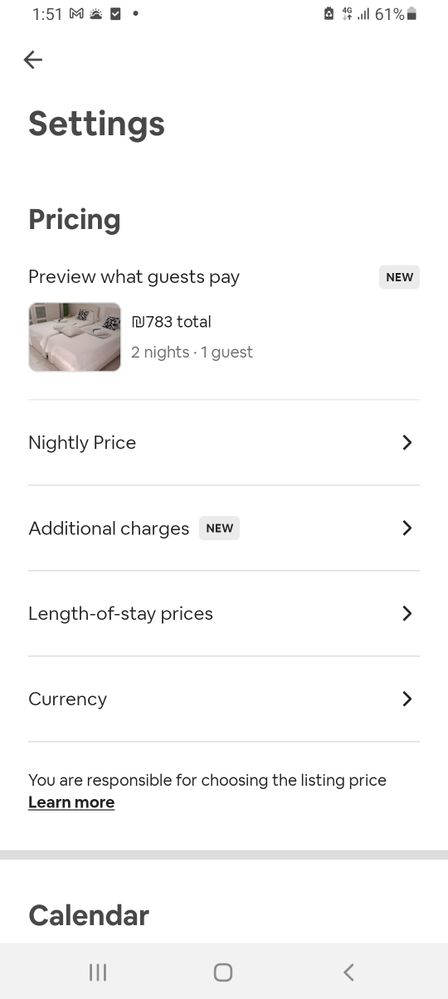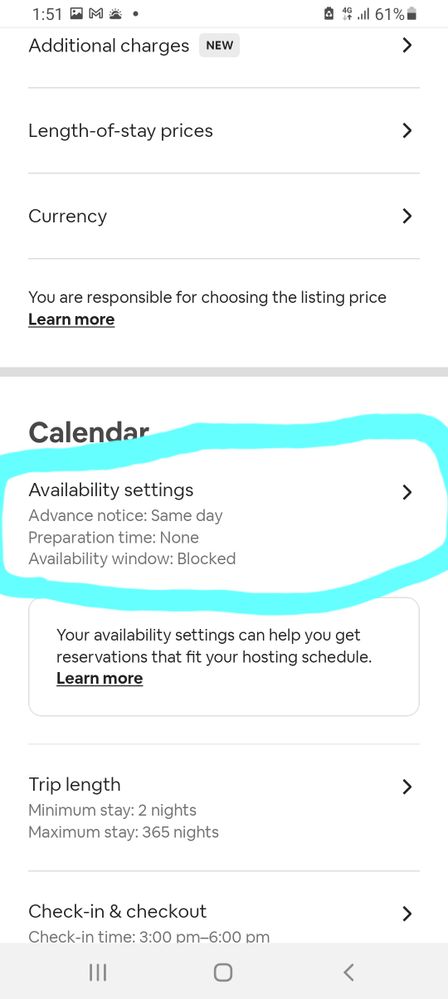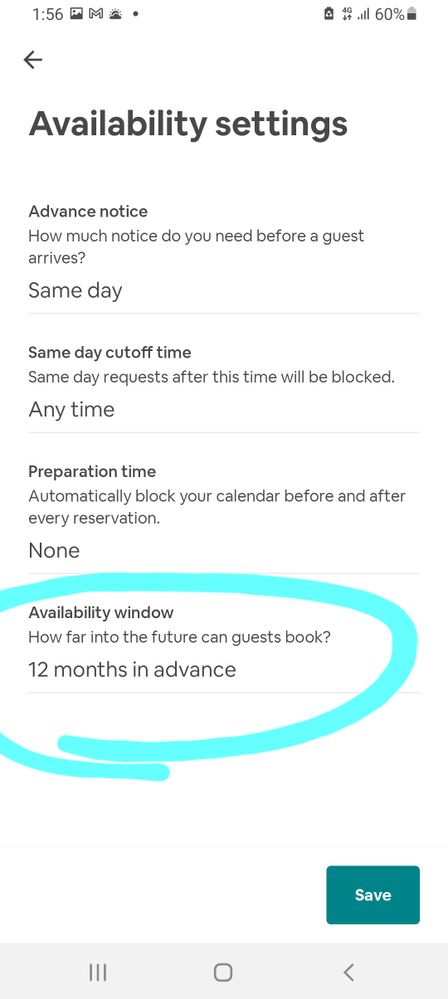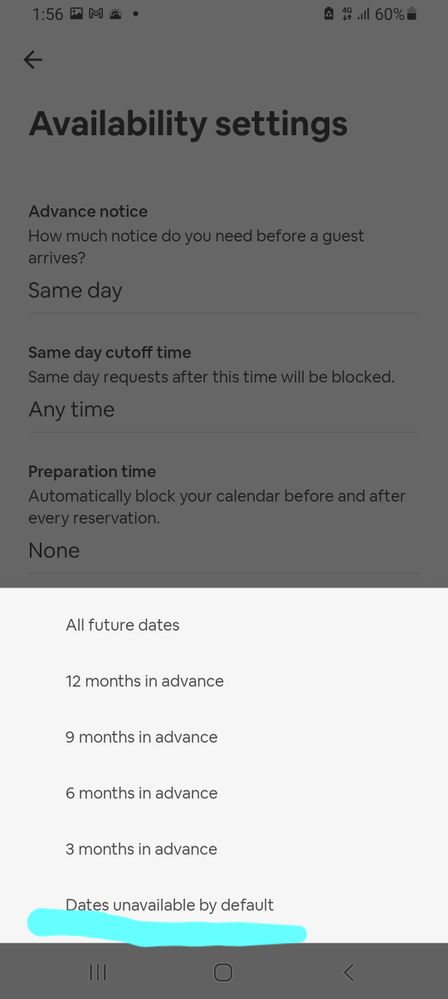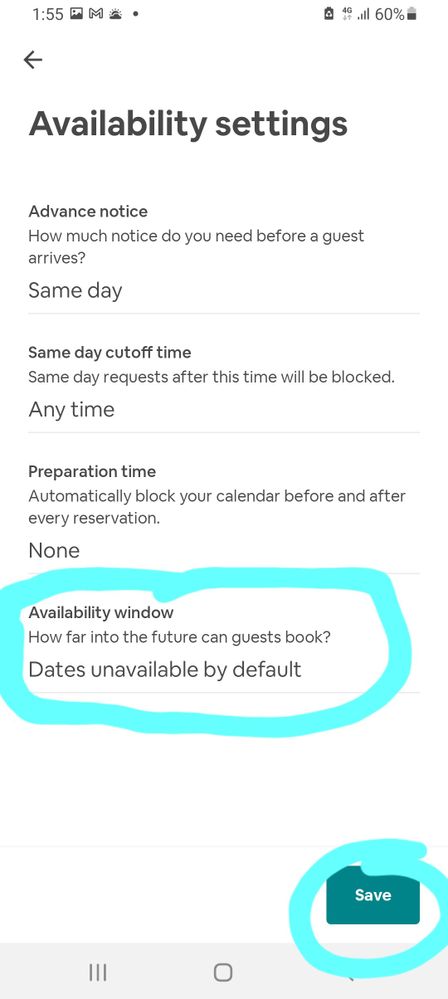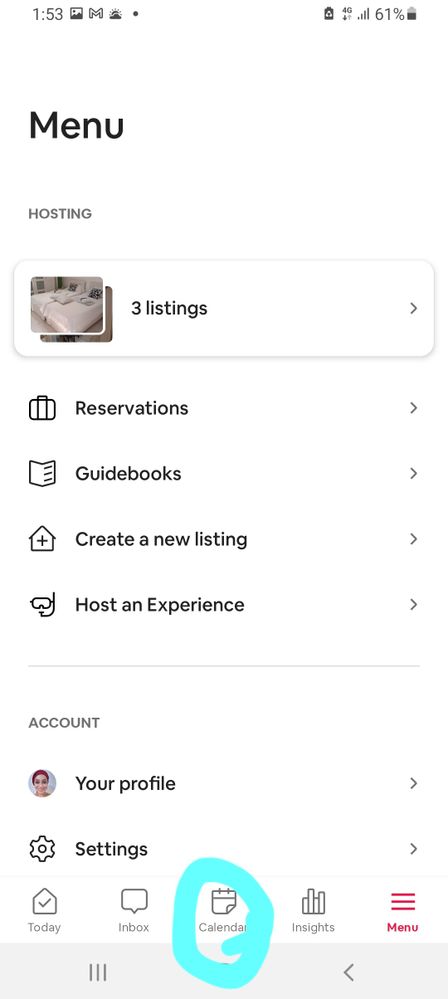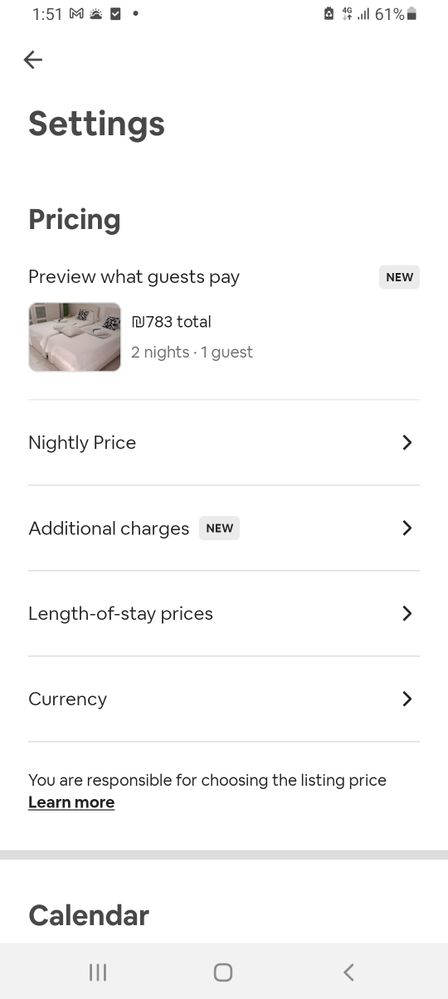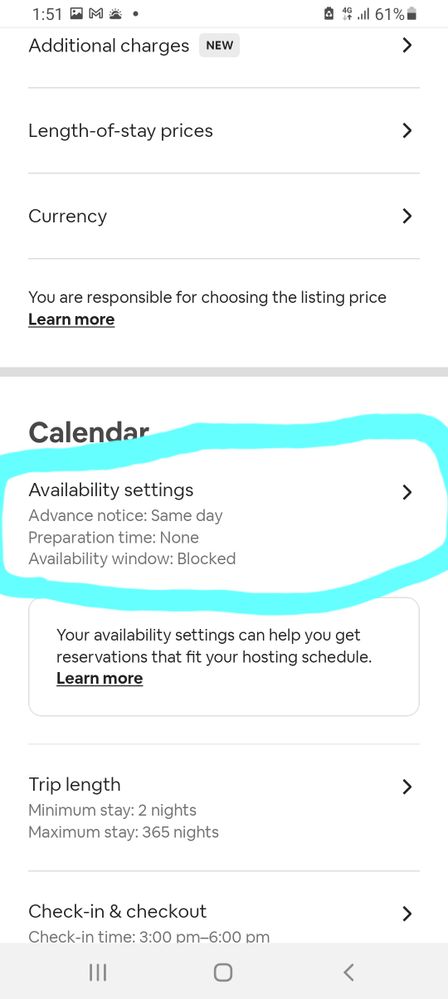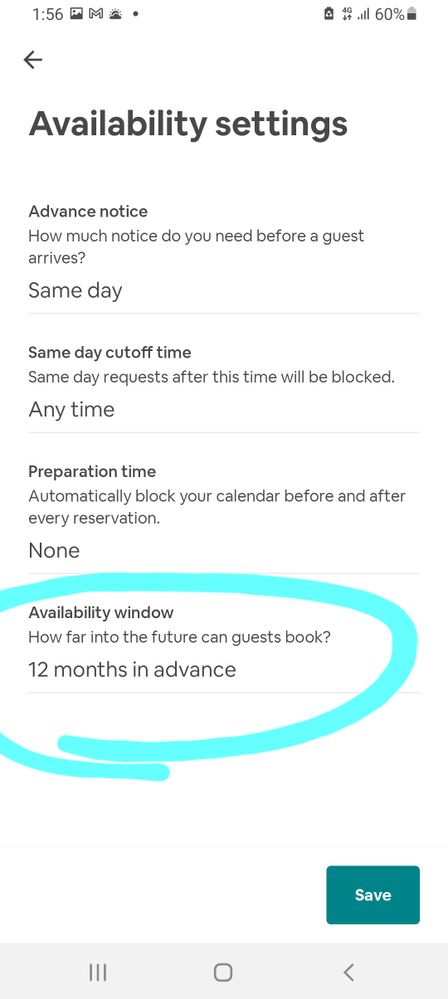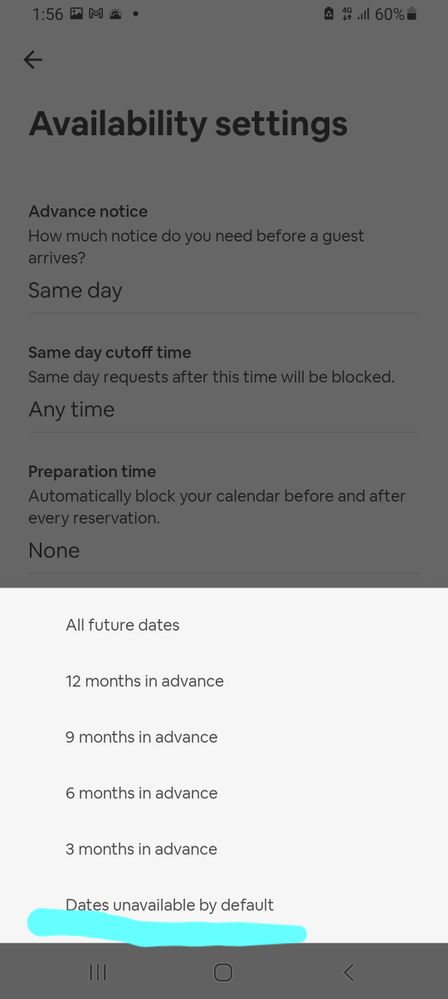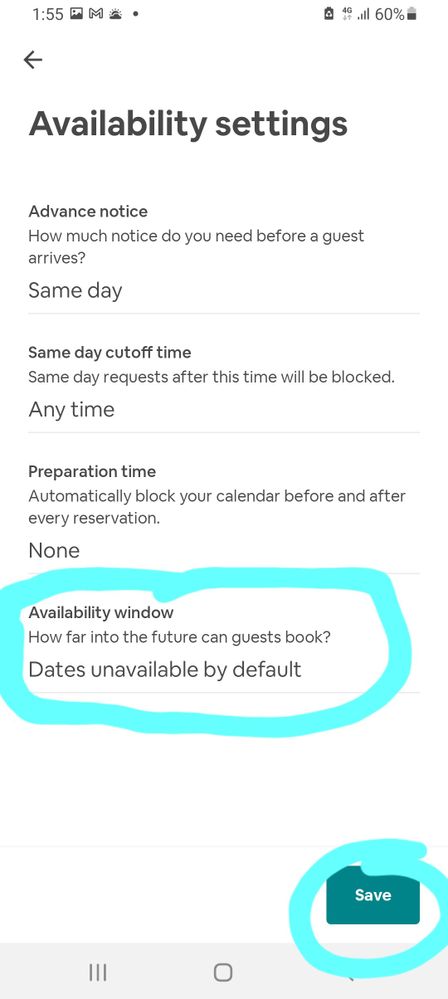@Malin0 on the phone app:
-Go to your menu pages as a host.
-At the bottom you'll see the icon for calendar.
-click on the listing you want to make unavailable by default
-click on the menu icon at the top right of the screen
-you come to a page beginning with 'Settings'.
-scroll down until you reach the title 'calendar'.
-click on the subtitle underneath it, 'Availability settings'
-scroll to the bottom option, and click on 'Availability window'
-there will be a few options to choose from. Click on the last option. 'Dates unavailable by default'
-make sure to save this new setting on the bottom right of the screen.
-your listing is now blocked by default and will only become available for dates that you manually make available.