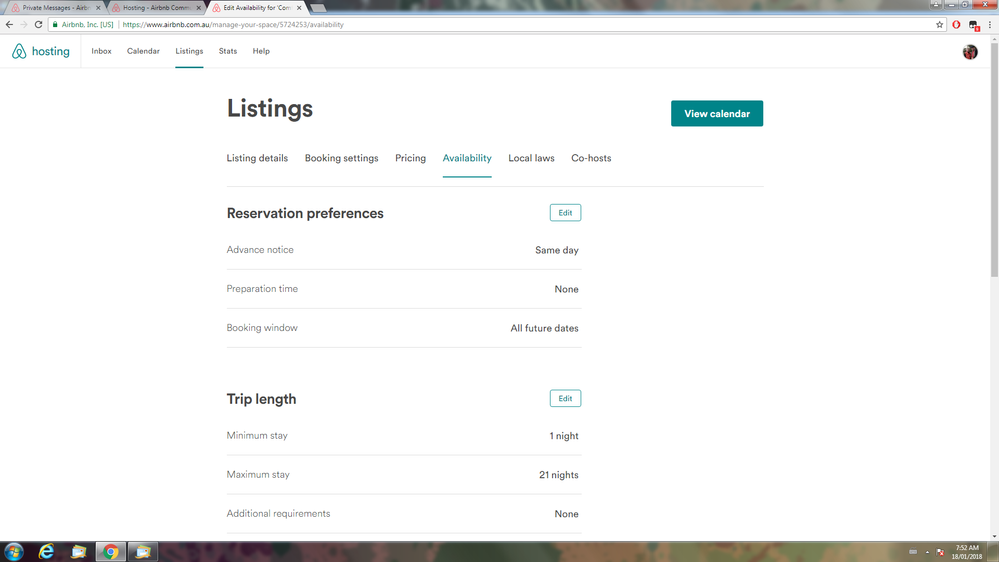@Sue-and-Mike1
Hi there guys.....there is nothing @Steve143 this bearded man from Ireland does not know about Airbnb!
The problem is your preparation time settings. Have a look at this screenshot! This is how you should adjust your 'Availability' settings if you wish to accept an incoming guest on the same day that a previous guest departs...
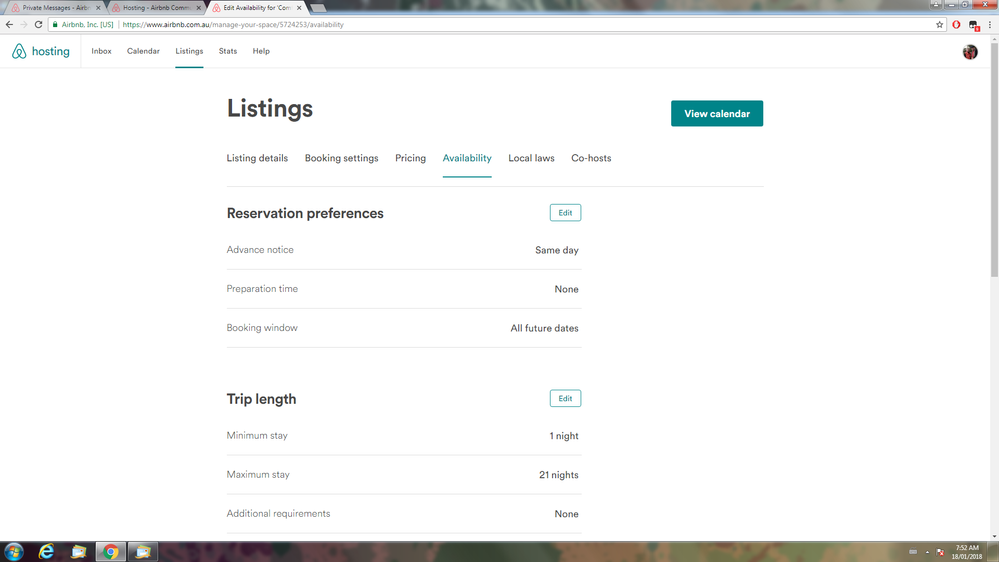
Many of my incoming guests arrive on the same day as an outgoing guest because I have allowed for it in my listing settings.
@Sue-and-Mike1 , if you wish to see this screenshot in more detail click the magnifying glass icon you will find in the top right corner of the picture and this will reveal the shot in full detail!
Cheers......Rob