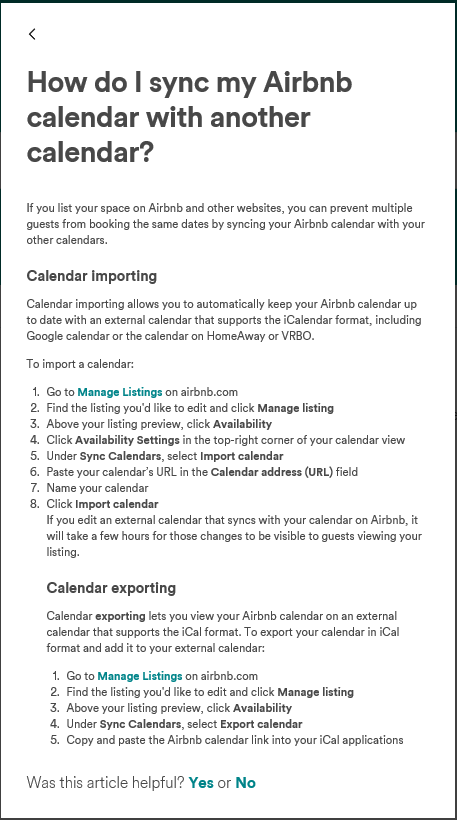It was nice for Miloud to respond to your inquiry, but I beleive the depth of your quesiton goes deeper. Yes, it's possible to Linked Airbnb calendars. The issue is when you're trying to combine a "multiple of multiple" combinations, I know this sounds complicated. I will try to explain below:
You have ONE home with 3 rooms. Originally you created 3 listings, one per room.
Then you realized, I can also rent the whole home (all three rooms together) as a separate single listing!
So you create a main listing for allowing renting the whole home(all three rooms) and
Used "Linked Airbnb calendars" to avoid double booking.
Up to this point everything works perfect.
BUT...
You also realized you can book 2 out of 3 rooms at a time.
If you use "Linked Airbnb calendars" this will not work any more.
A better way to explain issue and what we are trying to achive.
THIS WORKS, 4 LISTINTS:
Combine ALL 3of3 in one listing : #1, #2 and #3
Separate room listing for: #1
Separate room listing for: #2
Separate room listing for: #3
* This gives customers the option of booking three(3) rooms together or one(1) room.
THIS DOES NOT WORK, 7 LISTINGS:
Combine ALL 3of3 in one listing : #1, #2 and #3
Comine 2of3 listings: #1 and #2
Comine 2of3 listings: #1 and #3
Comine 2of3 listings: #2 and #3
Separate room listing for: #1
Separate room listing for: #2
Separate room listing for: #3
* This gives customers the option of booking three(3) rooms together, two(2) rooms or one(1) room.
ISSUE / CONCLUSION:
7 LISTING combinaitons will not link calendar propertly, potentially allowing double booking.
The obious will be to set up "Linking Airbnb calendars" as follow, make "Combine ALL 3of3 in one listing :" your main listing and the rest sub-listings of it.
If a guest books any of the "Comine 2of3 listings:" the "Combine ALL 3of3 in one listing :" will be blocked but the "Separate room listing for:" will NOT be blocked/syc.
Please advice, if there is a way arroun this issue.