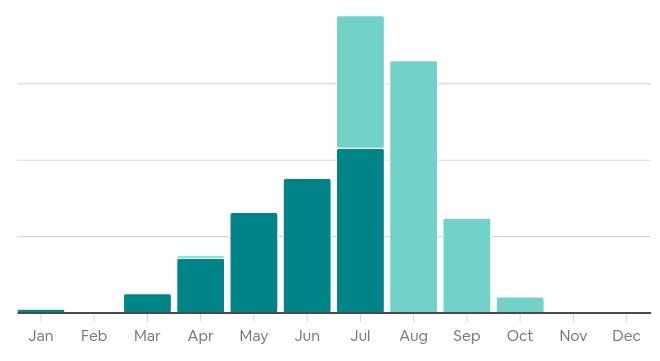Hey @Lizzie! I'm able to see the bottom portion of the Earnings page (nights booked, occupancy rates, etc.) and the top part (total earned amount underneath the select input). I'm not able to see the graph. Every time I change the select input, it takes about 30-60 seconds to load the page. I'm not able to load the page by itself (refresh), but I am able to navigate to it by first going to the Ratings page and then navigating to the Earnings tab.
This is... workable, but still doesn't fix the issue remotely. I was able to have this current level of success by opening the Javascript developer console, and then Command + Right-clicking (Control + Right-clicking for Windows) on the refresh button in Chrome. I then go to "Empty cache and hard reload". That's a good developer trick to get any local browser caching to dump and request a new page from the server.
Because of this, I can guarantee that this is not an issue with my browser or @Aor1's browser. I can also confirm it's not a browser bug related to any front-end framework. A 503 is a server-rendered issue. It's likely either a front-end issue related to server-side rendering that has been cached by your CDN, or it's an API related issue. Likely the latter, but I don't know how Airbnb renders its pages specifically. Hope this is of some help to your dev team. It's getting a bit ridiculous that this is still an issue. I feel your product team may not be wanting to work on this and instead deferring responsibility to it being a "user error". This is not related to browser cache... this is a bug internally to how Airbnb's API handles this particular request or related to a server-side rendered front-end being cached incorrectly on a CDN. If you would like further dumps from my Javascript console, I'd be happy to supply them to your dev team privately.
Patrick