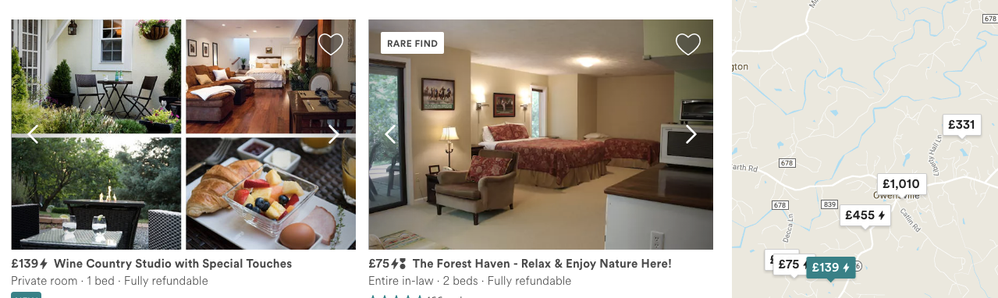Hi All,
We just created a new listing, and its marked as "Listed" in our Manage Listing section. We've set all the prices, and set the availblity dates. When I went to the Help section troubleshooting, it said it could find the listing.
However, if I use AirBnb with another browser where I am not logged in, I cannot find the listing. Also, if I am logged in, and do find the listing, it does not show any available dates if I enter a date range. We entered the listing 3 hours ago. Is there some kind of wait period before the AirBnb server posts the listing? We've added a payout method - is the account not able to take listings until this is approved? I cannot find ANY information that mentions a waiting period - it seems to just be "if your listing is marked "Listed", its listed!". We simply want to know if the listing is behaving normally.
This is the listing: https://www.airbnb.com/rooms/19892290. (Note: our first availabilty dates are in August, not July.)
Update: I tried to go directly to our listing in a browser that I was not logged in to, and I get a blue pop-up that says "this listing is no longer available". Yet, when I am logged in, it shows as Listed in my Manage section.
No idea what the problem is. Very, very frustrating.
Thanks!