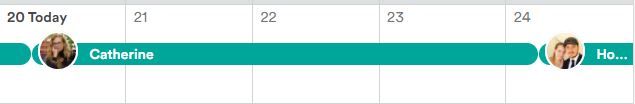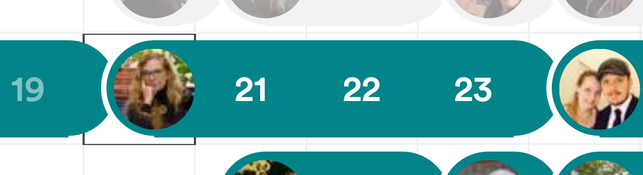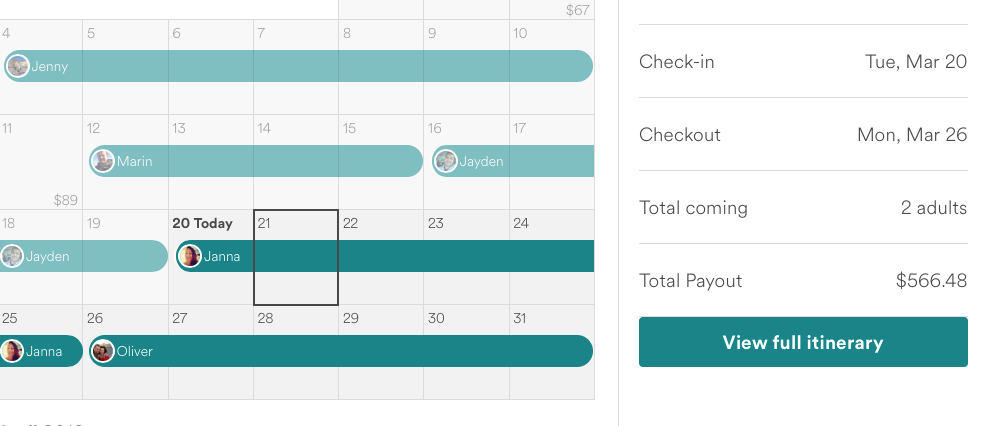@Danielle-Jonathan-Antoin0 - I see. I am using Chrome on a Windows 10 machine.
When importing my calendar to Google Calendar, it shows up similarly to what you are seeing with the reservation ending on the last night they booked.

Since I'm not sure if what you're seeing is a mistake or a coding problem, you can log a bug here: https://www.airbnb.ca/help/feedback, or if it is permanent, let me reiterate my first thought. If you think of Airbnb as renting "nights" not "days" then the calendar makes sense. So Janna's last overnight is the 25th and Oliver's first overnight is the 26th. Agreed that I prefer the bubbles through the night to show check out date more clearly.
If you do post a request for change in Host Voice, make sure you come back here and provide the link to it so we can vote it up.