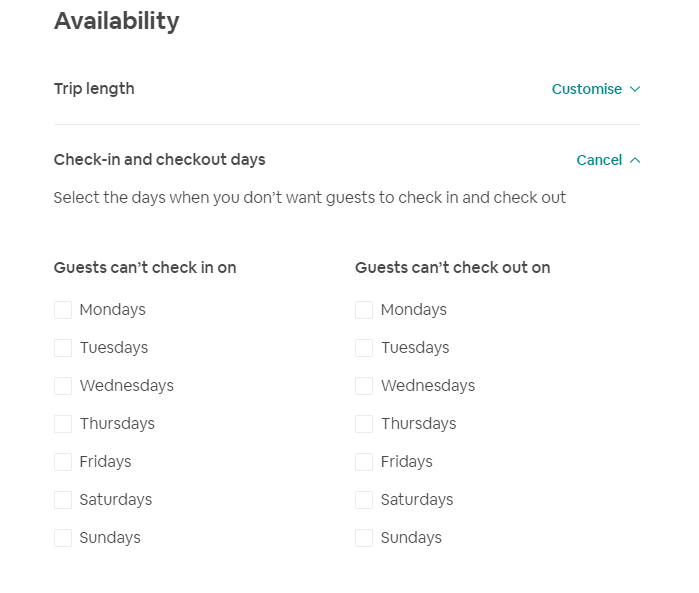Hi @Matthew147
If it was me, I would set up an identical 2nd listing showing availability only from January to March and block these months on the first listing. You can set a requirement for weekends with a minimum night stay. Likely 3 nights would work best. This is in the same place under availability - trip length - additional requirements with a drop down box for Friday and Saturday.
I have read that this does not ensure a Friday Saturday stay as guests may be able to book Wednesday Thursday Friday or Thursday Friday Saturday or Friday Saturday Sunday or Saturday Sunday Monday. We do not have this requirement so I have not personally worked with this feature. It seems from other feedback that as long as they have either the Friday or Saturday in their dates, they must stay 3 nights.
If you find you have a weekend coming up that has not booked, or has only a Friday or a Saturday booked, I believe you can override the 3 night minimum by going back to additional requirements and setting a date range with a new minimum night setting so that for a last minute booking or to fill remianing nights, you can just change the requirement to a 2 night stay for example.
Once it is set up you can check on your public listing how the restrictions apply. If you do try this, would be good to hear how it worked out and if the restrictions really are just for Friday or Saturday night or if it is both that have to be booked in the 3 night minimum.
Hope this helps, Lisa