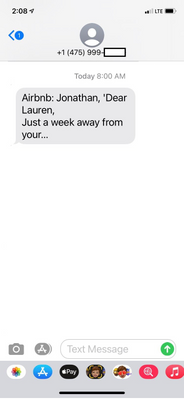@Scott, @Colleen253 Although I mention the OS version for the App, that should not matter as my co-host gets an e-mail copy as well, that has nothing to do with the app. Below is the e-mail from ABB to my co-host to her gmail account. I see nothing in the setup indicating to copy the host or co-host and see nothing in the co-host setup.

This is the text notification.
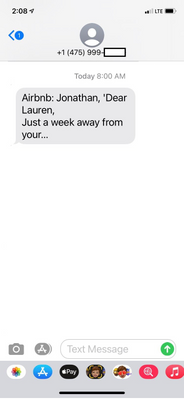
Obviously, my co-host is getting these as a copy of anything I send to a guest, this is very helpful, but it would be good for the host to know that the message was sent. One would think there would be a check-box on the scheduled messages that indicates "send copy to host".
Needing to check the app/web site, just to see if a message was sent by the system is silly.