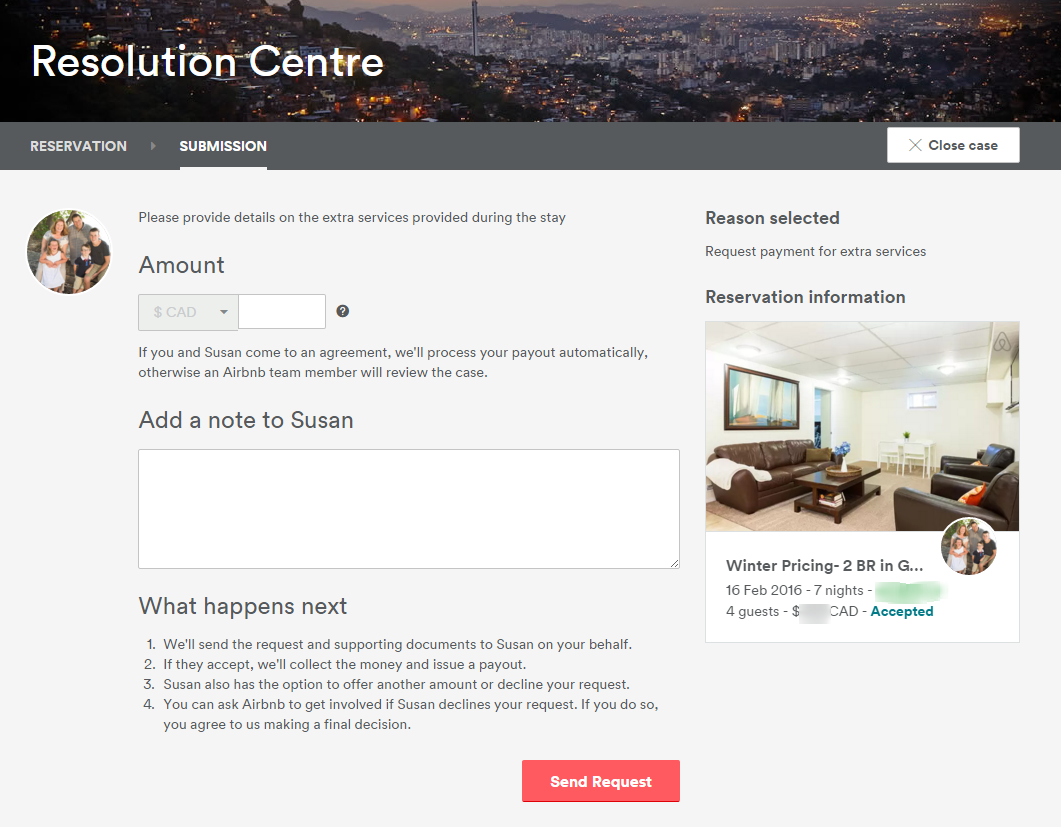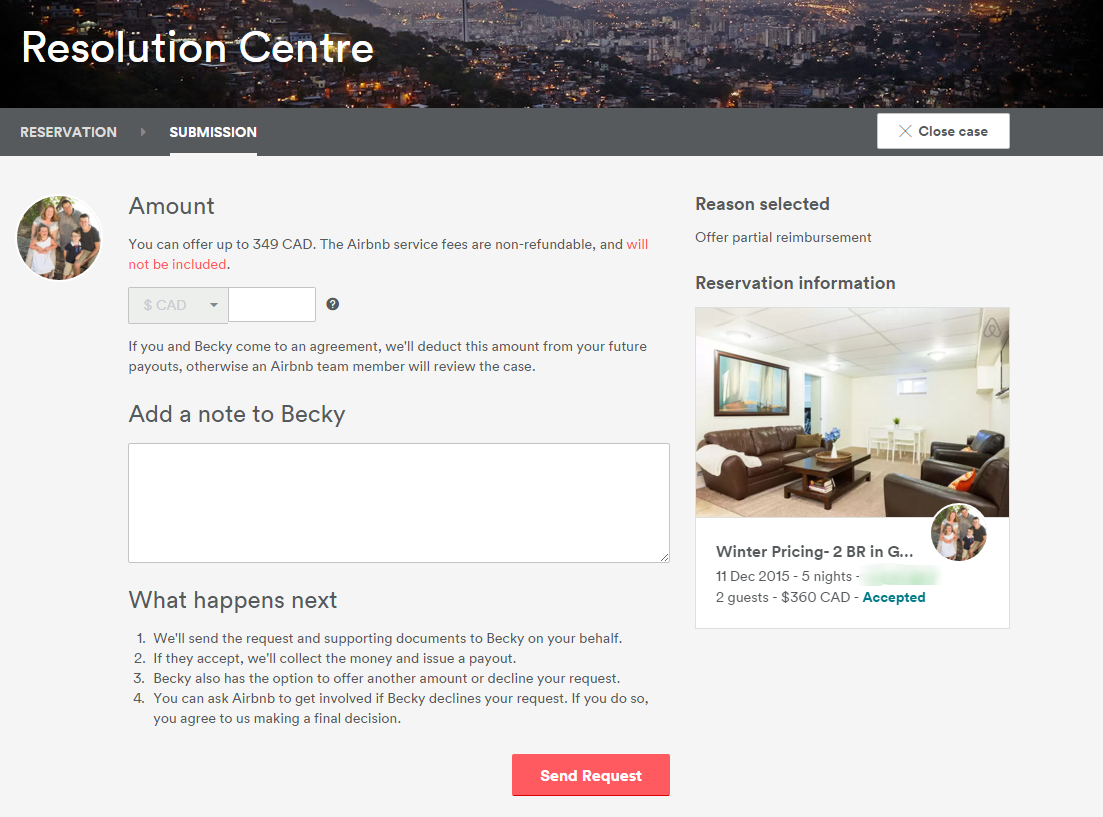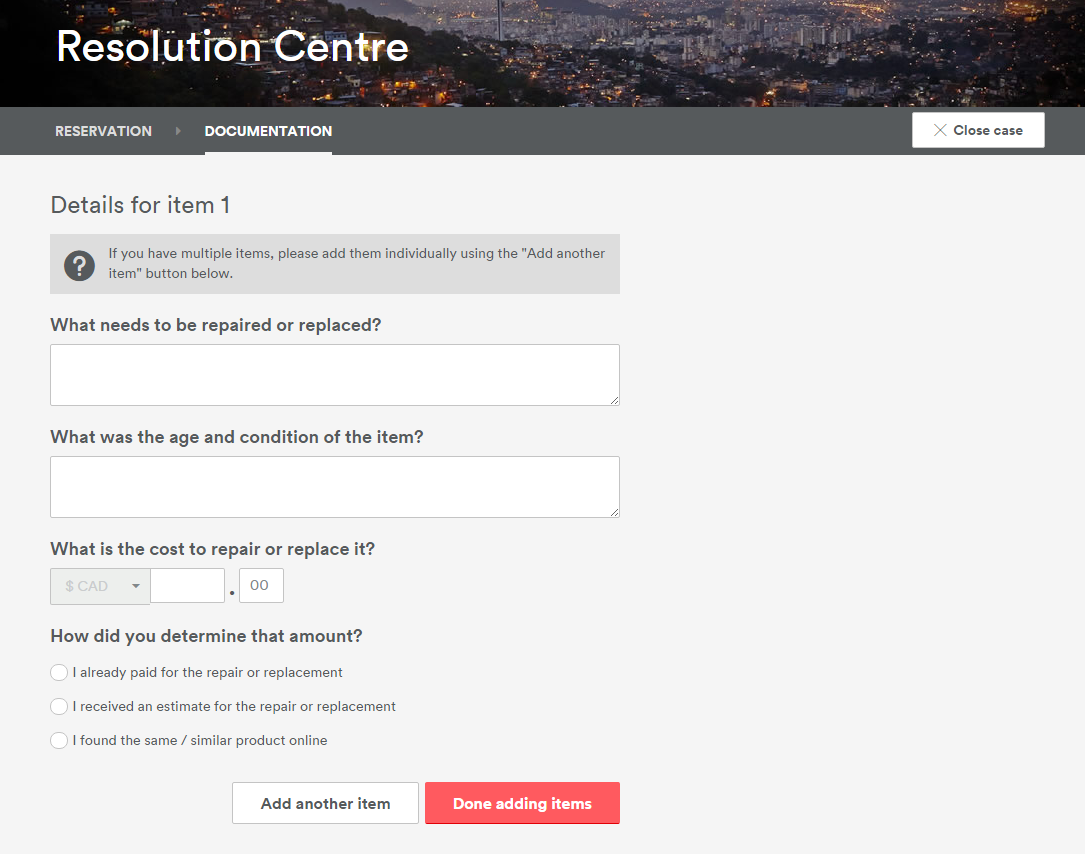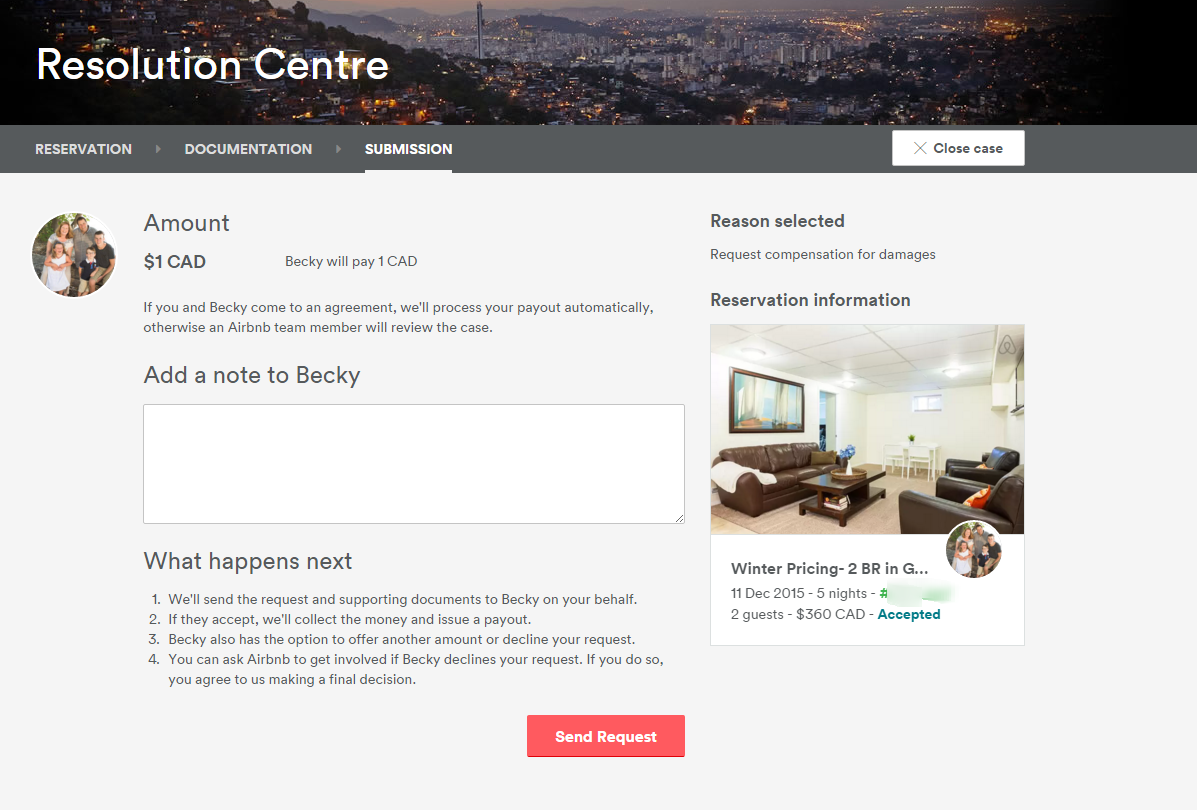-----------------Updated June 2017--------------------
An updated version of this Community Guide is now available in two new guides, Requesting money using the Resolution Center and Sending money using the Resolution Center.
------------------------------------------------------------
I see many people asking how to refund guests, charge them for extra services, or claim against damages. Please find below a guide on how to use the Resolution Center and the different options it offers. If this post helps you in any way, give it a "Thumbs Up".
First, to get to the "Resolution Center", go to https://www.airbnb.ca/resolutions
You will be taken to the "Resolution Center" page with a dropdown list of your past, current, and future guests.

Choose the guest in which you wish to make a resolution with. Then "Select a Reason" from the dropdown menu.
Depending on whether the guest is a current guest, a past guest, or a future guest, the options change.
Options for a Current or Previous Guests:
Request money to change dates or guests
Request compensation for damages
Request payment for extra services
Address personal issues with my guest
Offer partial reimbursement
Offer money to change dates or guests
Options for a Future Guest:
Request money to change dates or guests
Request payment for extra services
Address personal issues with my guest
Offer money to change dates or guests
After you have chosen the guest and the "Reason", choose "Continue" under the "Next Steps" section to the right.
If you choose "Address personal issues with my guest", you will be taken to the Airbnb "Contact" page.
If you choose "Offer money to change dates or guests" or "Request money to change dates or guests", you will be taken to the guests reservation page where you can "Change Reservation" or "Cancel Reservation"
"Request payment for extra services" option - here you would input the amount you are requesting and you can write a message to the guest.
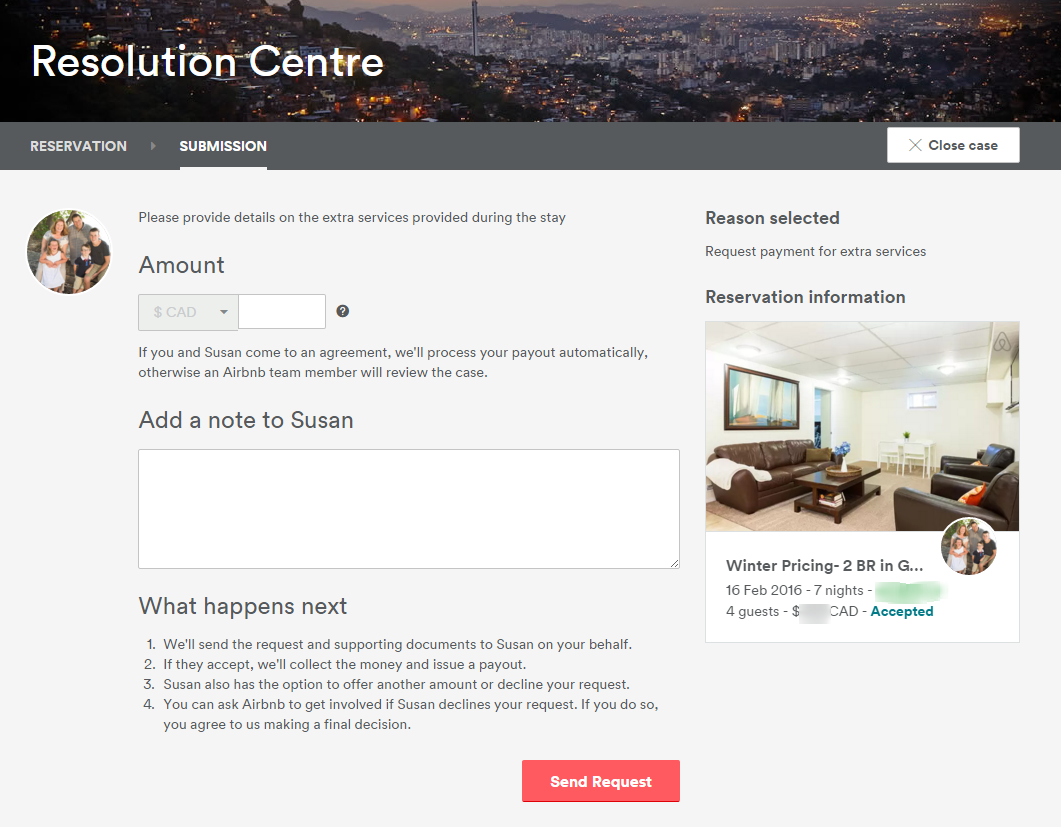
"Offer partial reimbursement" option - here you would input the amount you are offering to reimburse and you can write a message to the guest. You can only go up to the amount of the reservation.
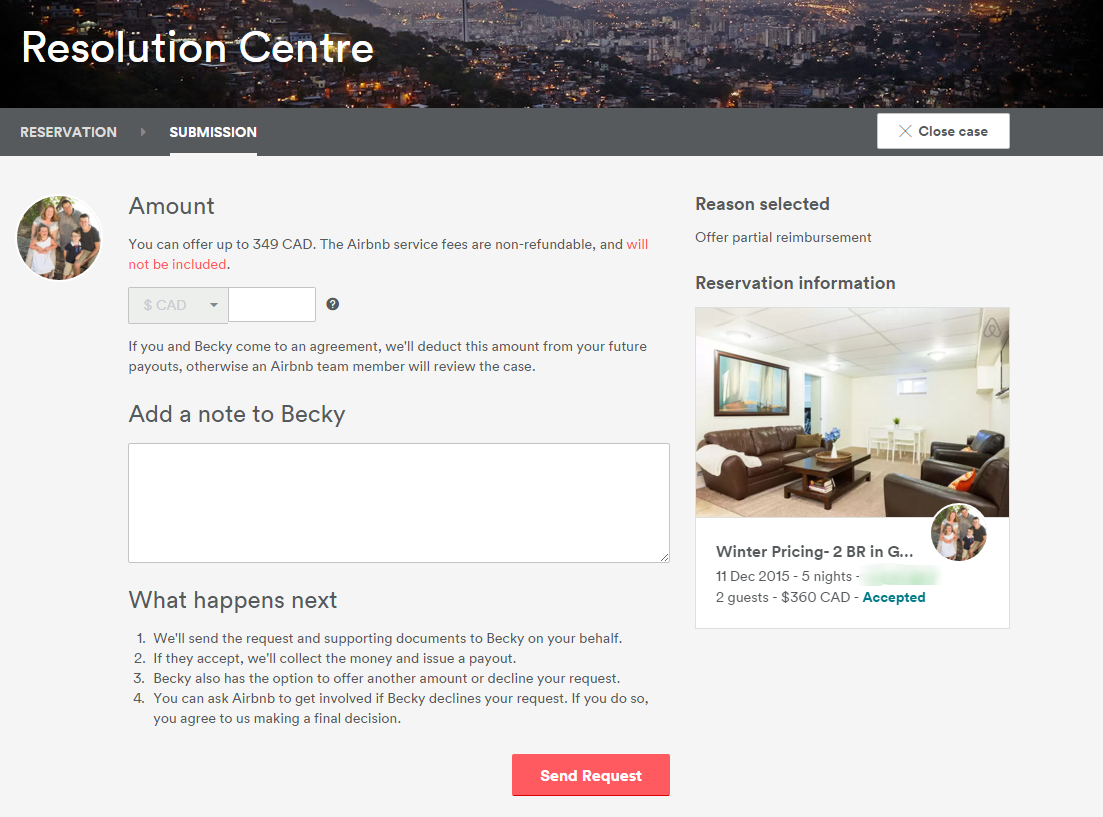
"Request compensation for damages" option- complete the required areas. If you have several items damaged, you can choose "Add another item" and enter in the details for each item. After everything is entered, choose "Done adding items".
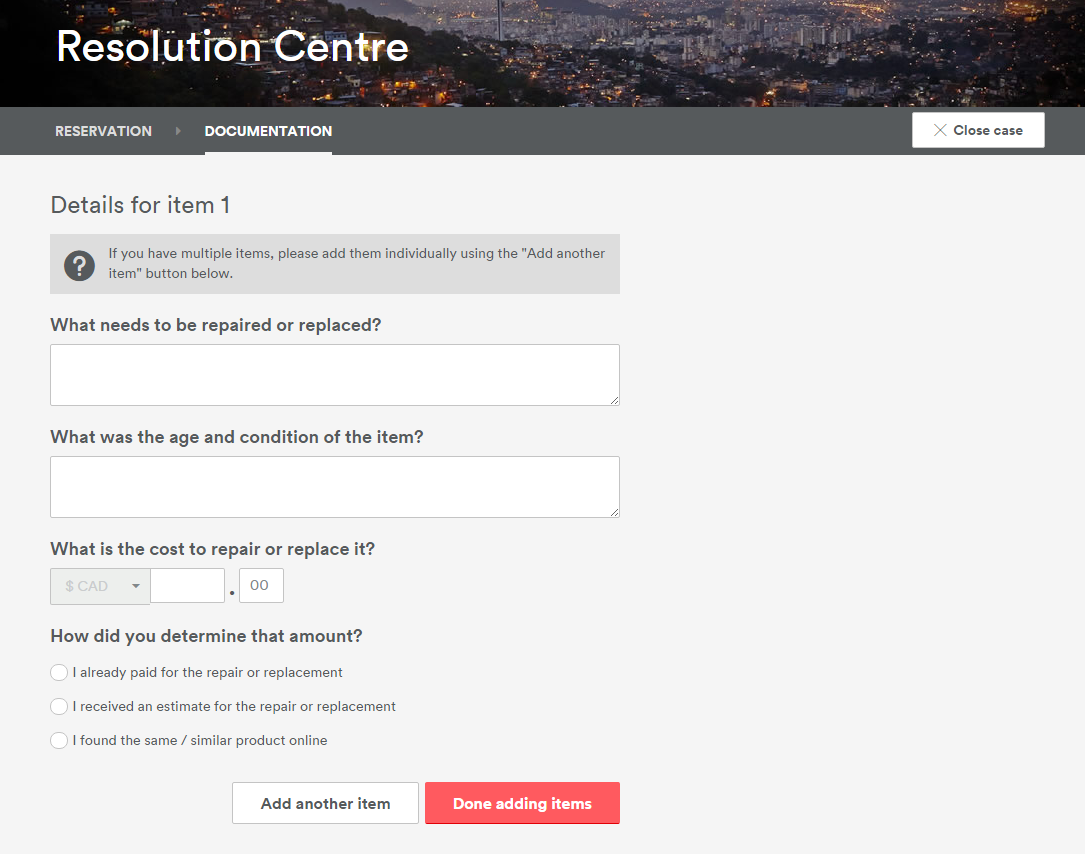
After selecting "Done adding items", you will be taken to the screen pictured below where you can enter a message for the guest. Then choose "Send request" and the guest will have receive the request.
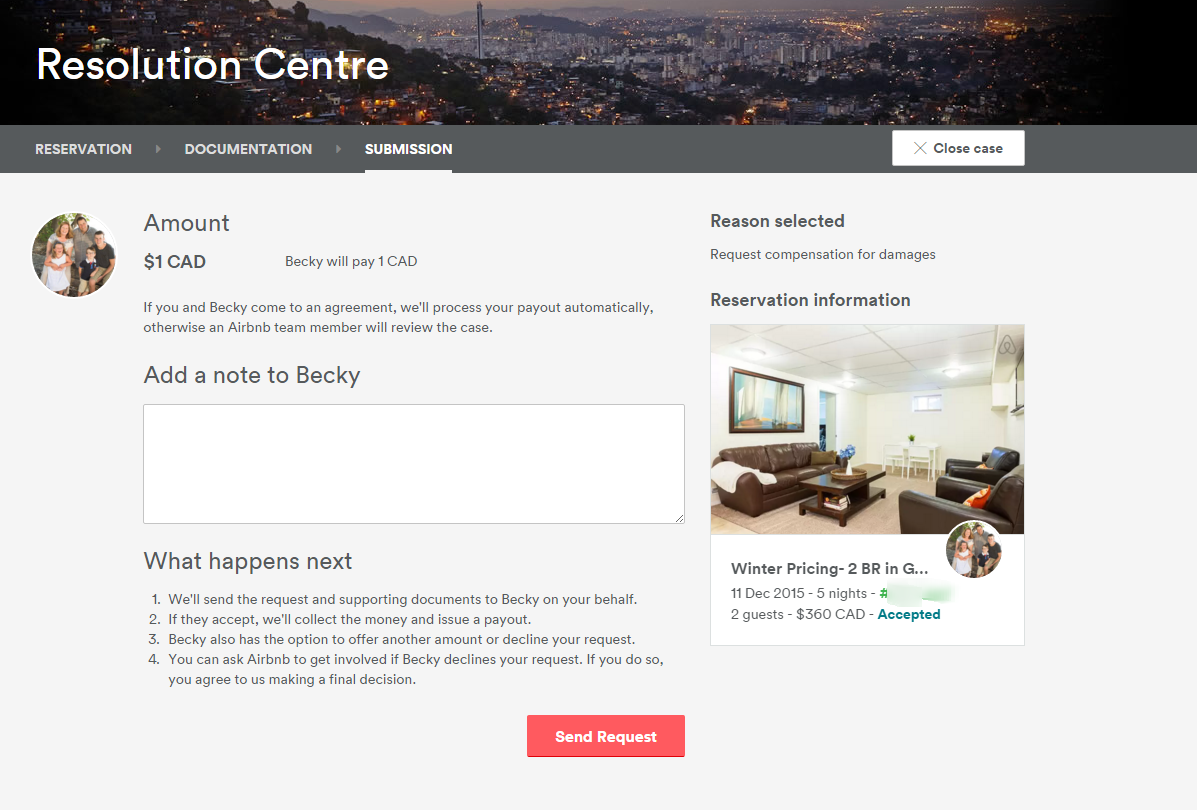
I hope this "How To" has helped you in some way. If so, give it a "Thumbs Up"!
David
Superhost Ambassador ~ Host Club Community Leader ~ Community Expert ~ Experienced Co-Host