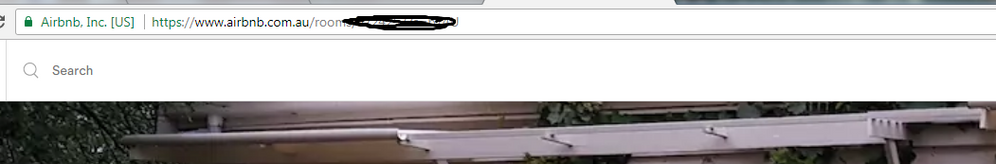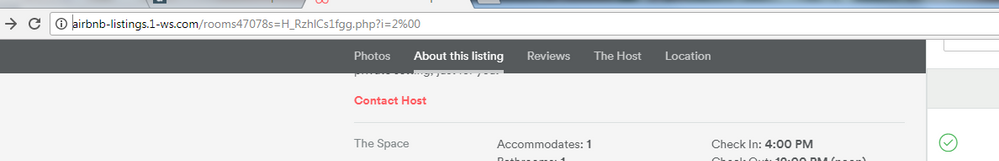@Barbara799 Hey I don't mean to be alarmist, I only brought that up as a possibility. It has happened in the past. A profile is copied and pasted to a site which purports to be Airbnb but if you look closely at the address line of the listing it will 'not' start with the small green padlock and the words Airbnb, inc. [US] as per this screenshot......
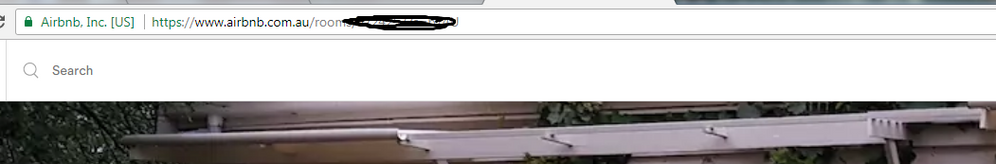 The address line here tells us this is a genuine Airbnb listing.
The address line here tells us this is a genuine Airbnb listing.
If it is a fake site, and although looking to all intents and purposes like a genuine site, the address line will look like this.......
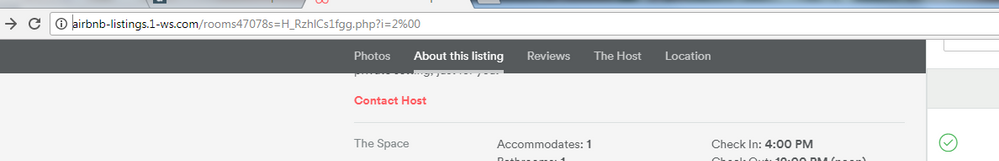
When in doubt about the authenticity of a listing always look at that address line.
Now Barbara I am not saying this is the case here, it was just an option that can happen. It is more likely that somewhere in your wanderings on your profile you have accidentally ended up with your account settings and inadvertantly closed your account....I say that because your Airbnb profile does not exist.
I would, for a start follow this link, and this will take you straight to the tech team to review the current status of your account.......
https://www.airbnb.com.au/review_your_account
If you do this Barbara an agent who has access to your account details will be able to track what has happened to this account of yours.
This is not just a visibility issue Barbara.....as far as Airbnb are concerned you are not an account holder.
Can you please keep me informed here Barbara, I do have a small amount of knowledge in this area and I may be able to guide you, but I can't advise anything until you have an active profile.
Cheers......Rob