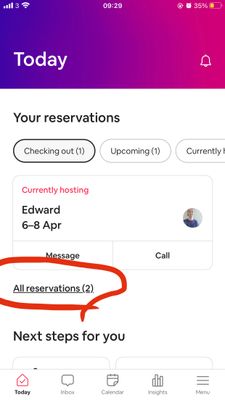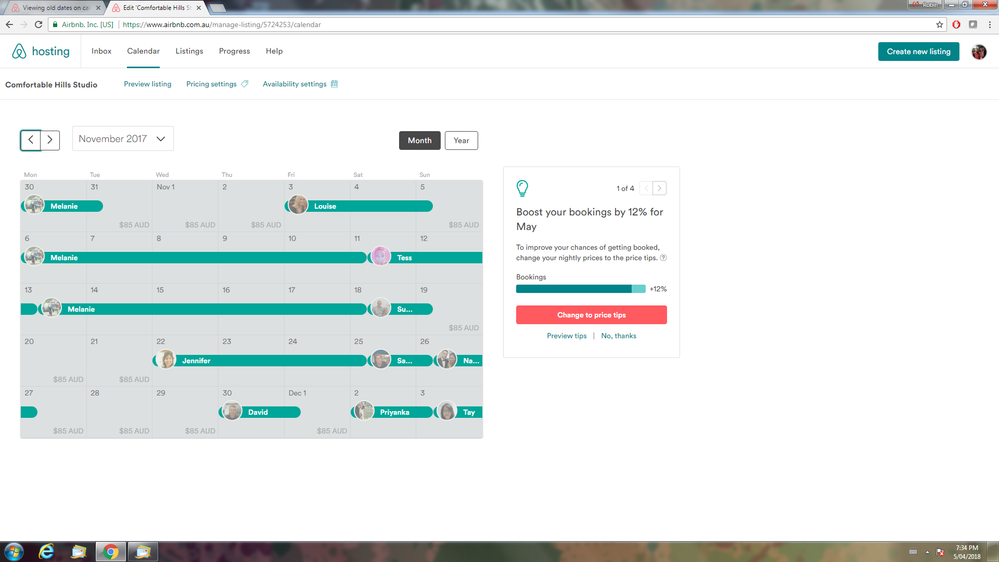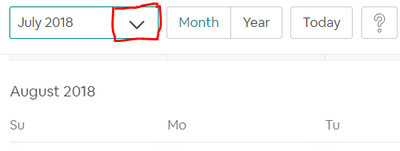Dear hosts,
I seem to have a solution to this..
Same as with most of you, I trusted the system and did not use my personal calendar (or diary) to save the guests, booking and date information. Thought everything is saved here and there you go, past calendar view gone.
Thanks to your comments, I fiddled around and found a way to view previous months. 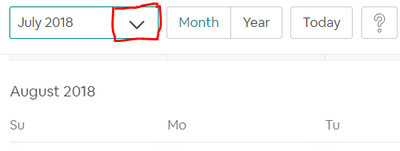
Some of you have the same calendar view. Today is August 2018 and using the arrow, I can only go back three months (May 2018). Click on May 2018 and let the calendar refresh itself. Now press the arrow again and you will be able to go back three more months (February 2018). Carry on like this and you will eventually get to the year 2017 (this is what I was aiming for). Hope this helps some of you.
P.S just in case, I made screenshots of each month (but you can also do from each quarter if needed). You never know what their next "improvement" might be so it is good to have a back-up.. Good luck!