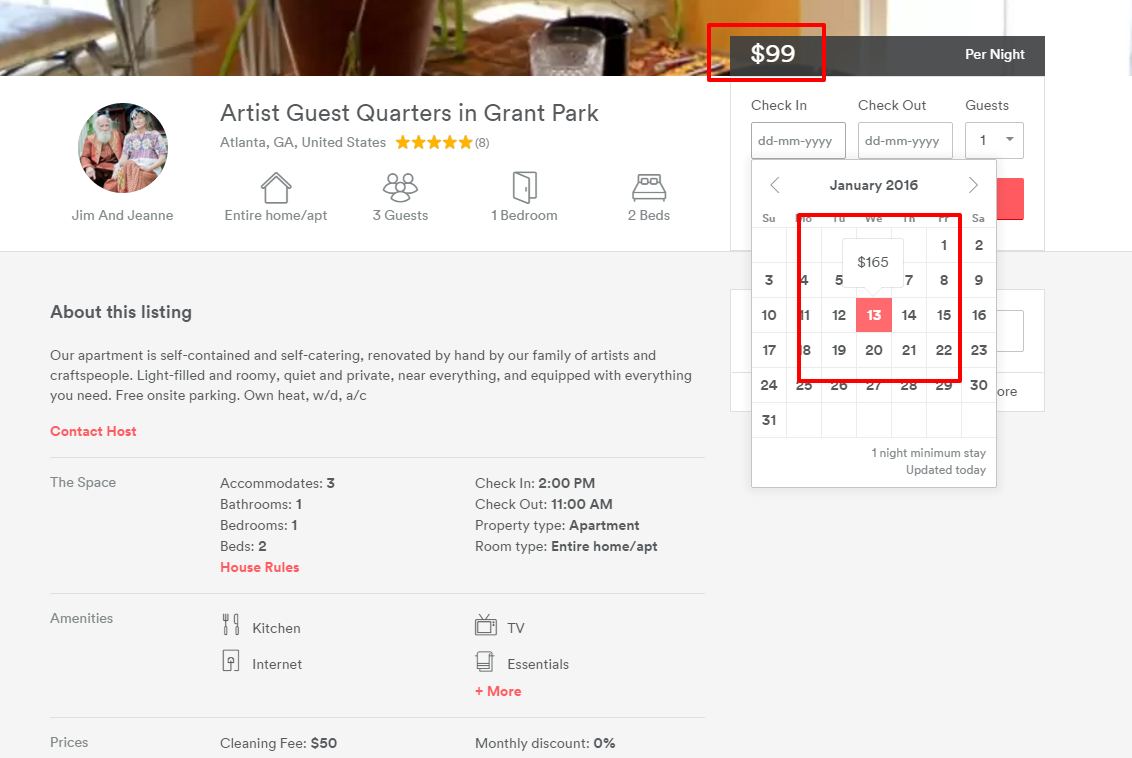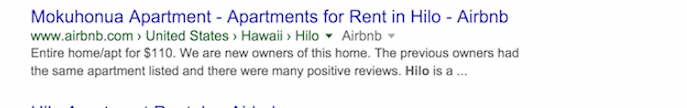dave, thanks for all that effort to help me.
what you were seeing when you had a look was what it looks like after half an hour of fiddling, and not what it looked like when i wrote my query. at that time i had accepted airbnb's price tips, then messed with them individually, and basically set a bunch of nights at 89 and a bunch at 99.
my set price no longer looks anything like what the calendar says.
i notice that lots of listings come in at a comletely different price on the search engine and when you check the listing individually, the price changes to whatever is current. i think this is very confusing to the prospective guest.
but, hey, in my case, the problem was that i had set the charge for extra guests. my last guest brought an unexpected fourth to a three bed apartment, and i slapped 50 bucks onto any extra guests that very evening (being proactive). but what i did wrong was set the charge for any guest after 1. when i should have set it for any guest after 3. so what the listing was reflecting was an extra hundred dollar charge, because i was searching for room for 3 when i was searching for similar listings in my area.
so. i removed that and went back to check the listing, and i was now tons cheaper than everyone around me. so i have reset my base price.
such a learning curve.