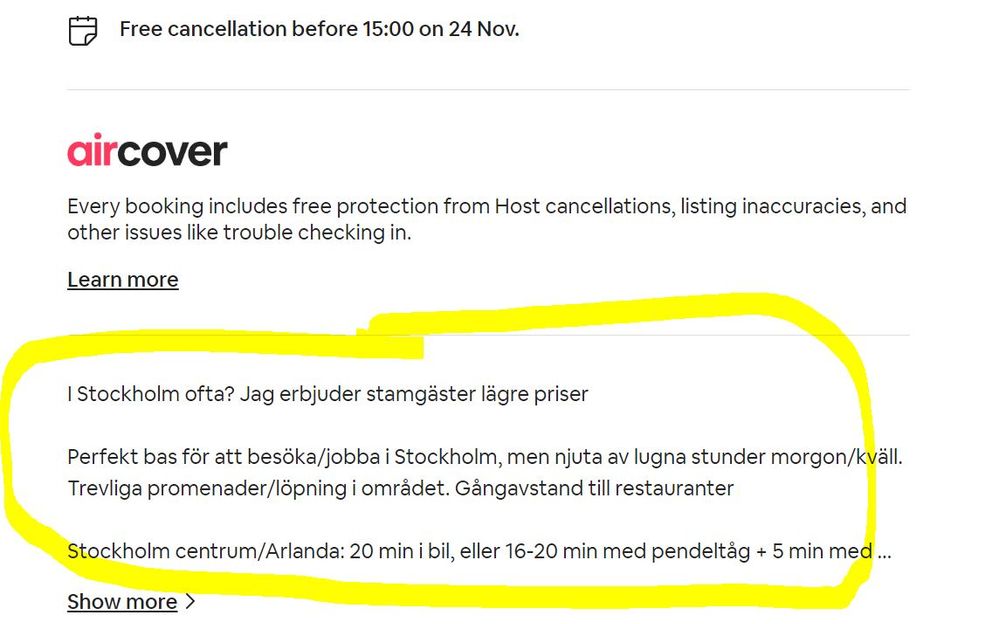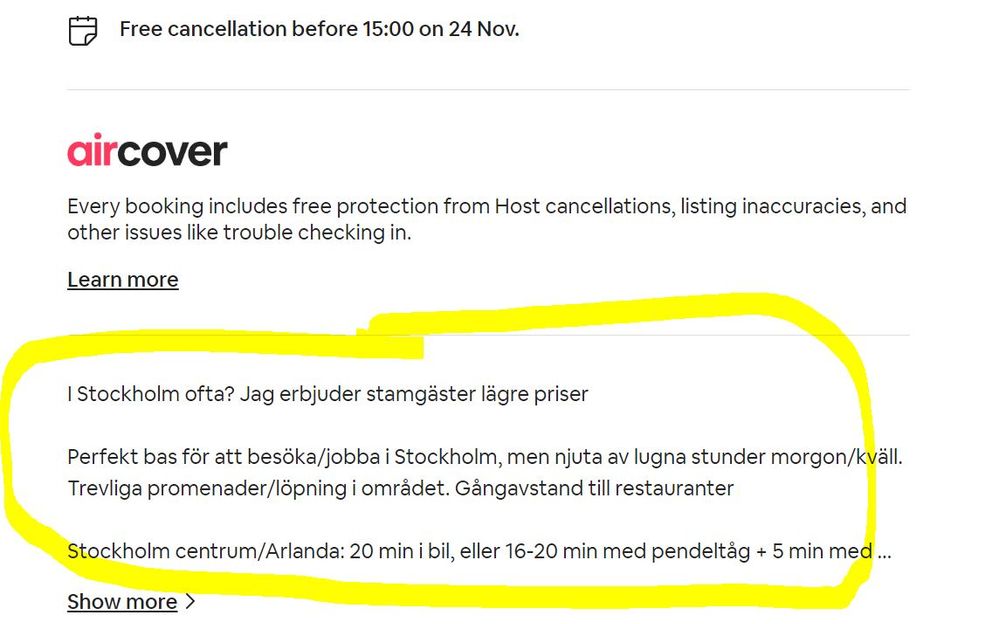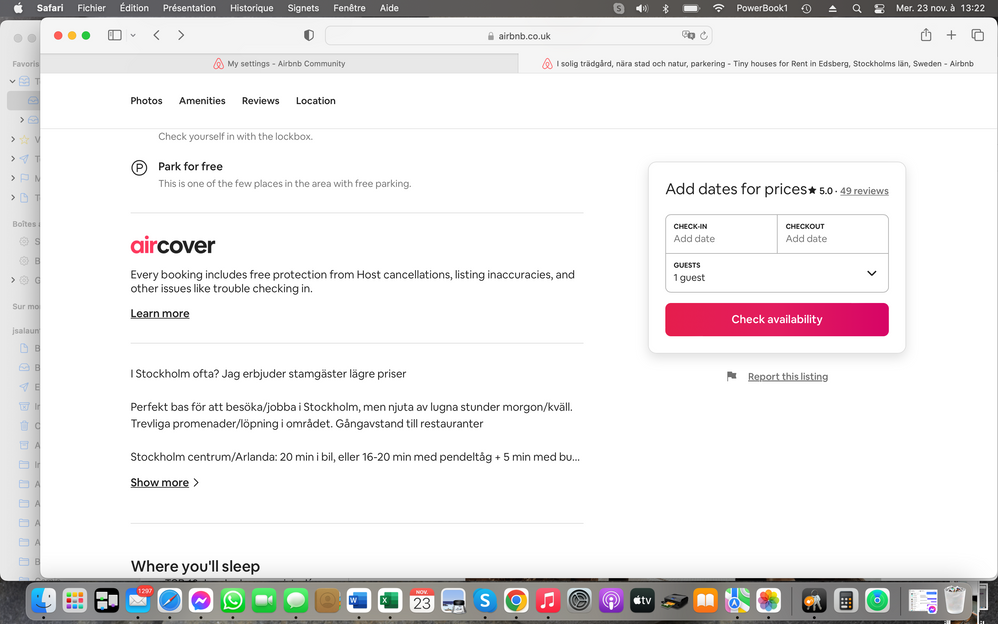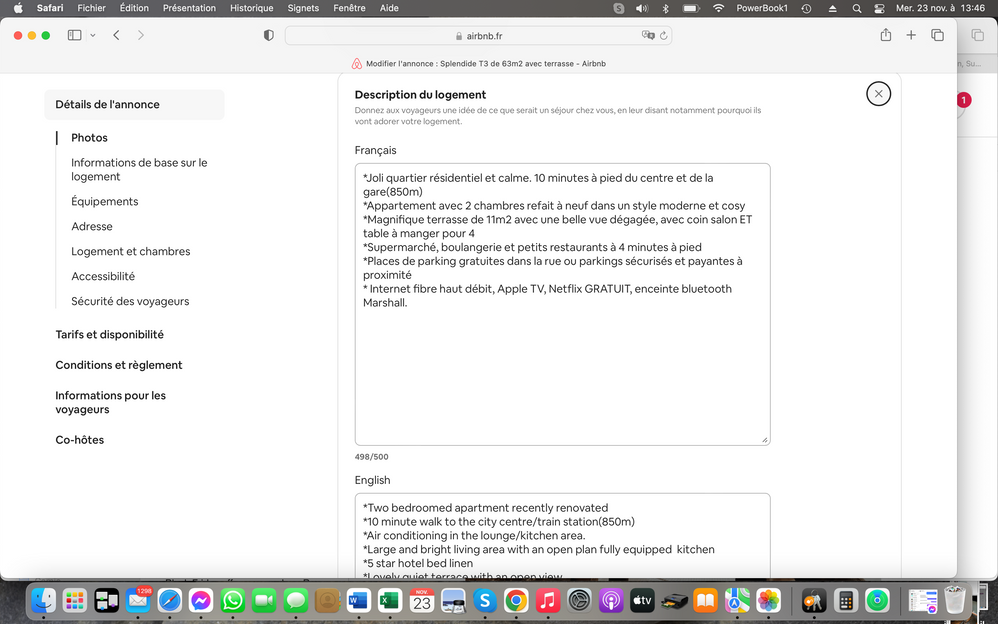Hi!
I just logged out of Airbnb, and made a search in my own area, for dates when my guest house is available.
This because I had updated prices and discounts, and wanted to check that everything worked out the way I planned.
I then noticed that even though I had chosen English as preferred language, many of my texts still came up in Swedish.
Even if I choose "Automatically translate descriptions and reviews to English", my texts are still in Swedish.
Previously, I had all my texts written in English only.
But a few weeks ago, I noticed that I could actually fill in the texts both in Swedish and in English, there were 2 fields for each area.
So I entered also Swedish texts too, and now I have both.
I assumed that guests who had their language setting at Swedish, would then get my Swedish texts, and those who had their setting at English, would get my English texts. And everyone else could choose "Translate", and get the texts "google-translated".
To me it looks like there is a bug here - surely I should be seeing my own English texts when searching "incognito" with the language setting at English?
Could I ask one or two of you to visit my listing, please, and see if you see all texts in English, or many of them in Swedish?
And if in Swedish, do you have the "Translate" function activated?
I wonder if this is what caused my viewings to drop to almost nothing a few weeks ago...
https://airbnb.com/h/trudes-guest-house-stockholm