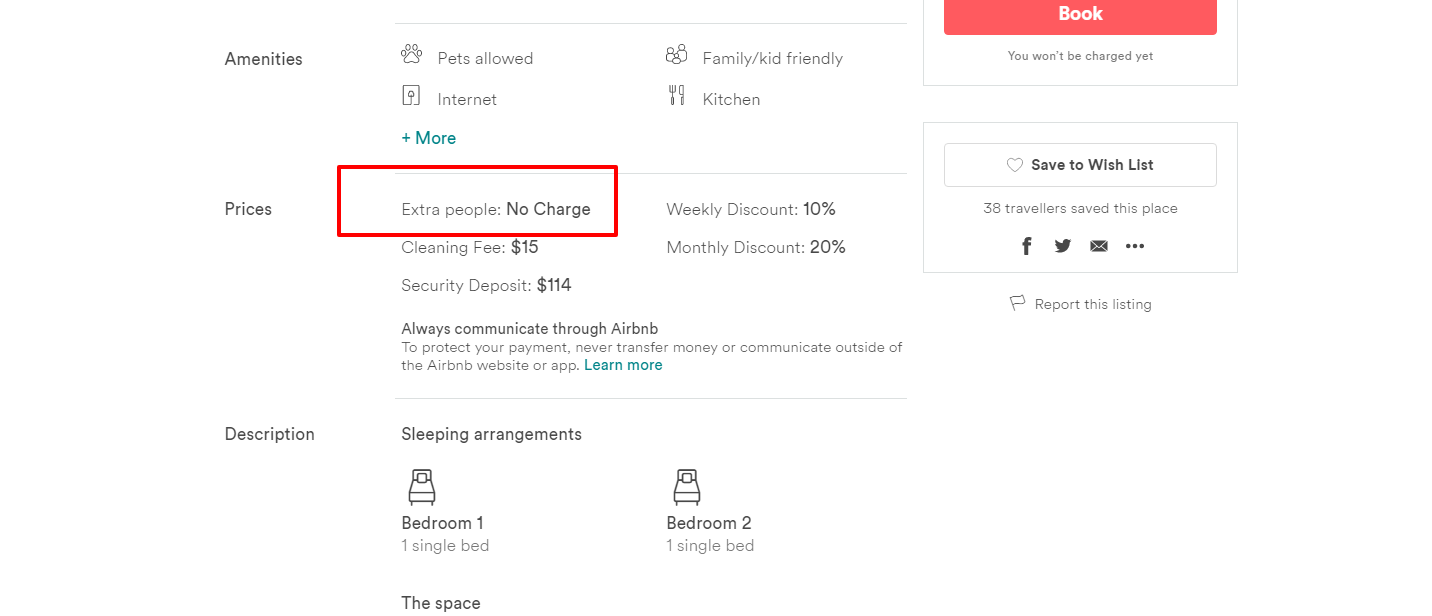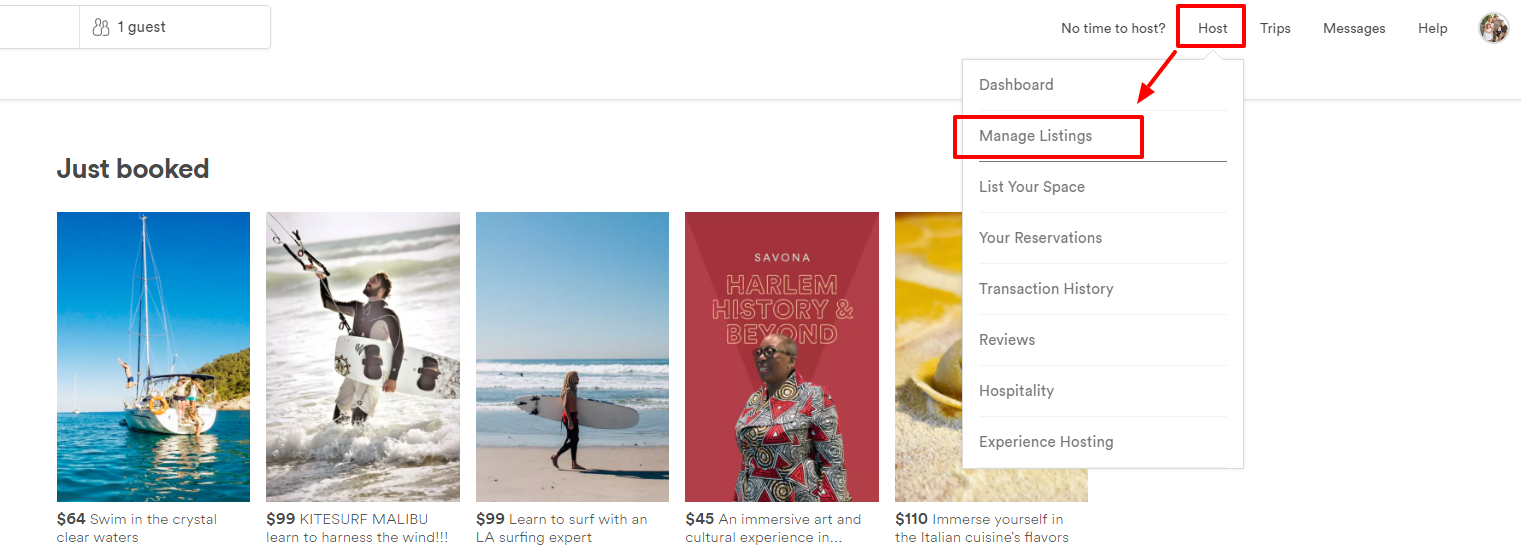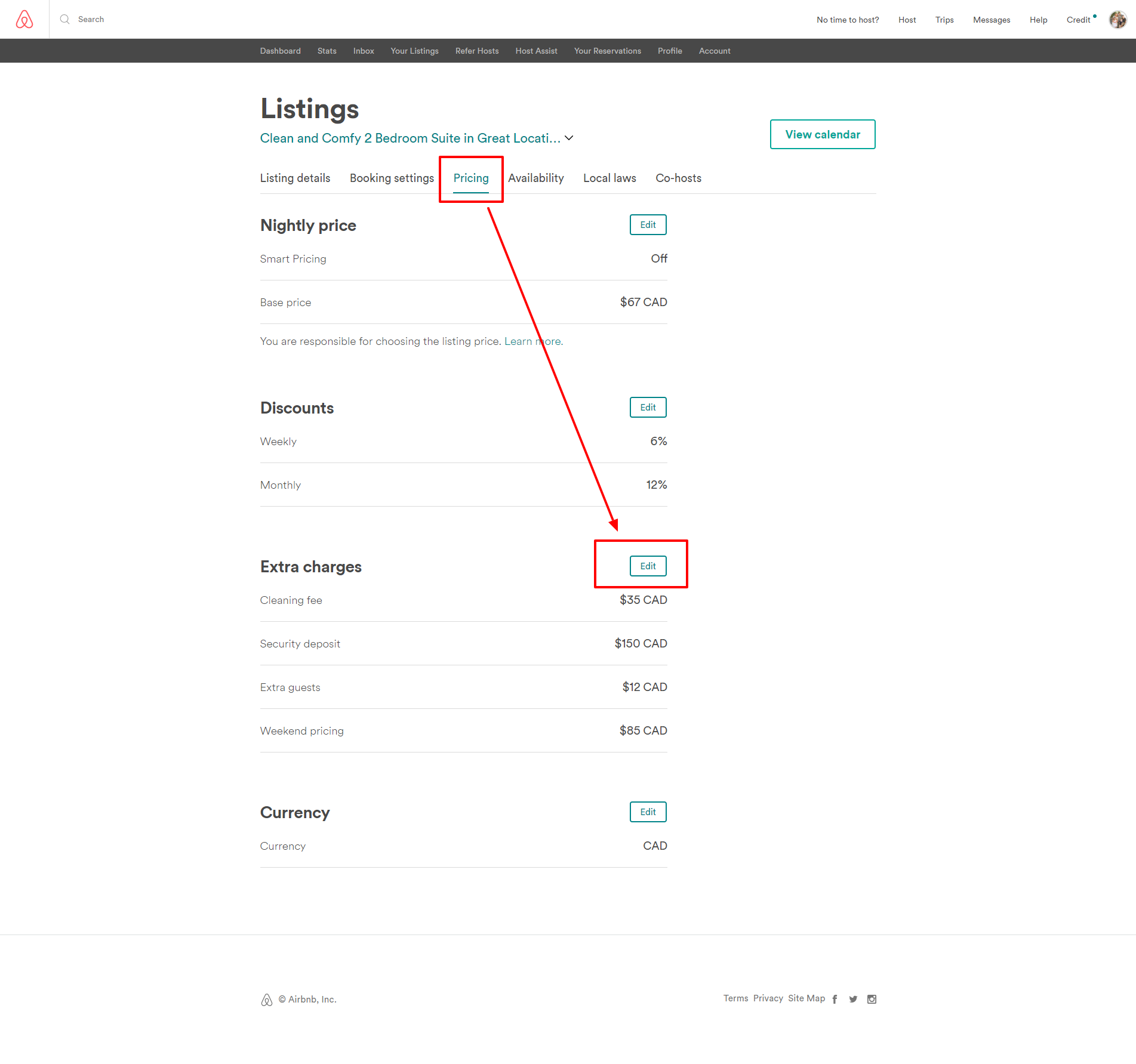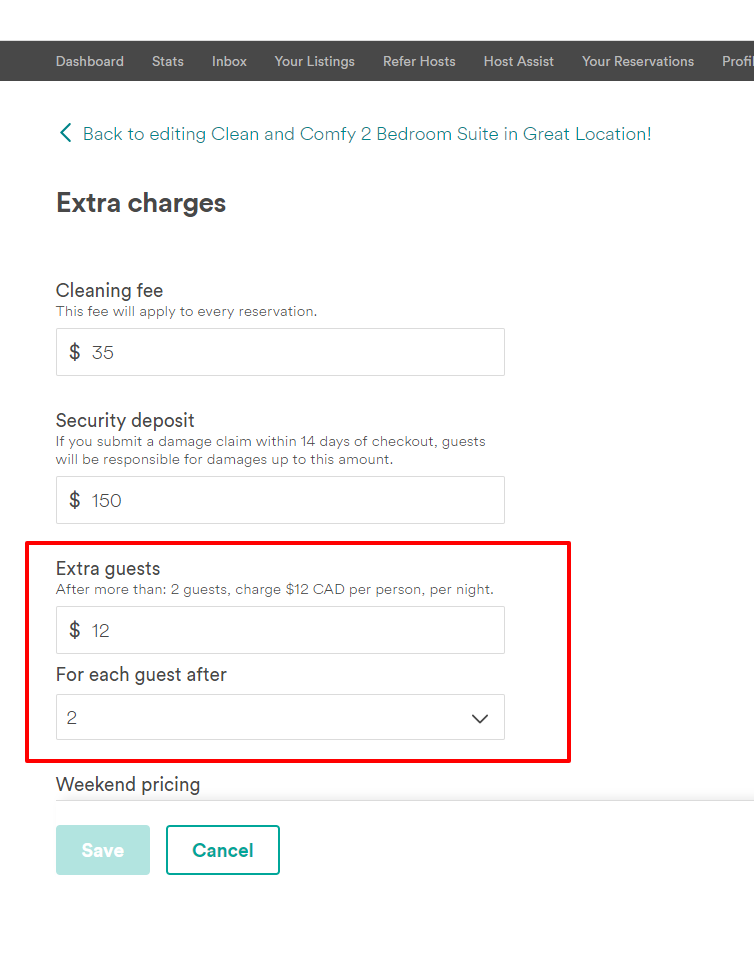***NOTE: This Help Guide has been created using the new layout so if you have a different layout, please visit https://community.withairbnb.com/t5/Hosts/Extra-Guest-Fee-A-Community-Help-Guide/m-p/53364#M2477
I often recommend hosts to include an extra guest fee in their listing. I have a suite with its own entrance that accommodates 4 guests. The base rate I set is for two guests and I charge $10 for any extra guests over the two. There are two reasons I do this. The first is that my rate is low enough to attract a couple or two single people but if more people wish to stay, I can make more money on my listing. The second reason is I do not like the message that is sent if I do not have an extra guest fee. What I mean by this is that if I choose to accommodate 4 guests and not charge an extra guest fee, the listing will show "extra people: no charge" (see image below). Many guests then seem to think that "extra people: no charge" means they can bring as many people as they wish as they will not be charged. Also, by having my listing setup this way, if someone books for two and then sneak in 2 more guests, it is easier to have Airbnb backup my claim for an extra guest charge.
***TIP*** If you wish to remove the "Extra people: No Charge", just go into your settings and set the extra guest count to your max occupancy number and then in the amount box, set this at $0. This will remove the "Extra people: No Charge" and avoid confusion for people looking at your listing.
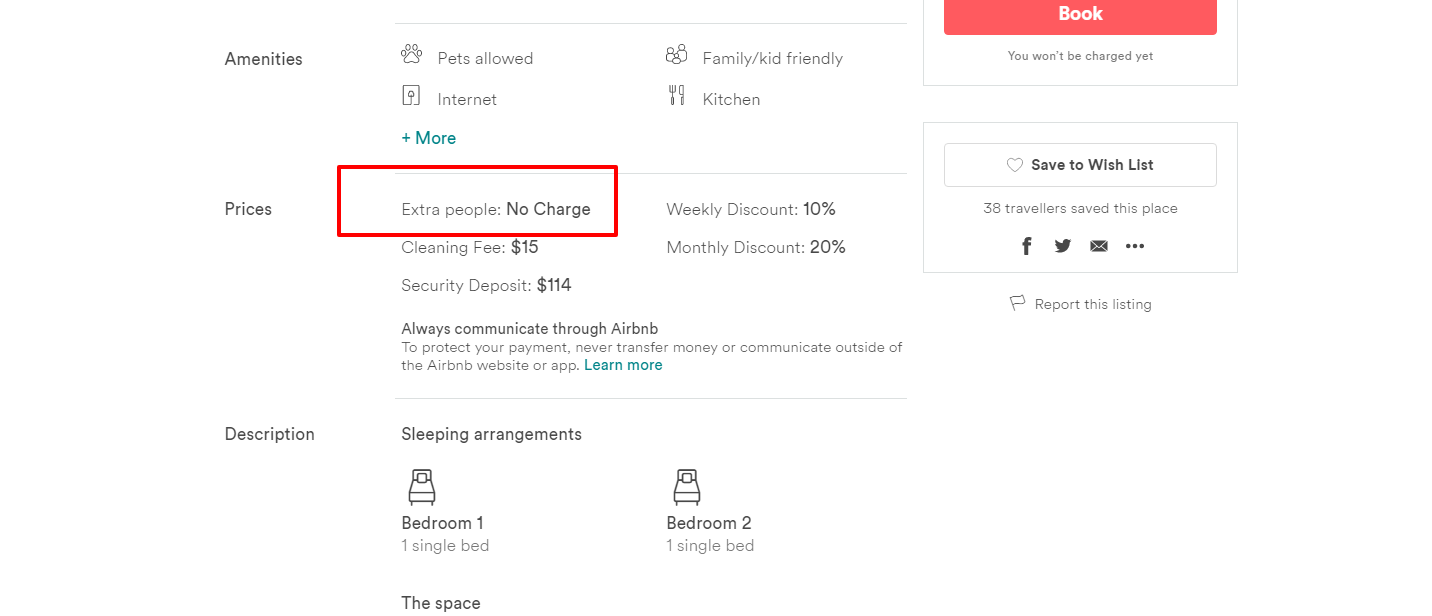
The following are directions on how to add an "extra guest fee".
Step 1: Click on "Host" and then "Manage Listings" and then choose the listing you wish to add the extra guest fee to.
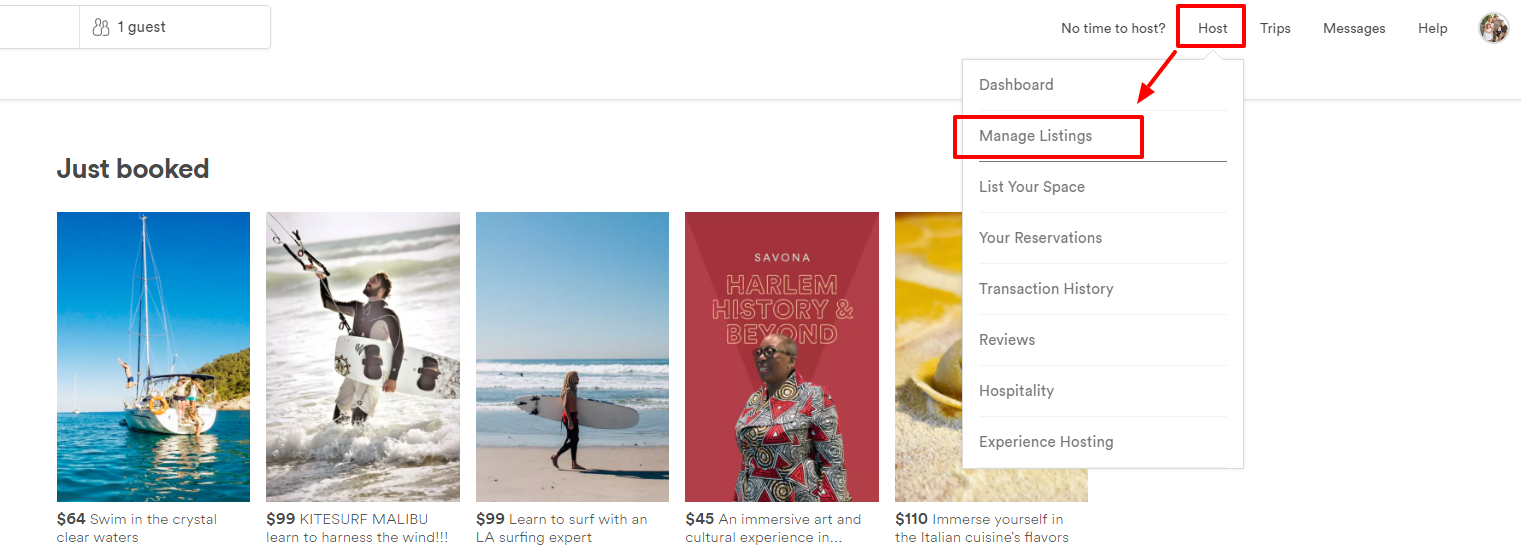
Step 2: From the choices, choose "Pricing" and then go to the "Extra Charges" section and choose Edit.
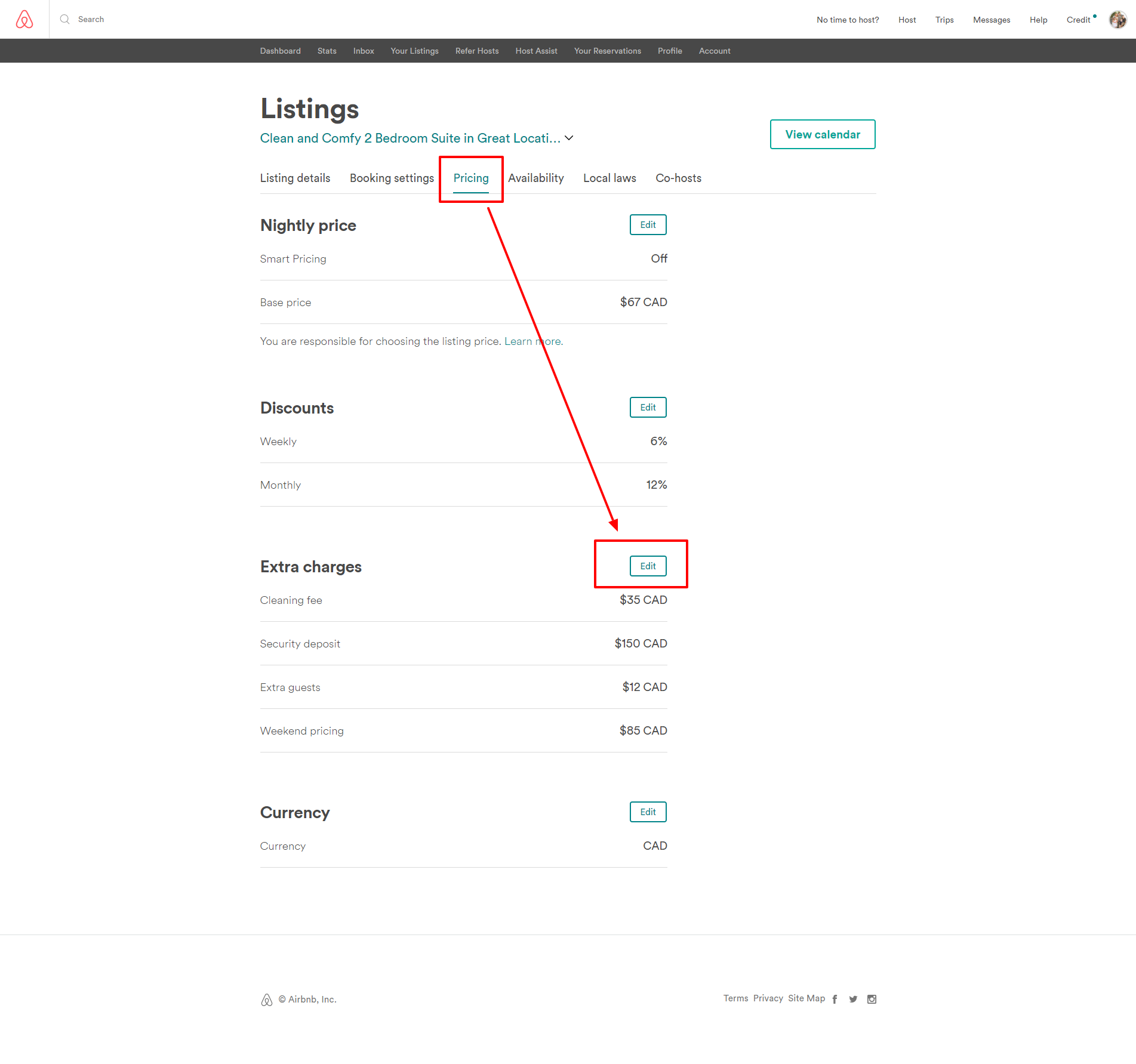
Step 3: Go to the "Extra guests" box and then enter the amount per night per extra guest and then choose for each guest over a certain amount that you want to be charged this fee.
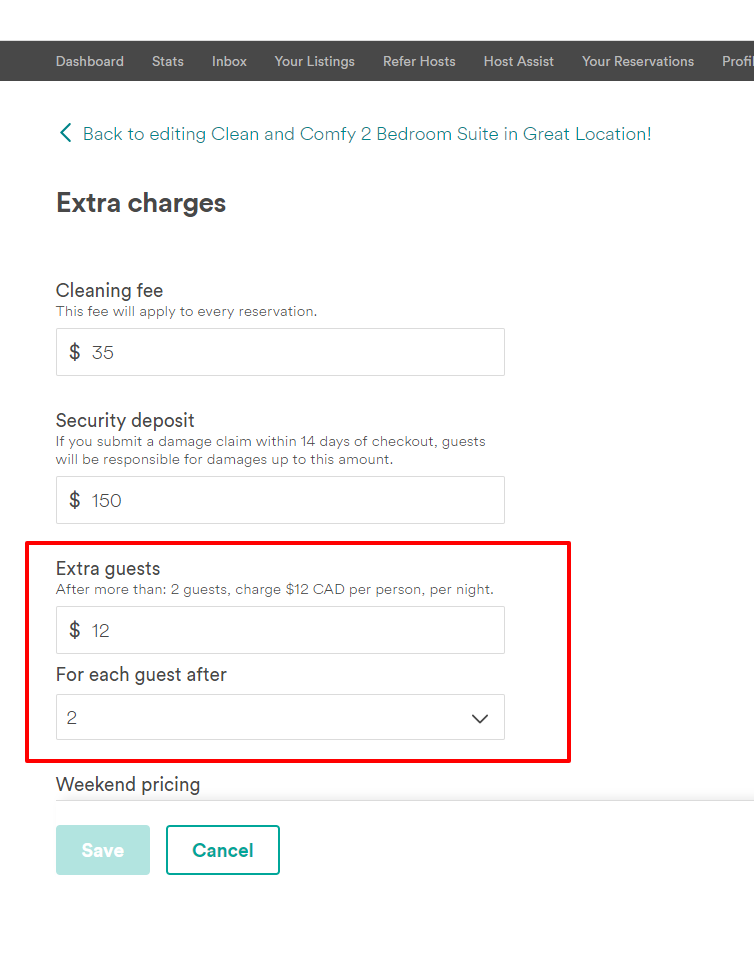
David
Superhost Ambassador ~ Host Club Community Leader ~ Community Expert ~ Experienced Co-Host